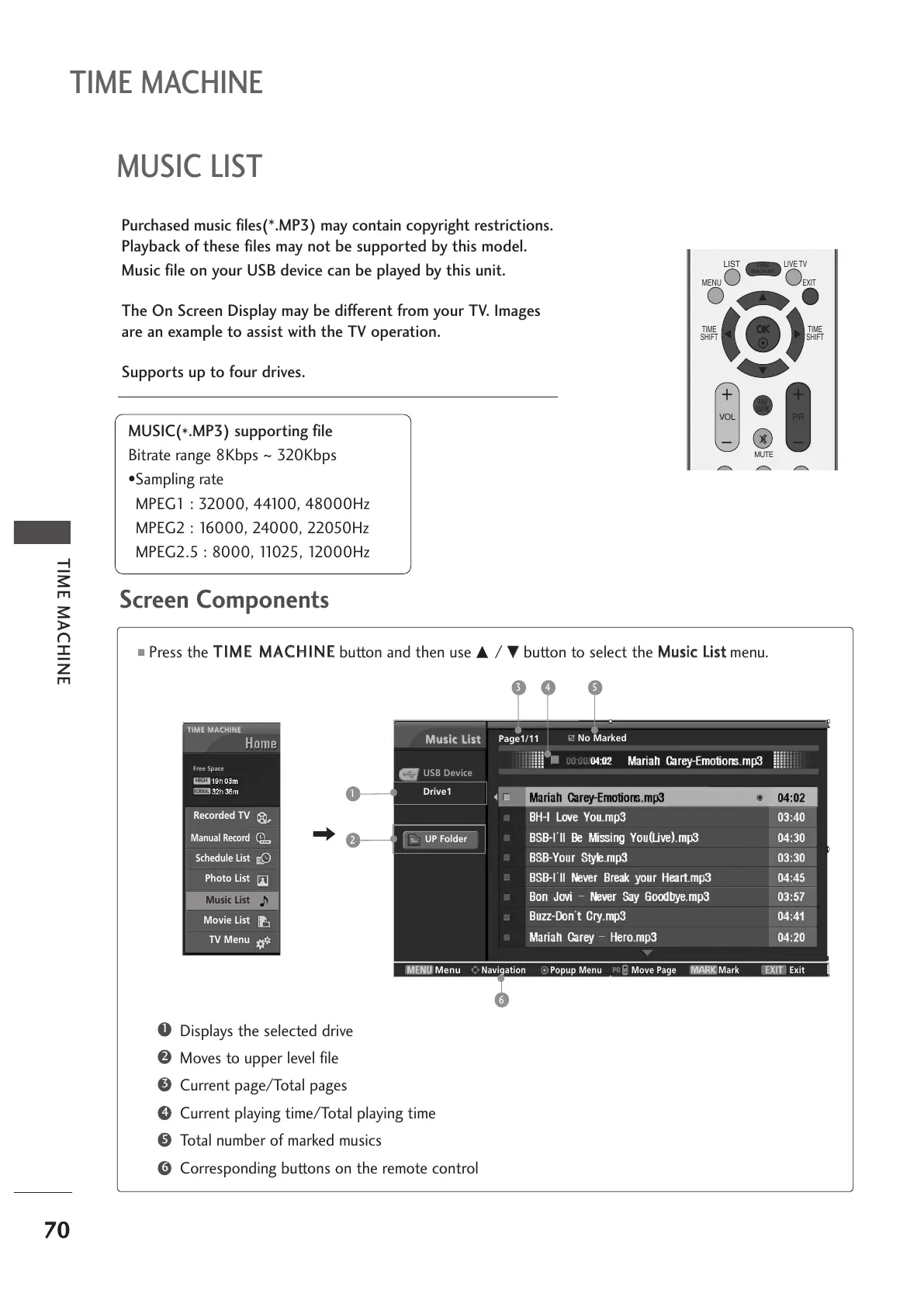70
MUSIC LIST
TIME MACHINE
TIME MACHINE
Purchased music files(*.MP3) may contain copyright restrictions.
Playback of these files may not be supported by this model.
Music file on your USB device can be played by this unit.
The On Screen Display may be different from your TV. Images
are an example to assist with the TV operation.
Supports up to four drives.
Screen Components
Displays the selected drive
Moves to upper level file
Current page/Total pages
Current playing time/Total playing time
Total number of marked musics
Corresponding buttons on the remote control
1
3
4
5
6
2
■
Press the
TTIIMMEE MMAACCHHIINNEE
button and then use
DD
/
EE
button to select the
MMuussiicc LLiisstt
menu.
Recorded TV
Manual Record
Schedule List
Photo List
Movie List
TV Menu
Music List
HIGH
NORMAL
TIME MACHINE
TIME MACHINE
Free Space
USB Device
Page1/11
No Marked
Drive1
Music List
Music List
Menu
Navigation Popup Menu Move Page Mark Exit
UP Folder
3 54
1
2
6
MUSIC(
*
.MP3) supporting file
Bitrate range 8Kbps ~ 320Kbps
•Sampling rate
MPEG1 : 32000, 44100, 48000Hz
MPEG2 : 16000, 24000, 22050Hz
MPEG2.5 : 8000, 11025, 12000Hz
