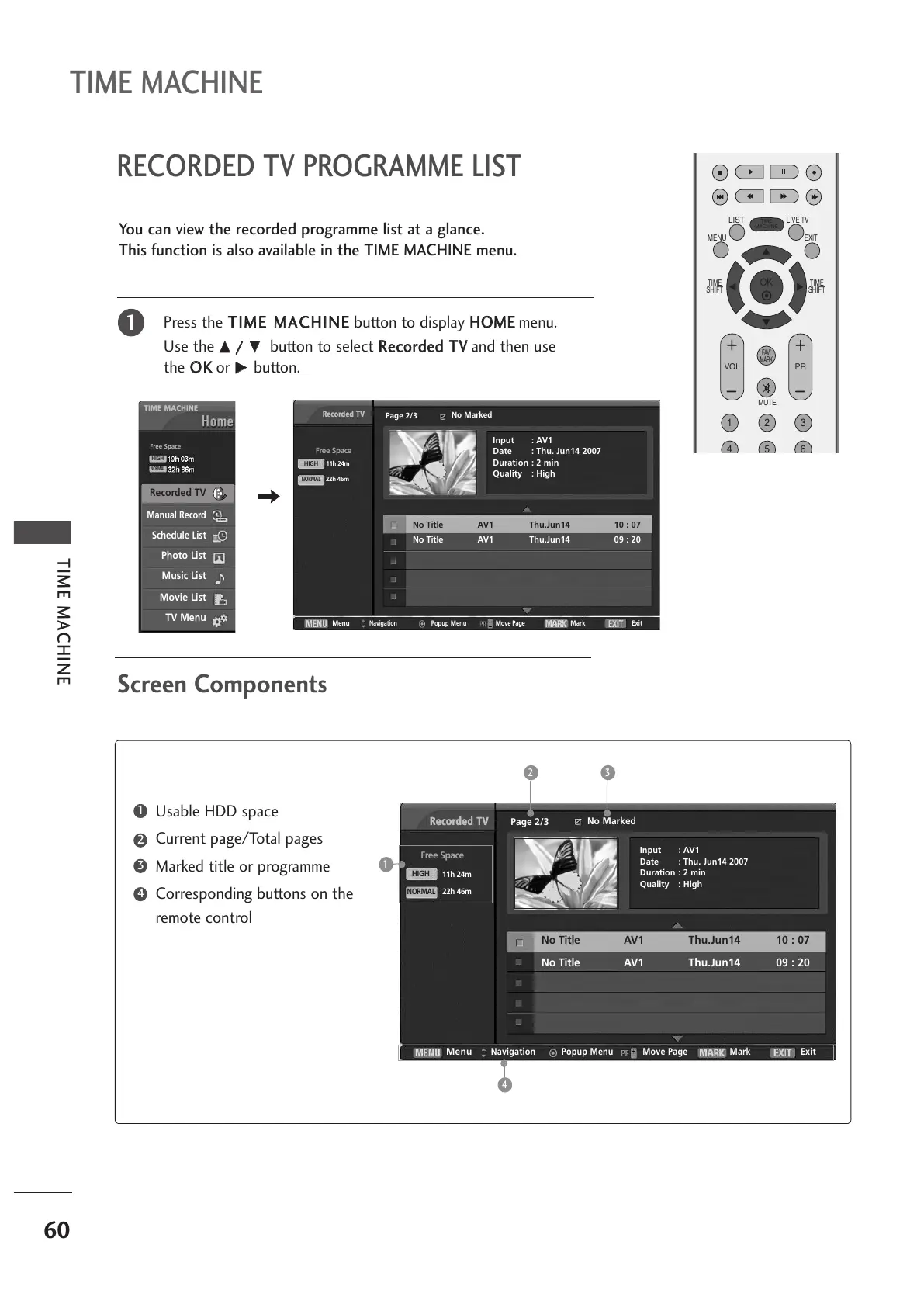60
RECORDED TV PROGRAMME LIST
TIME MACHINE
TIME MACHINE
You can view the recorded programme list at a glance.
This function is also available in the TIME MACHINE menu.
Press the
TTIIMMEE MMAACCHHIINNEE
button to display
HHOOMMEE
menu.
Use the
DD
//
EE
button to select
RReeccoorrddeedd TTVV
and then use
the
OOKK
or
GG
button.
1
Screen Components
Manual Record
Schedule List
Photo List
Music List
Movie List
TV Menu
Recorded TV
HIGH
NORMAL
TIME MACHINE
TIME MACHINE
Free Space
Free Space
Page 2/3
No Marked
Recor
Recor
ded TV
ded TV
Input : AV1
Date : Thu. Jun14 2007
Duration : 2 min
Quality : High
No Title AV1 Thu.Jun14 10 : 07
No Title AV1 Thu.Jun14 09 : 20
HIGH
NORMAL
11h 24m
22h 46m
Menu
Navigation Popup Menu Move Page Mark Exit
Free Space
Page 2/3
No Marked
Recor
Recor
ded TV
ded TV
Menu
Navigation
Popup Menu Move Page Mark Exit
Input : AV1
Date : Thu. Jun14 2007
Duration : 2 min
Quality : High
No Title AV1 Thu.Jun14 10 : 07
No Title AV1 Thu.Jun14 09 : 20
HIGH
NORMAL
11h 24m
22h 46m
Usable HDD space
Current page/Total pages
Marked title or programme
Corresponding buttons on the
remote control
1
3
4
2
32
1
4
