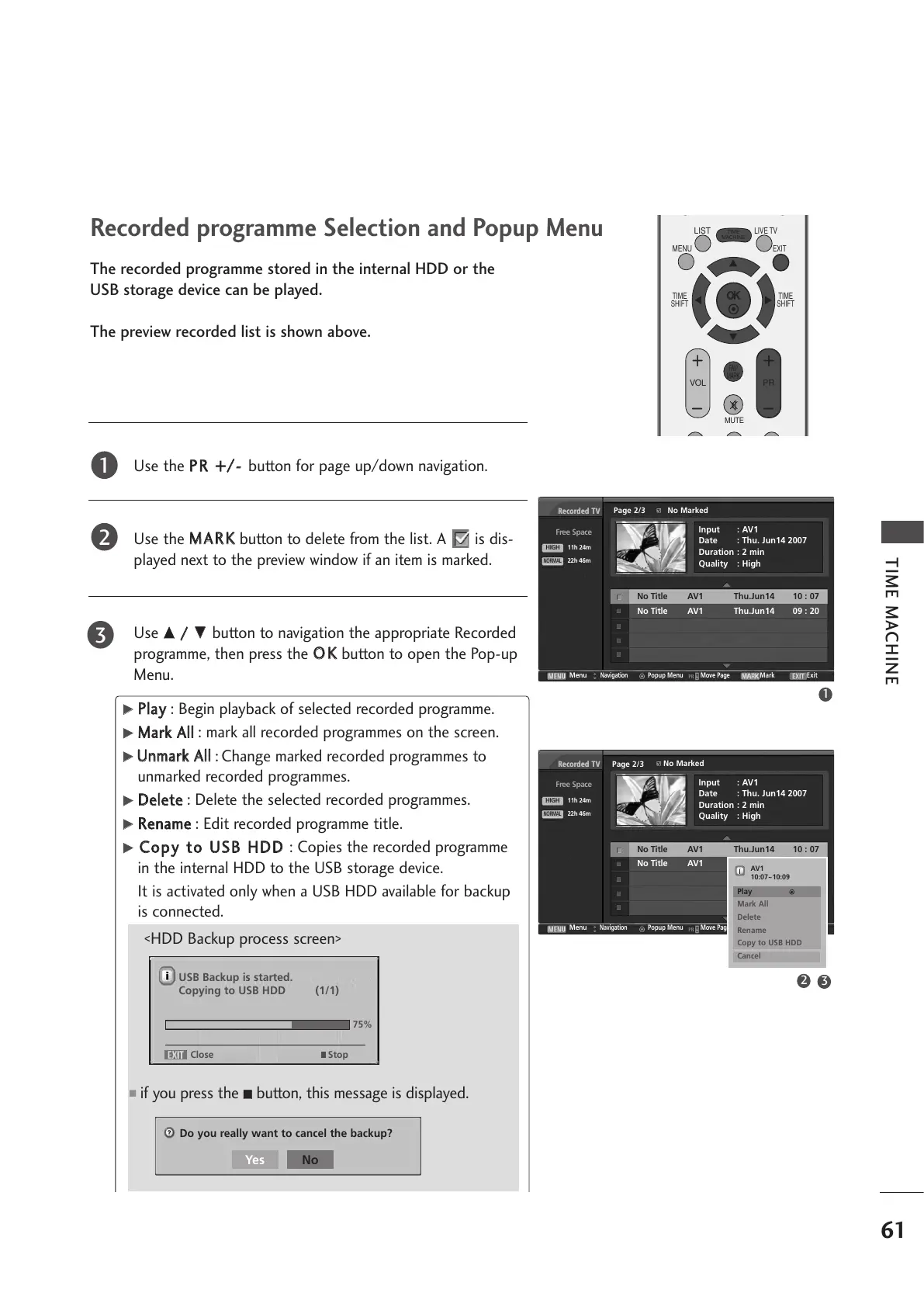61
Recorded programme Selection and Popup Menu
TIME MACHINE
The recorded programme stored in the internal HDD or the
USB storage device can be played.
The preview recorded list is shown above.
Use the
PPRR ++//--
button for page up/down navigation.
Use the
MMAARRKK
button to delete from the list. A is dis-
played next to the preview window if an item is marked.
Use
DD
//
EE
button to navigation the appropriate Recorded
programme, then press the
OOKK
button to open the Pop-up
Menu.
2
1
3
<HDD Backup process screen>
■
if you press the
AA
button, this message is displayed.
Do you really want to cancel the backup?
Yes No
GG
PPllaayy
: Begin playback of selected recorded programme.
GG
MMaarrkk AAllll
: mark all recorded programmes on the screen.
GG
UUnnmmaarrkk AAllll
: Change marked recorded programmes to
unmarked recorded programmes.
GG
DDeelleettee
: Delete the selected recorded programmes.
GG
RReennaammee
: Edit recorded programme title.
GG
CCooppyy ttoo UUSSBB HHDDDD
: Copies the recorded programme
in the internal HDD to the USB storage device.
It is activated only when a USB HDD available for backup
is connected.
USB Backup is started.
Copying to USB HDD (1/1)
Close Stop
75%
1
2
Free Space
Page 2/3
No Marked
Recor
Recor
ded TV
ded TV
Menu
Navigation
Popup Menu Move Page Mark Exit
Input : AV1
Date : Thu. Jun14 2007
Duration : 2 min
Quality : High
No Title AV1 Thu.Jun14 10 : 07
No Title AV1 Thu.Jun14 09 : 20
HIGH
NORMAL
11h 24m
22h 46m
3
Free Space
Page 2/3
No Marked
Recor
Recor
ded TV
ded TV
Menu
Navigation
Popup Menu Move Page
Input : AV1
Date : Thu. Jun14 2007
Duration : 2 min
Quality : High
No Title AV1 Thu.Jun14 10 : 07
No Title AV1
HIGH
NORMAL
11h 24m
22h 46m
AV1
10:07~10:09
Play
Mark All
Delete
Rename
Copy to USB HDD
Cancel
