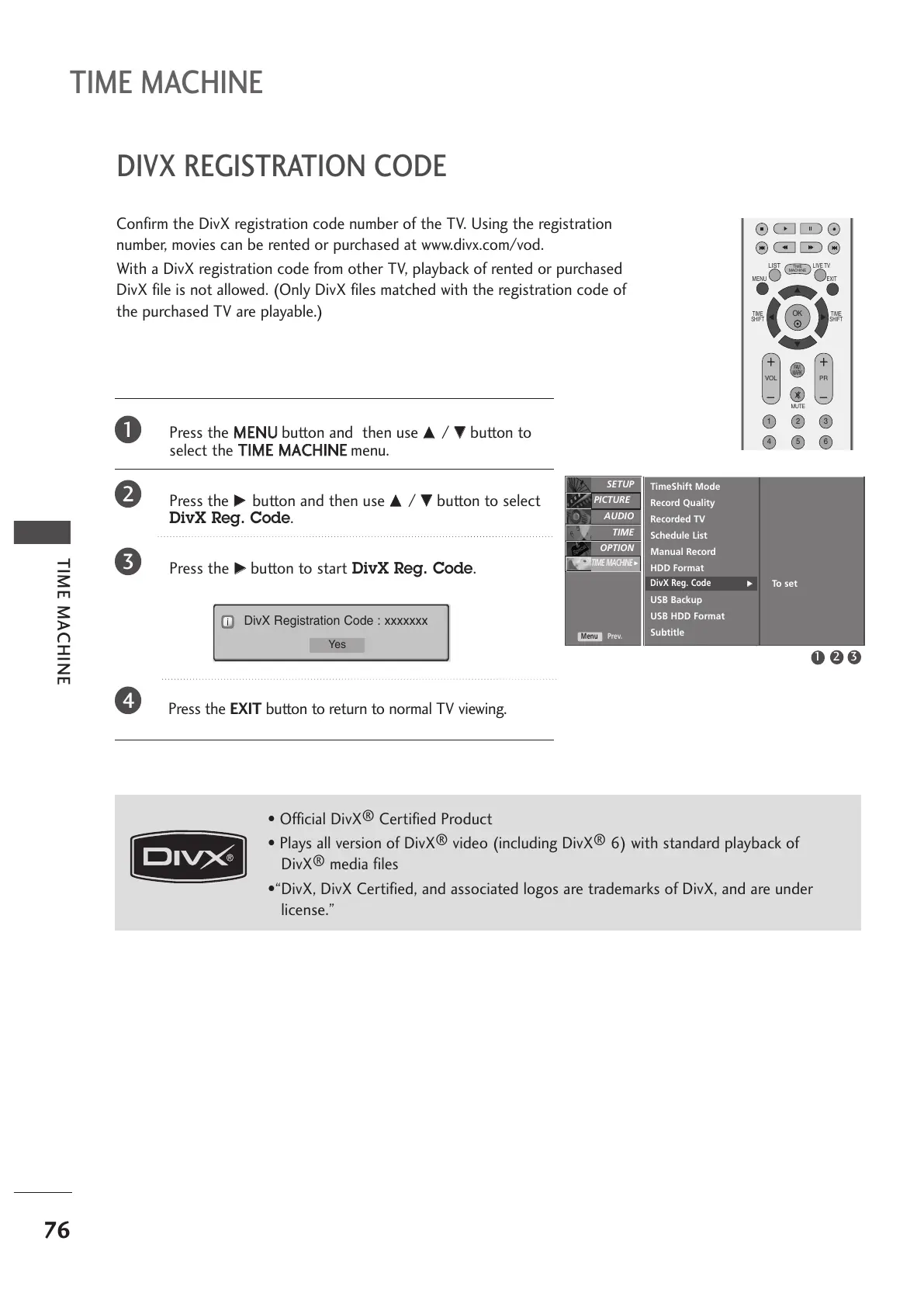Confirm the DivX registration code number of the TV. Using the registration
number, movies can be rented or purchased at www.divx.com/vod.
With a DivX registration code from other TV, playback of rented or purchased
DivX file is not allowed. (Only DivX files matched with the registration code of
the purchased TV are playable.)
76
TIME MACHINE
TIME MACHINE
DIVX REGISTRATION CODE
Press the
MMEENNUU
button and then use
DD
/
EE
button to
select the
TTIIMMEE MMAACCHHIINNEE
menu.
Press the
GG
button and then use
DD
/
EE
button to select
DivX Reg. Code.
Press the
GG
button to start DivX Reg. Code.
Press the EXIT button to return to normal TV viewing.
1
2
3
4
SETUP
O
AUDIO
O
TIME
O
OPTION
O
PICTURE
O
Prev.
Menu
TIME MACHINE
G
To set
TimeShift Mode
Record Quality
Recorded TV
Schedule List
Manual Record
HDD Format
DivX Reg. Code
USB Backup
USB HDD Format
Subtitle
DivX Reg. Code
GG
1
2 3
DivX Registration Code : xxxxxxx
Yes
• Official DivX
®
Certified Product
• Plays all version of DivX
®
video (including DivX
®
6) with standard playback of
DivX
®
media files
•“DivX, DivX Certified, and associated logos are trademarks of DivX, and are under
license.”
