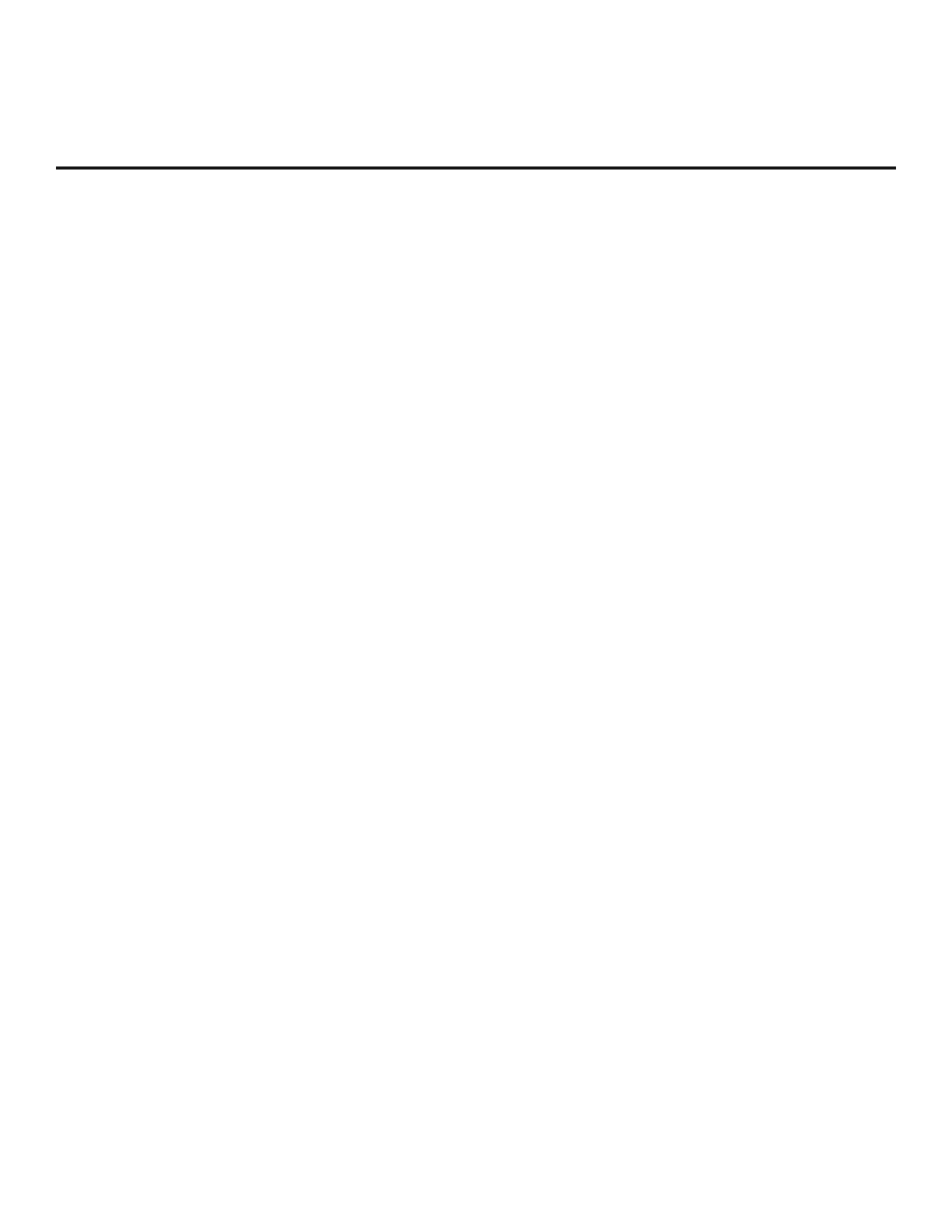37
206-4281
075 - REVERT CH (Revert to Start Channel)
If set to 1 and loss of MPI communication occurs, TV automatically
tunes to the specied Start Channel.
Note: This item is not available in the Installer Menu when item
004 STRT CHANNEL is set to 255.
077 - QUICK SHUTOFF
Allows end user (patient) to turn OFF TV using mechanical (analog)
Pillow Speaker Channel Up/Down buttons. Patient needs to press
and hold either channel button for time determined by value set. Set
to 0 to disable. Set from 1 to 17 to establish required hold time of
button—from 2 seconds to 10 seconds in half-second increments.
Note: This item is not available in the Installer Menu when item
013 SCAN MODE is set to 0.
078 - UPN MSB (UPN Most Signicant Byte)
User programmable number, most signicant byte readable by
MPI command. Note: Not linked to serial number.
079 - UPN MSB-1 (UPN Most Signicant Byte-1)
User programmable number, most signicant byte-1 readable by
MPI command. Note: Not linked to serial number.
080 - UPN MSB-2 (UPN Most Signicant Byte-2)
User programmable number, most signicant byte-2 readable by
MPI command. Note: Not linked to serial number.
081 - UPN LSB (UPN Least Signicant Byte)
User programmable number, least signicant byte readable by
MPI command. Note: Not linked to serial number.
082 - CHKSM ERROR (Checksum Error)
Enforces rigid MPI checksum validation. Set to 1 for validation.
Set to 0 to disable (does not check checksum on MPI async port).
SPI is always checked.
083 - HANDSHK TIME (Handshake Time)
Adds an additional delay to the handshake time which is 64 msec,
thus relaxing MPI timing requirements to be compatible with PC-
based Windows controlled systems. Range is 0 - 5.
(Timeout = 25.5MS + [25.5 MS* Handshake time].)
084 - PERMANENT BLK (Permanent Block)
Allows Lock (Parental Control) blocking schemes to be permanent
by disabling the blocking hours function. Set to 1 to install Parental
Control restrictions permanently. Set to 0 for user-specied hours
control of blocking schemes.
Note: This item is not available in the Installer Menu when item
021 V-CHIP is set to 0.
086 - V. MUTE TIME (Video Mute Time)
Use to extend the normal video mute time during channel change.
For example, you may wish to extend the normal video mute time
to prevent the display of encrypted video (i.e., from a Pro:Idiom
encrypted channel) that has not yet been decrypted. When set to
0, the normal video mute time is not extended. Set from 1 to 50 to
increase the normal video mute time in 100 ms step increments up
to a maximum of 5 seconds (e.g., the value of 25 represents 2.5
seconds, or 25 x 100 ms = 2.5 seconds).
088 - EN NOISE MUTE (Enable Noise Mute)
Applicable for analog channels only. If set to 1, audio mutes if no
signal is present.
090 - KEY LOCK
If set to 1, Key Lock is enabled, which means that all display panel
joystick button functions will be locked, i.e., non-functional. Set to
0 to disable Key Lock. Note that all IR features remain functional
regardless of this setting.
091 - HDMI2 ENABLE
Set to 1 to enable HDMI 2 input in DTV Mode. Set to 2 to enable
HDMI 2 input in PC Mode. Set to 0 to disable display panel HDMI
2 input.
094 - SAP MENU EN (2nd Audio Program)
Set to 1 to enable the SAP feature in the Function Menu, when
the Function Menu is available (i.e., TV is not in Pass-through
Mode). Set to 0 to disable the SAP feature in the Function Menu,
when the Function Menu is available.
096 - DEF. ASP. RATIO (Default Aspect Ratio)
Selects default aspect ratio at power up:
0 = Set By Program 1 = 4:3
2 = 16:9 (default) 3 = Just Scan
4 = Zoom
Note: This item is not available in the Installer Menu unless item
106 ASP RATIO LOCK is set to 0.
097 - AUDIO OUTPUT
Determines availability and signal type/level (xed speaker,
variable speaker, or xed line level [amplier]) of the audio
output to be used by external audio equipment connected to the
SPEAKER OUT / LINE OUT jack on the TV. Set to 0 to disable
audio output. Otherwise, see the table below and set as required
in accordance with audio equipment. See also Reference section,
“External Stereo Speaker Specifications.”
Installer Menu (Cont.)
