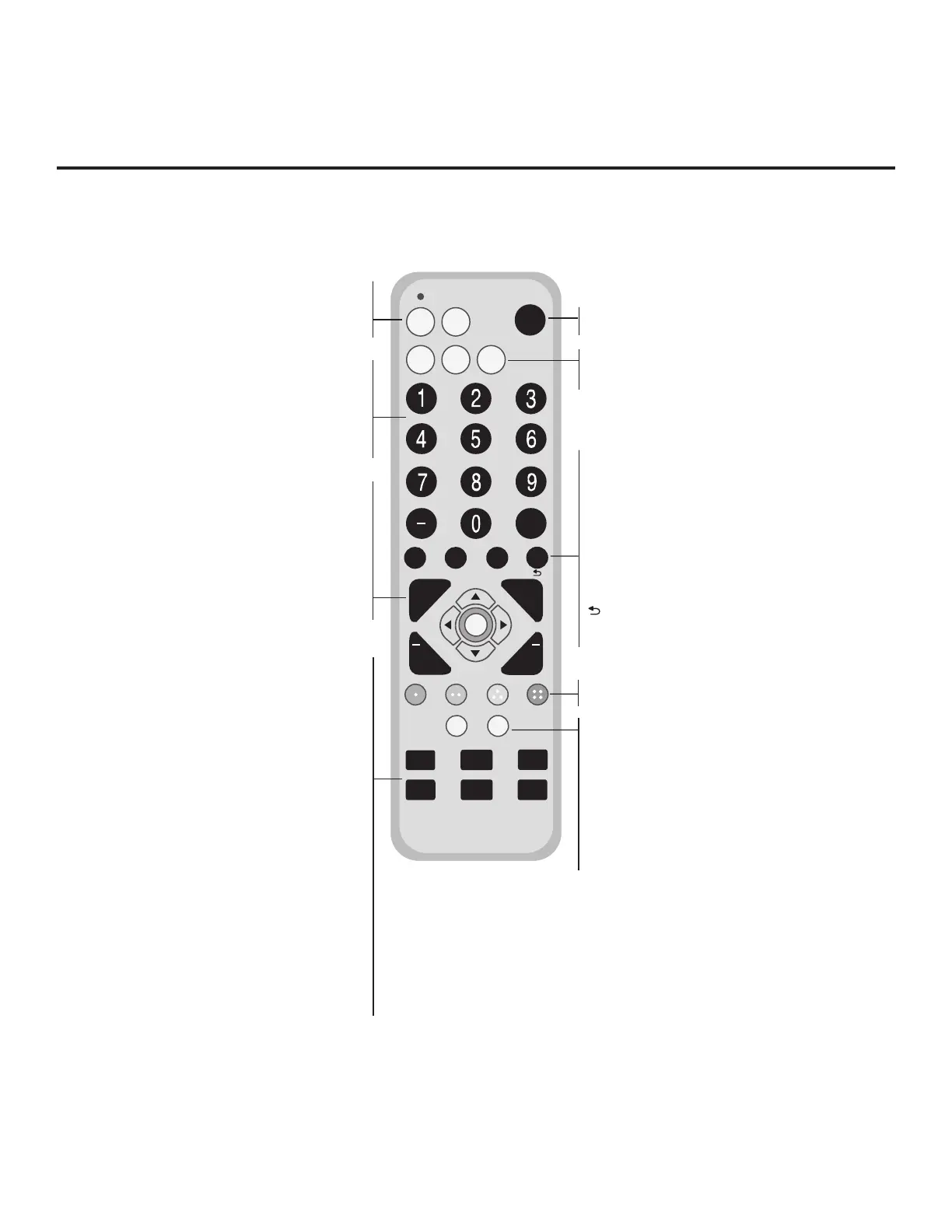69
206-4281
Reference: Installer Remote Control Typical Key Functions
FLASHBK
MENU
POWER
TV
LG1
TV
LG2
TV
Z1
TV
Z2
PORTAL
INFO
GUIDE
CH.
BANK
CH.
PREVIEW
MUTE
TIMER
ALARM
EXIT
CC
SAP
OK
VOL
VOL
CH
CH
+
+
Numbers (0 - 9) & DASH
Use to enter a channel or program number.
Dash is used for sub-channel numbers such as
9-1, 9-2, etc.
FLASHBK (Flashback)
Returns to the previously tuned channel.
CHANNEL UP/DOWN
Changes channels based on channels in
the channel lineup.
VOLUME UP/DOWN
Increases/decreases sound level.
Arrows (Up/Down/Left/Right) & OK
Use to navigate on-screen menus, direct tune
channels, and adjust TV settings.
CH. BANK
Selects Channel Bank 1, 2, 3, or 4 when Hospital
Mode is enabled and the TV is in PTC-CTV
Mode or FTG Mode via CPU. Otherwise, this
button displays available Aux inputs.
CH. PREVIEW
Displays and exits the Channel Preview/Banks
Setup Menu (TV in PTC-CTV mode only).
MUTE
Switches sound On or Off.
TIMER
Sets the amount of time before the TV
automatically turns itself Off.
ALARM
Enables users to schedule a one-time “alarm”
event, in which the TV turns itself On at the
user-specified time.
EXIT
Clears all on-screen displays and returns to
program viewing.
An LG Installer Remote is required to set up and operate the TV. The LG Installer Remote illustrated below
shows typical remote control functions and is provided for reference only.
PORTAL
Displays and removes the Pro:Centric interactive
menu.
INFO
Displays channel information.
GUIDE
Displays and removes the Pro:Centric channel
guide/EPG.
(RETURN)
Returns one level to the previous menu/
display.
Color buttons access special functions in some
menus.
CC
Activates subtitles, unless the Channel
Preview/Banks Setup Menu is currently on the
screen (applicable for PTC-CTV Mode only), in
which case this option displays the Lock (V-Chip)
Menu.
SAP
Analog Mode: Selects MTS sound (Mono,
Stereo, or SAP). DTV Mode: Changes the audio
program language, if additional languages are
available. *
TV LG1/TV LG2 & TV Z1/TV Z2
Selects the LG or Zenith IR codes sent by the
remote. In order for the TV to respond, this
setting must match the setting in the TV.
SAP notes:
• If SAP is selected and no SAP is provided, sound
may not be heard on channel.
• Each channel may have its own SAP setting.
• Each time digital channels are tuned, the TV attempts
to locate the default audio program language. If the
default audio program language is not available, the
TV will use the rst available audio program.
*
POWER
Turns the TV On or Off.
MENU
Displays and removes the TV setup menus (or, if
applicable, the Function Menu).
