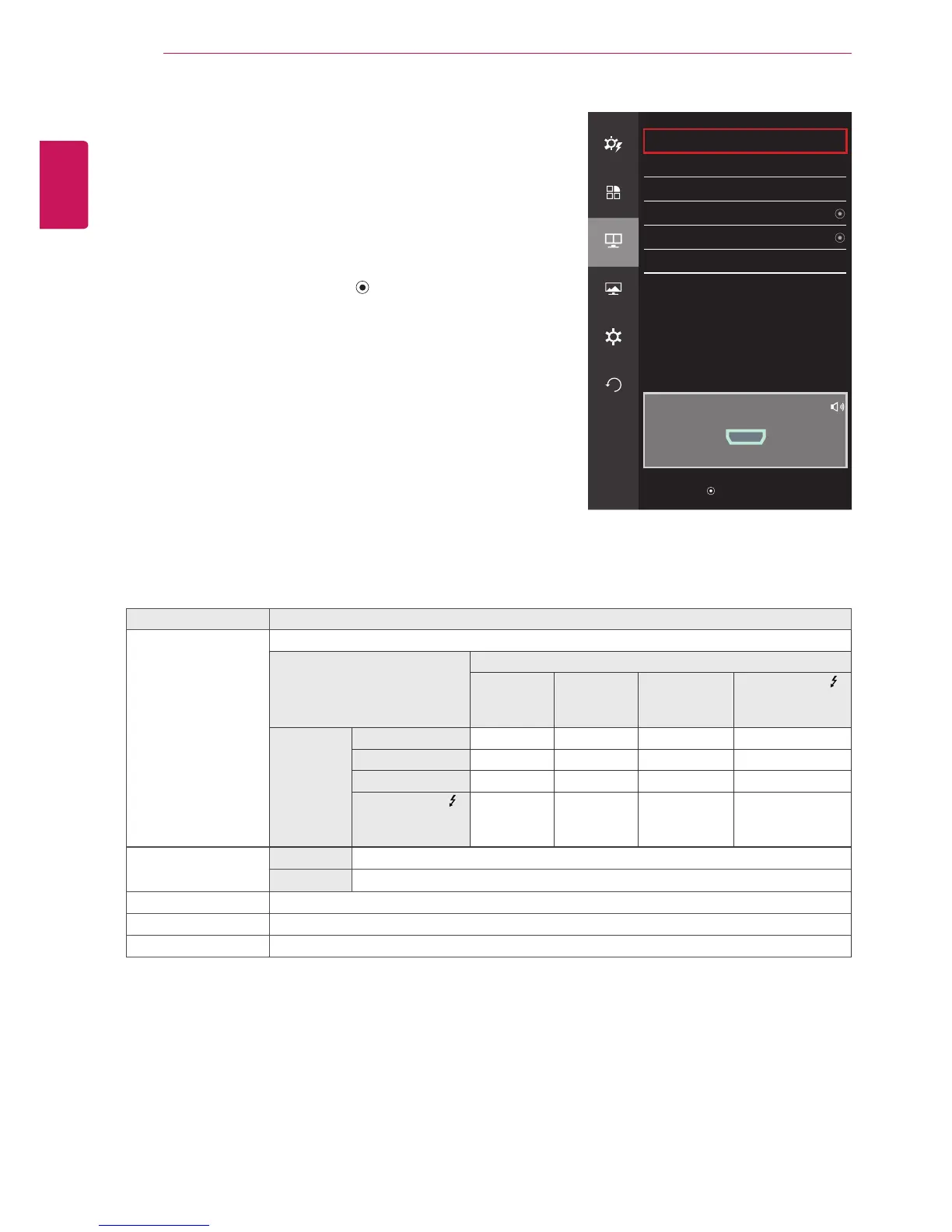PBP
1
To view the OSD menu, press the joystick button at the
bottom of the monitor and then enter the Menu.
2
Go to PBP by movingthe joystick.
3
Configure the options following the instructions that appear in
the bottom right corner.
4
To return to the upper menu or set other menu items, move
the joystick to ◄ or pressing ( / OK) it.
5
If you want to exit the OSD menu, move the joystick to ◄
until you exit.
Each option is described below.
Menu > PBP Description
PBP Displays the screens of two input modes on one monitor.
PBP Connection
Sub Screen (Right)
HDMI 1 HDMI 2 DisplayPort
Thunderbolt ( )
(only 34UC97
model)
Main
Screen
(Left)
HDMI 1
- O X X
HDMI 2
O -
X
X
DisplayPort
O O - X
Thunderbolt ( )
(only 34UC97
model)
O O X -
Input Main Selects the video signal input of the main screen.
Sub Selects the video signal input of the sub screen.
Audio Changes the audio output in PBP mode.
Swap Toggles between the main screen and sub screen in PBP mode.
Sub Full Converts the sub screen in PBP mode to wide screen.
PBP
Easy control
PBP Off
>
Input
>
Function
Audio HDMI1
>
Swap
PBP
Sub Full
Ratio
>
Screen
Settings
Reset
PBP Preview
HDMI1
▲/▼: Move
/ ►: OK
◄: Back
