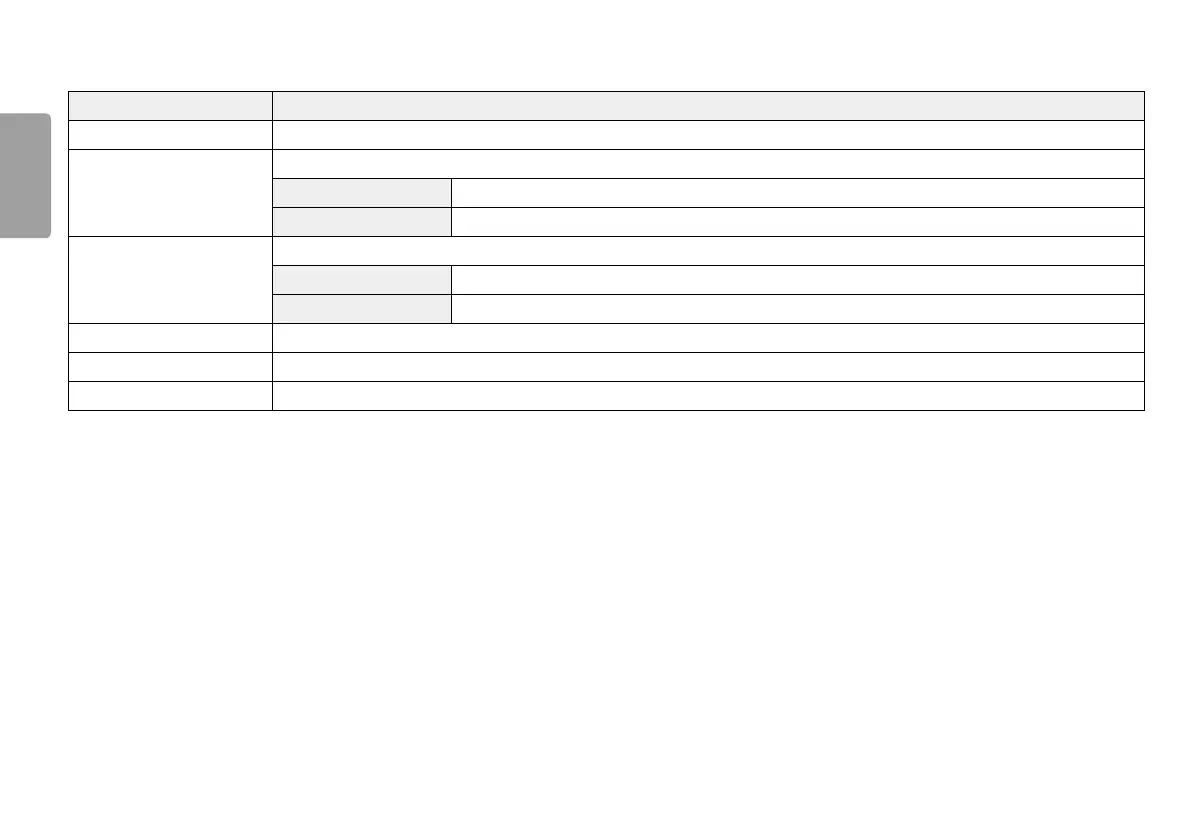14
ENGLISH
Input
Settings > Input Description
Input List Selects the input mode.
Auto Input Switch
When automatic input switch is set to On, display will automatically switch to new input when connected.
On Enables Auto Input Switch.
Off Disables Auto Input Switch.
Aspect Ratio
Adjusts the aspect ratio of the screen.
Full Wide Displays the video in widescreen, regardless of the video signal input.
Original Displays video according to the aspect ratio of the video signal input.
PBP Displays the screens of two input modes on one monitor.
Main/Sub Screen Change Toggles between the main screen and sub screen in PBP mode.
Main/Sub Sound Change Toggles between the audio of the main screen and sub screen in PBP mode.
