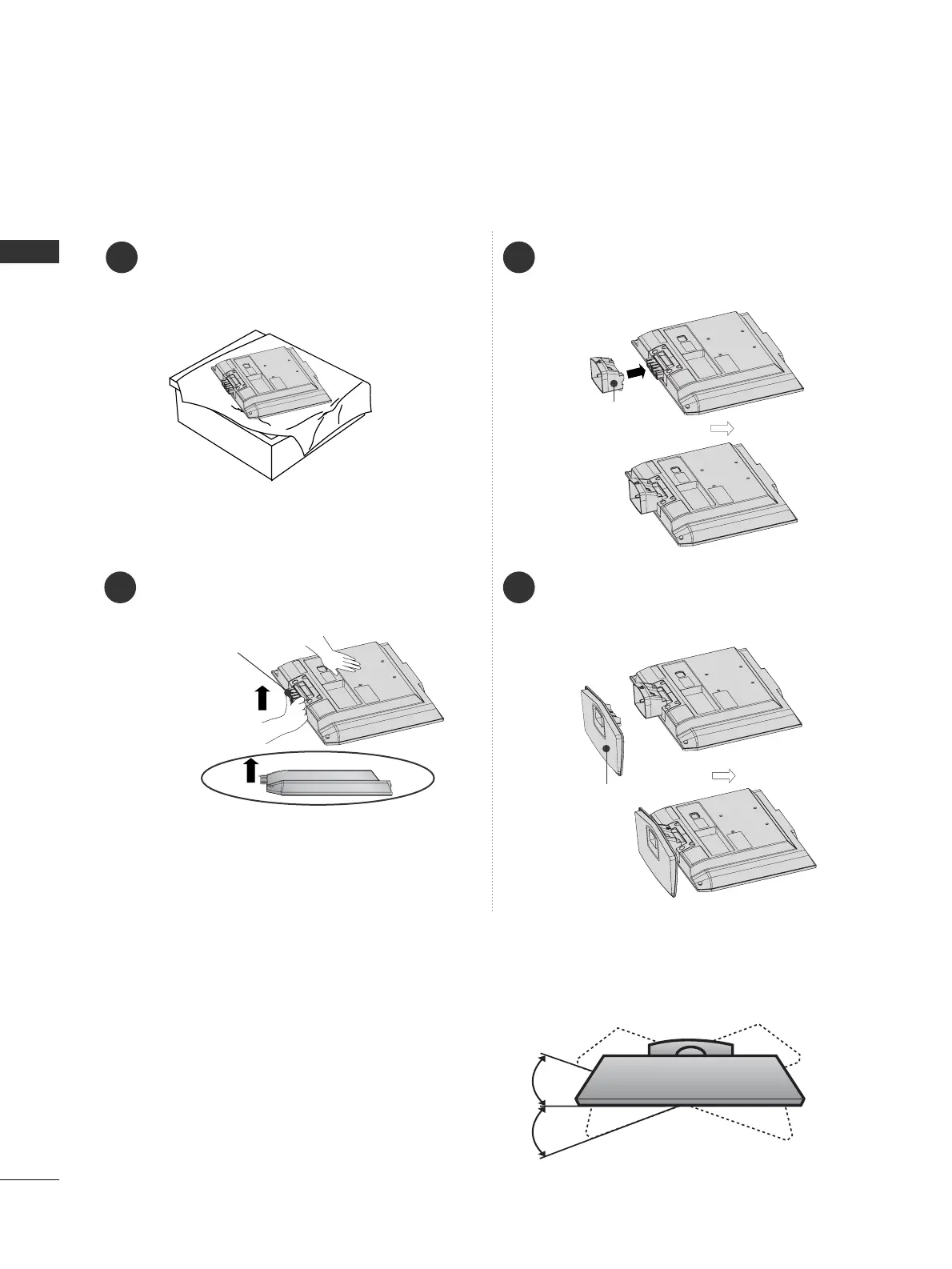12
PREPARATION
PREPARATION
STAND INSTALLATION (Only 19/22LS4D
*
)
■
Image shown may differ from your TV.
1
2
3
4
Carefully place the TV screen side down on a
cushioned surface to protect the screen from
damage.
Hold the
HHiinnggee BBooddyy
and bend it upward.
Hinge Body
Insert the
SSttaanndd BBooddyy
into the TV until clicking
sound.
Assemble the parts of the
SSttaanndd BBooddyy
with
the
CCoovveerr BBaassee
of the TV.
Cover Base
Stand Body
Swivel Stand
(Except for 19/22LS4D
*
, 50PG10
**
)
After installing the TV, you can adjust the TV manually
to the left or right direction by 20 degrees to suit your
viewing position.