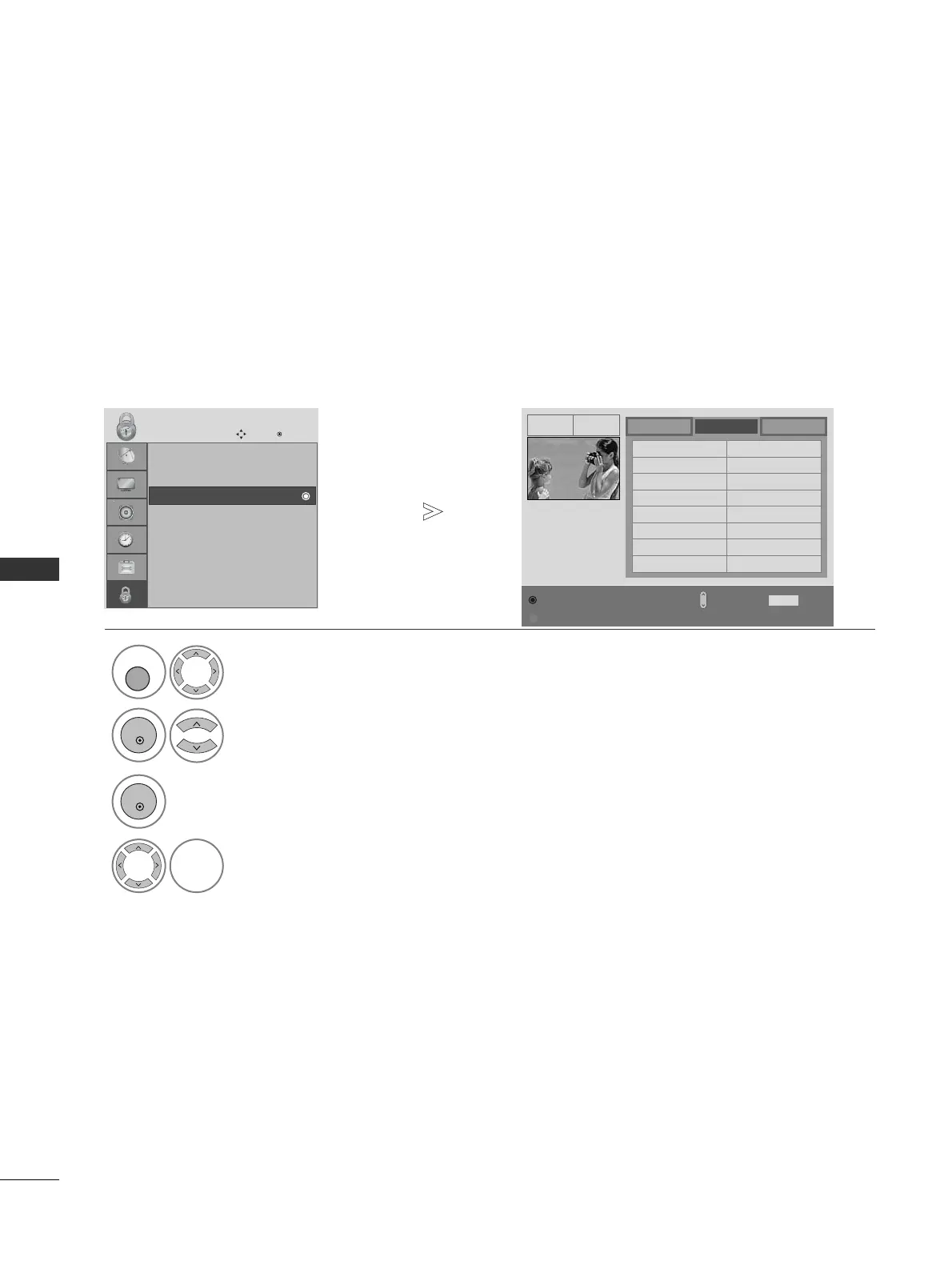92
PARENTAL CONTROL / RATINGS
PARENTAL CONTROL / RATINGS
BLOCK PROGRAMME
Blocks any programmes that you do not want to watch or that you do not want your children to watch.
It is available to use this function in Lock System “On”.
Select LOCK.
2
Select Block Programme.
1
Lock System : Off
Set Password
Block Programme
Parental Guidance : Off
LOCK
Move
OK
Block Programme
YLE TV11
TV DTV Radio
1 YLE TV1 2 YLE TV2
4 TV4 Stockholm
5 YLE FST
6 CNN 8 YLE24
9 YLE Teema 14 TV4 Film
24 TV4 Fakta 50 TV400
24 TV4 Fakta 84 Kanal Lokal
24 TV4 Fakta 86 Info/3sat
87 Doku/Kika 88 TVE 1
E
D
3
Enter the Block Programme.
4
Select a programme to be locked.
• Press the MENU button to return to normal TV viewing.
• Press the RETURN button to move to the previous menu screen.
GREEN
GREEN