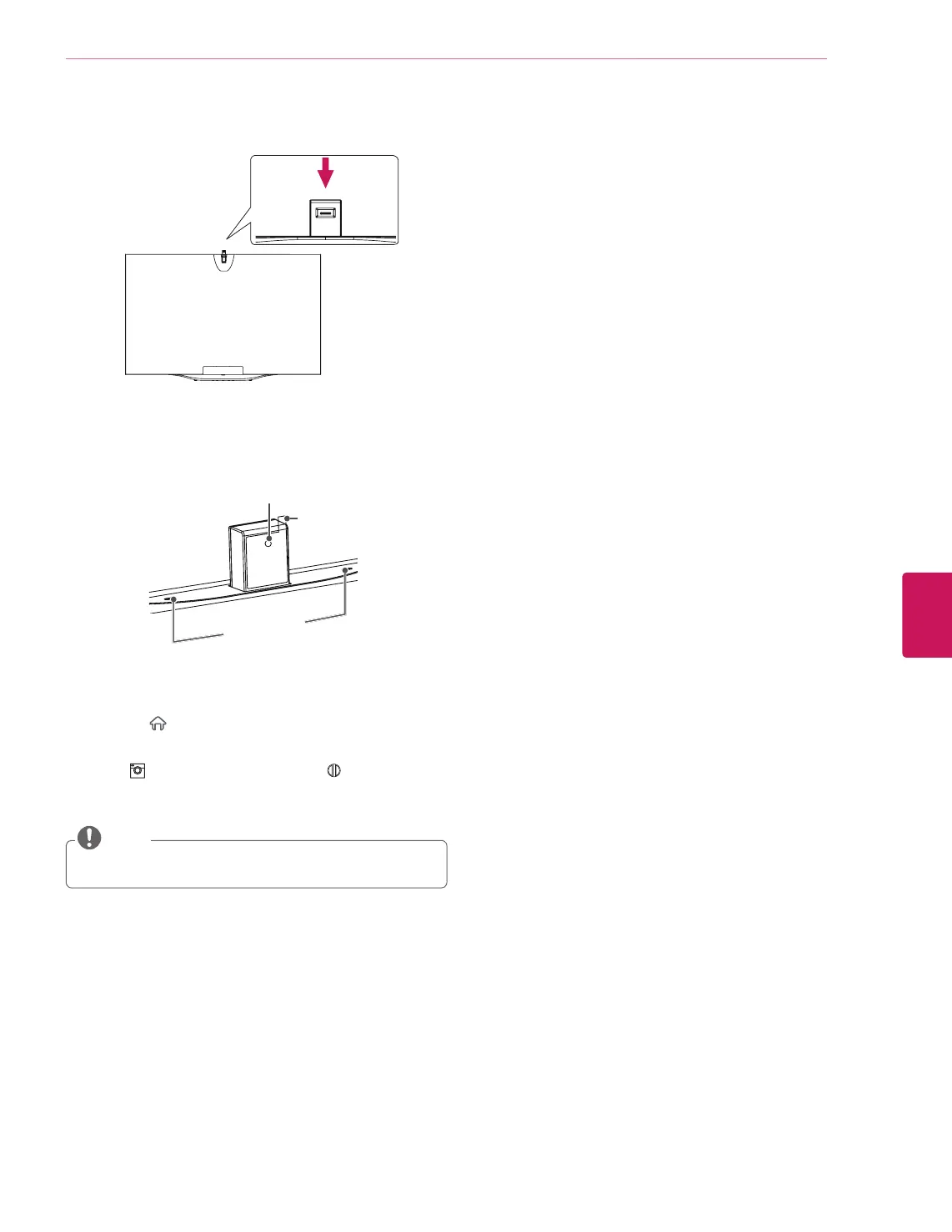ENGLISH
21
ASSEMBLING AND PREPARING
3
Pull down the built-in camera when you are not using it.
Name of Parts for the Built-In Camera
Microphone
Camera Lens
Protective
Film
Checking the Camera’s Shooting Range
1
Press the
(Home)
button on the remote control to
display the
Home
menu.
2
Select
CAMERA
and then press the
Wheel (OK)
button.
The optimal distance from the camera to use the motion
recognition function is between 1.5 m and 4.5 m.
NOTE
