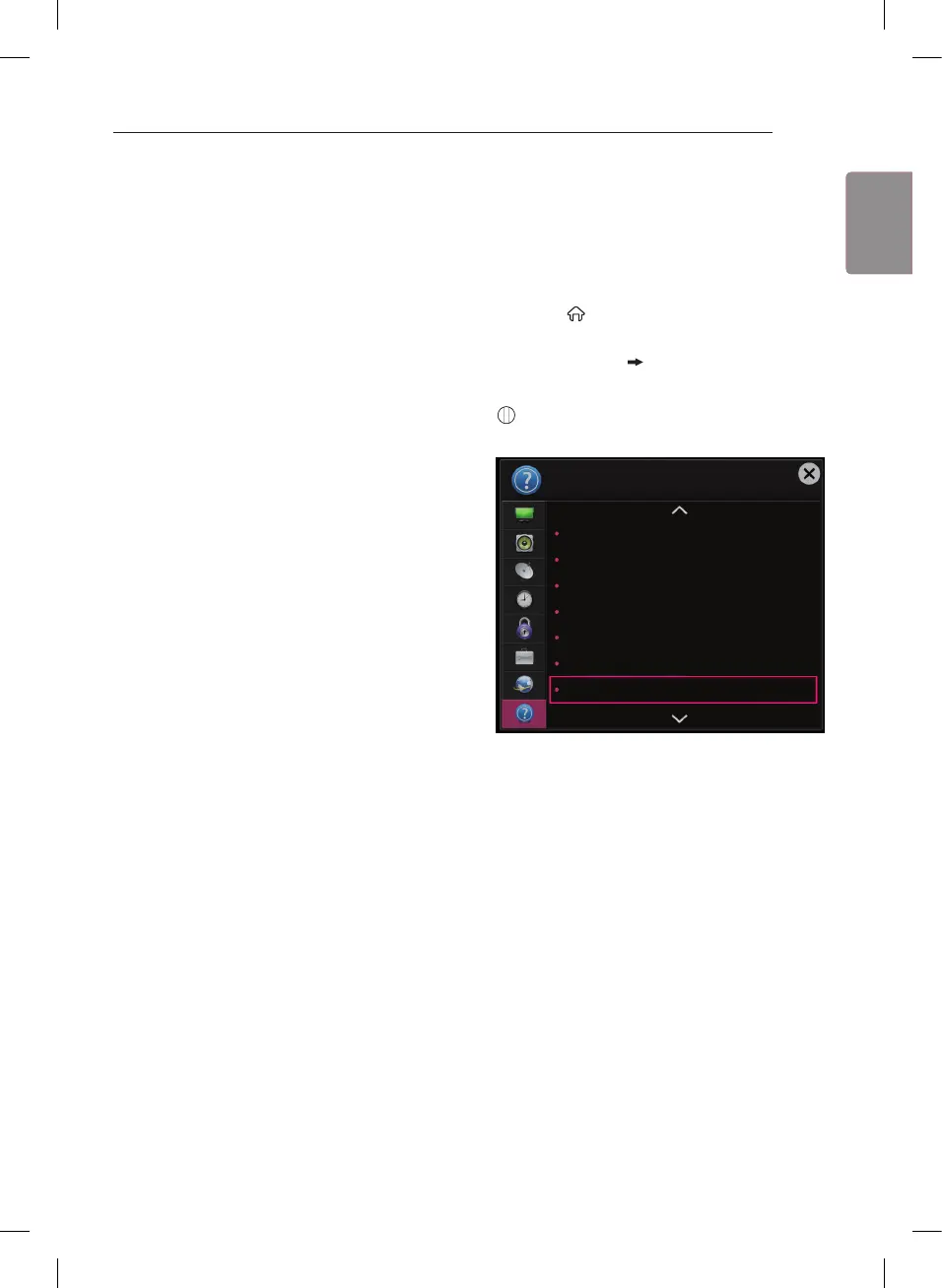31
ENGENGLISH
MAGIC REMOTE FUNCTIONS / USING THE USER GUIDE
Precautions to Take when Using
the Magic Remote
y
Use the Magic Remote within the
maximum communication distance (10
m). Using the Magic Remote beyond this
distance, or with an object obstructing it,
may cause a communication failure.
y
A communication failure may occur due
to nearby devices. Electrical devices such
as a microwave oven or wireless LAN
product may cause interference, as these
use the same bandwidth (2.4 GHz) as the
Magic Remote.
y
The Magic Remote may be damaged
or may malfunction if it is dropped or
receives a heavy impact.
y
Take care not to bump into nearby
furniture or other people when using the
Magic Remote .
y
Manufacturer and installer cannot provide
service related to human safety as the
applicable wireless device has possibility
of electric wave interference.
y
It is recommended that an Access Point
(AP) be located more than 1 m away from
the TV. If the AP is installed closer than 1
m, the Magic Remote may not perform as
expected due to frequency interference.
USING THE USER GUIDE
User Guide allows you to more easily access the
detailed TV information.
1 Press the (
Home)
button to access the
Home menu.
2 Select
SETTINGS
SUPPORT
.
3 Select
User Guide
and press the
Wheel(OK)
button.
SUPPORT
Picture Test
Sound Test
Signal Test
Product/Service Info.
Initialization of App
Legal Documents
User Guide
