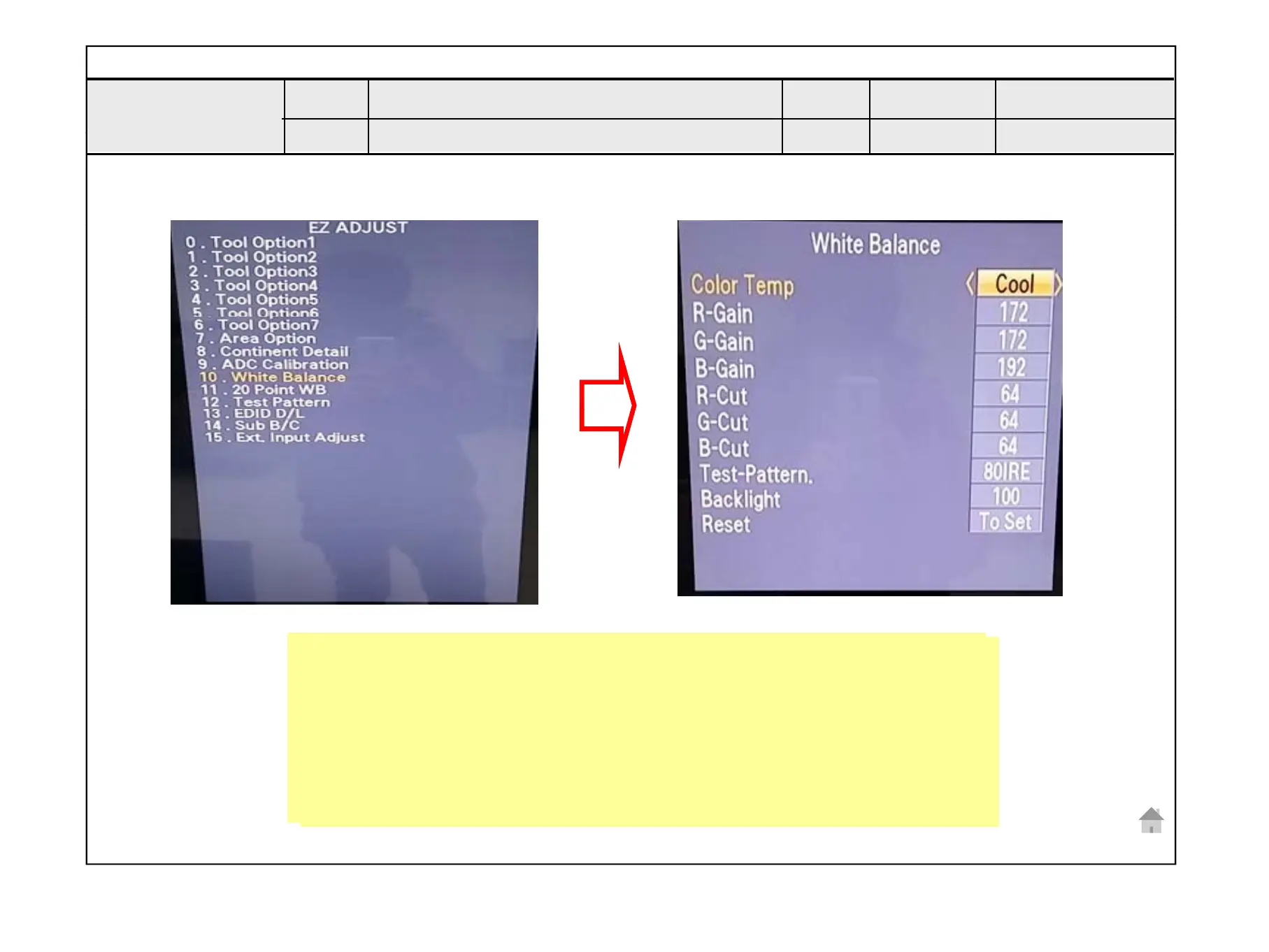Established
date
Standard Repair Process Detail Technical Manual
Revised
Error
symptom
Check White Balance value
A. Video error_No video/Normal audio
LCD TV
2014.02.14
date
<ALL MODELS>
Entry method
Entry method
1. Press the ADJ button on the remote controller for adjustment.
2. Enter into White Balance of item 6.
3 Aft di th R G B (GAIN C t) l f C l T
1. Press the ADJ button on the remote controller for adjustment.
2. Enter into White Balance of item 10.
A2
.
er recor
ng
e
,
,
,
u
va
ue o
o
or
emp
(Cool/Medium/Warm), re-enter the value after replacing the MAIN BOARD.
3. After recording the R, G, B (GAIN, Cut) value of Color Temp
(Cool/Medium/Warm), re-enter the value after replacing the MAIN BOARD.
Copyright ⓒ 2014 LG Electronics. Inc. All right reserved.
Only for training and service purposes
