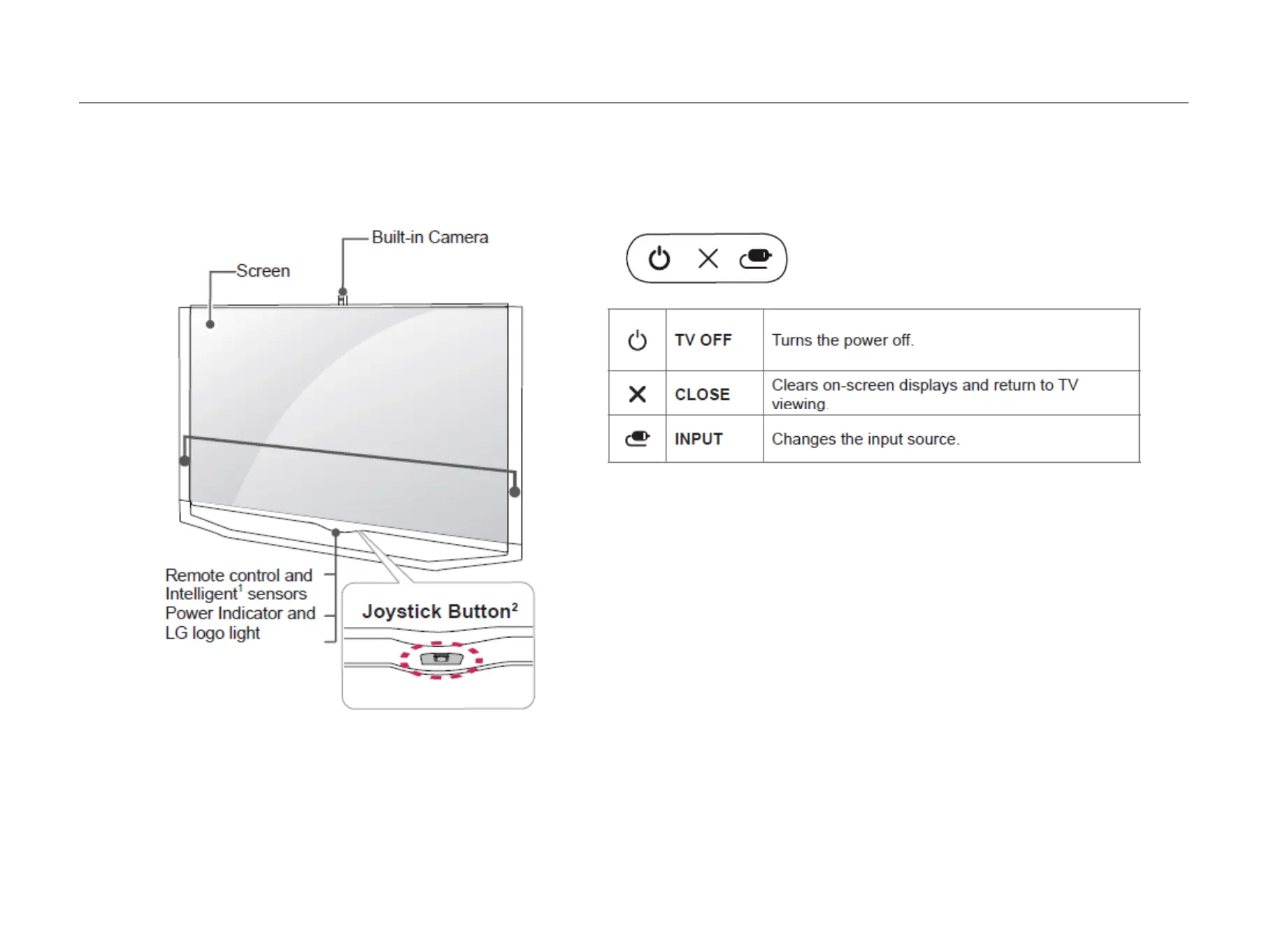`14 ULTRA HD New Feature 3. Sub Assy (Joy stick button, Color sensor)
1. Joy stick button
This button is located behind the TV screen.
You can adjust the Menu items moving the joystick button.
You can see the UI.
2. Color sensor
Adjusts the image quality and brightness based on the
surrounding environment.
2014 model : Intelligent sensor + Color sensor
Copyright ⓒ 2014 LG Electronics. Inc. All right reserved.
Only for training and service purposes
