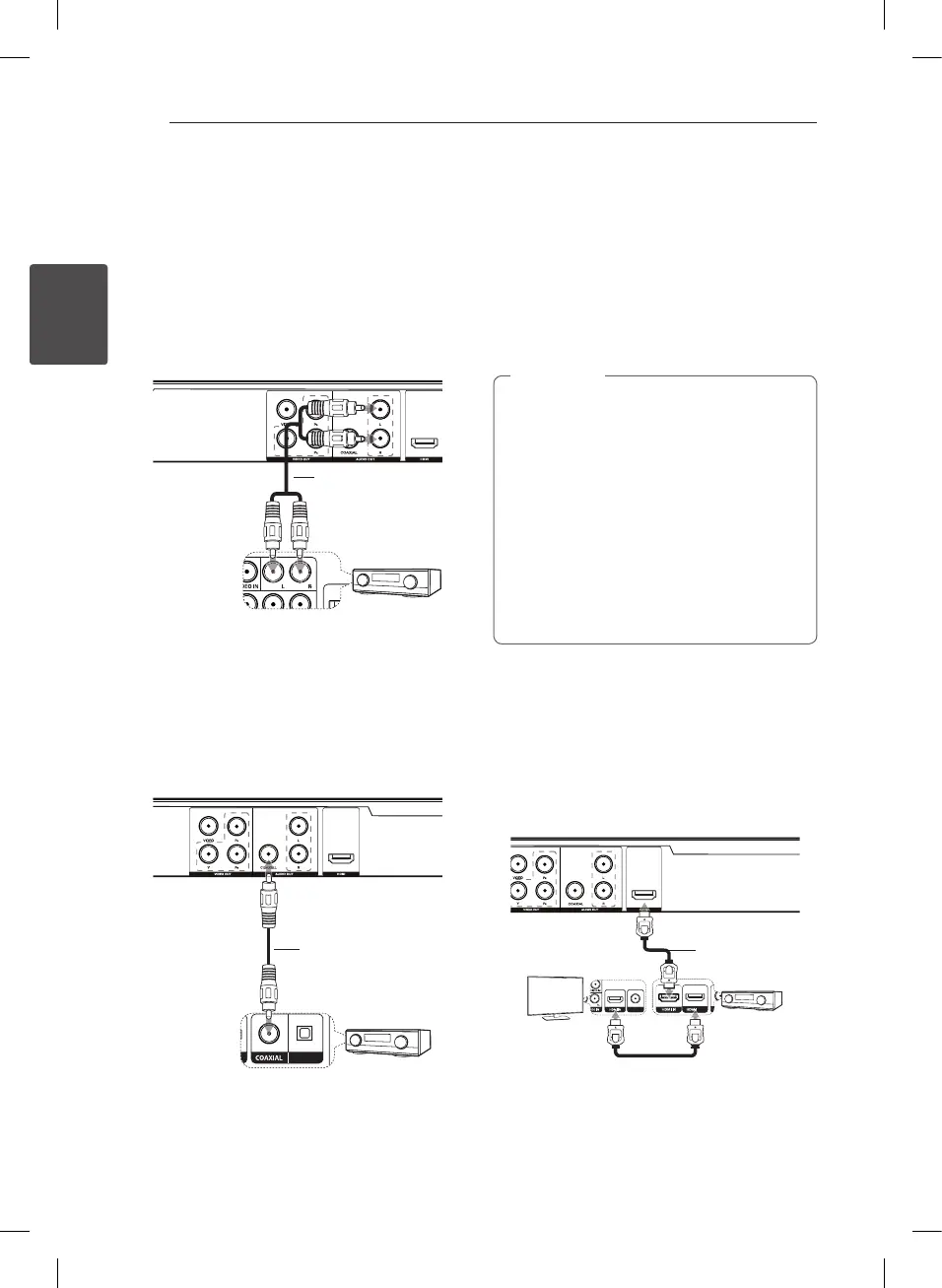Connecting12
Connecting
2
Connecting to an
Amplifier
Connecting Audio cable
Connect the AUDIO OUT (L/R) on the unit to 2CH
AUDIO IN on amplier with Audio cable, such as
AUDIO Left/Right with white/red.
Rear of the Unit
Receiver /
Amplier
Audio
Cable
Connecting COAXIAL (digital
audio) cable
Connect one of the unit’s DIGITAL AUDIO OUT
(COAXIAL) jacks to the corresponding jack on your
amplier.
Rear of the Unit
Receiver /
Amplier
Coaxial
Cable
y
If your TV is not capable of handling 96 kHz
sampling frequency, set the [Sample Freq.]
option to [48 kHz] on the setup menu.
y
If your TV is not equipped with Dolby Digital
and MPEG decoder, set the [Dolby Digital] and
[MPEG] options to [PCM] on the setup menu.
y
Changing the resolution when the unit is
connected with HDMI connector may result in
malfunctions. To solve the problem, turn o the
unit and then turn it on again.
y
If the audio format of the digital output
does not match the capabilities of your
amplier, the amplier will produce a strong,
distorted sound or no sound at all.
y
To see the audio format of the current disc
in the on-screen display, press AUDIO.
y
This unit does not perform internal (2
channel) decoding of a DTS sound track.
To enjoy DTS multi channel surround, you
must connect this unit to a DTS compatible
amplier via one of this unit’s digital audio
outputs.
,
Note
Connecting HDMI cable
Connect the HDMI OUT on the unit to the HDMI IN
on amplier with HDMI cable.
(Type A, High Speed HDMI™ Cable)
Connect the HDMI OUT jack on amplier to HDMI
IN jack on TV with HDMI cable, if the amplier has
HDMI OUT jack.
Rear of the Unit
Receiver /
Amplier
HDMI
Cable
TV
HDMI
Cable
DP527H-PU.AKAZLLK_1252-ENG.indd 12 2012-03-06 �� 3:34:20
