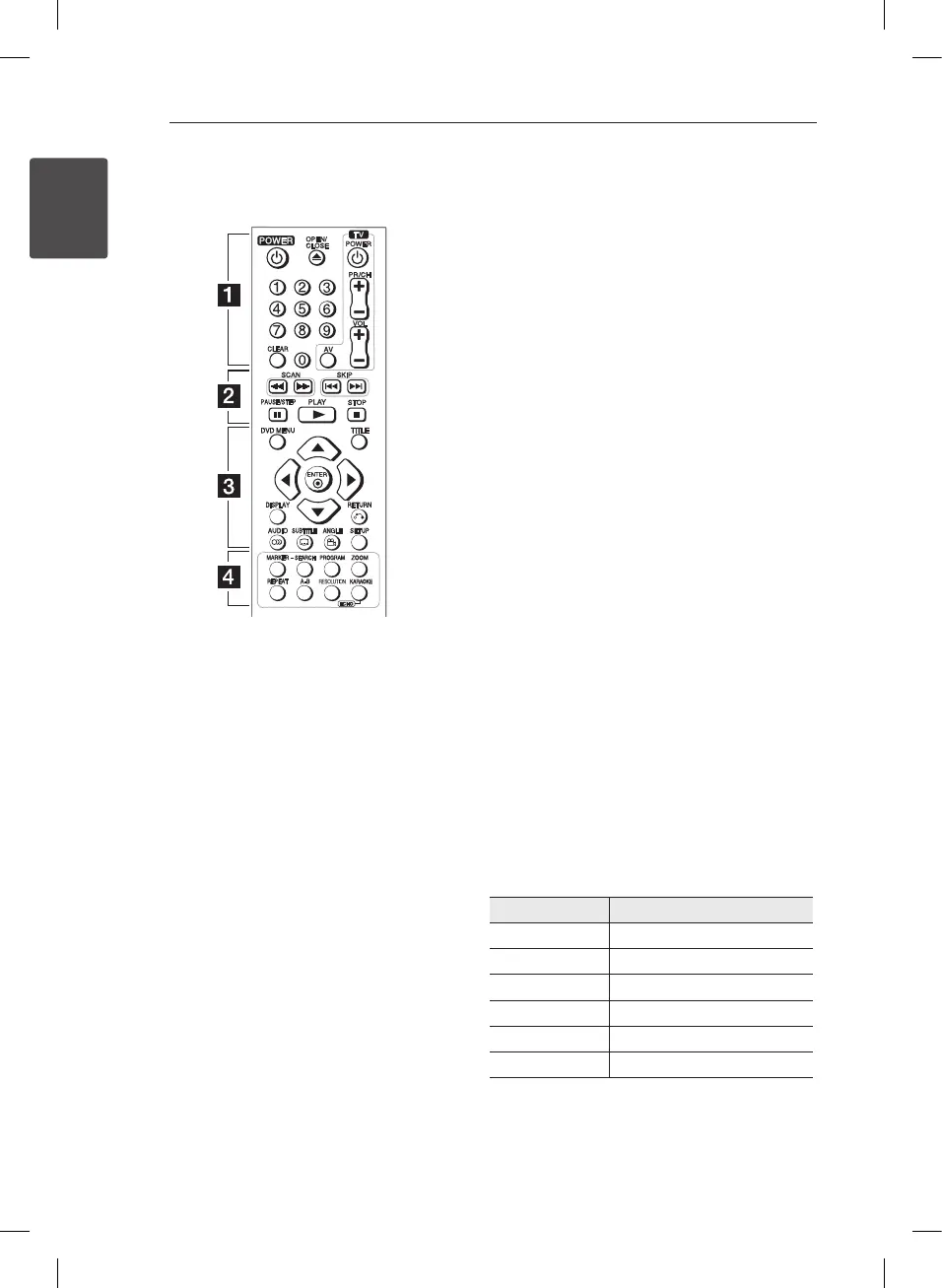Getting Started8
Getting Started
1
• • • • • • • • • •
a
• • • • • • • • • •
POWER (
1
): Switches the unit ON or OFF.
OPEN/CLOSE (
B
): Opens and closes the disc tray.
Numerical buttons: Selects numbered items in a
menu.
CLEAR: Removes a track number on the Program
List or the Marker Search menu.
TV Control Buttons: Control the sound volume,
channel, sources, and power On/O on TV.
• • • • • • • • • •
b
• • • • • • • • • •
SCAN (
c/v
): Searches backward or forward.
SKIP (
C/V
): Goes to the next or previous
chapter / track / le.
PAUSE/STEP (
M
): Pauses playback.
PLAY (
z
): Starts playback.
STOP (
Z
): Stops playback.
• • • • • • • • • •
c
• • • • • • • • • •
DVD MENU: Accesses or exits the DVD menu.
TITLE: Accesses the disc’s title menu, if available.
w/s/a/d
: Navigates the menus.
ENTER (
b
): Conrms menu selection.
DISPLAY: Accesses or exits On-Screen Display.
RETURN (
x
): Moves backward or exit the menu.
AUDIO (
[
): Selects an audio language or audio
channel.
SUBTITLE (
]
): Selects a subtitle language.
ANGLE (
}
): Selects a DVD camera angle, if
available.
SETUP: Accesses or exits the setup menu.
• • • • • • • • • •
d
• • • • • • • • • •
MARKER: Marks any point during playback.
SEARCH: Displays MARKER SEARCH menu.
PROGRAM: Enters the program edit mode.
ZOOM: Enlarges video image.
REPEAT: Repeats a chapter, track, title or all.
A-B: Repeats a section.
RESOLUTION: Sets the output resolution for HDMI
OUT and COMPONENT VIDEO OUT (Y P
B
P
R
) jack.
KARAOKE (ECHO) (DP521H/DP527H only): Accesses
or exits KARAOKE menu.
Battery Installation
Remove the battery cover on the rear of the Remote
Control, and insert R03 (size AAA) battery with
4
and
5
matched correctly.
Code number to control TVs
While holding down TV POWER button, press the
number buttons to select the Maker code for your TV
(see the table below). Release TV POWER button.
Maker Code Number
LG 1(Default), 2
Zenith 1, 3, 4
GoldStar 1, 2
Samsung 6, 7
Sony 8, 9
Hitachi 4
Remote control
DP527H-PU.AKAZLLK_1252-ENG.indd 8 2012-03-06 �� 3:34:13
