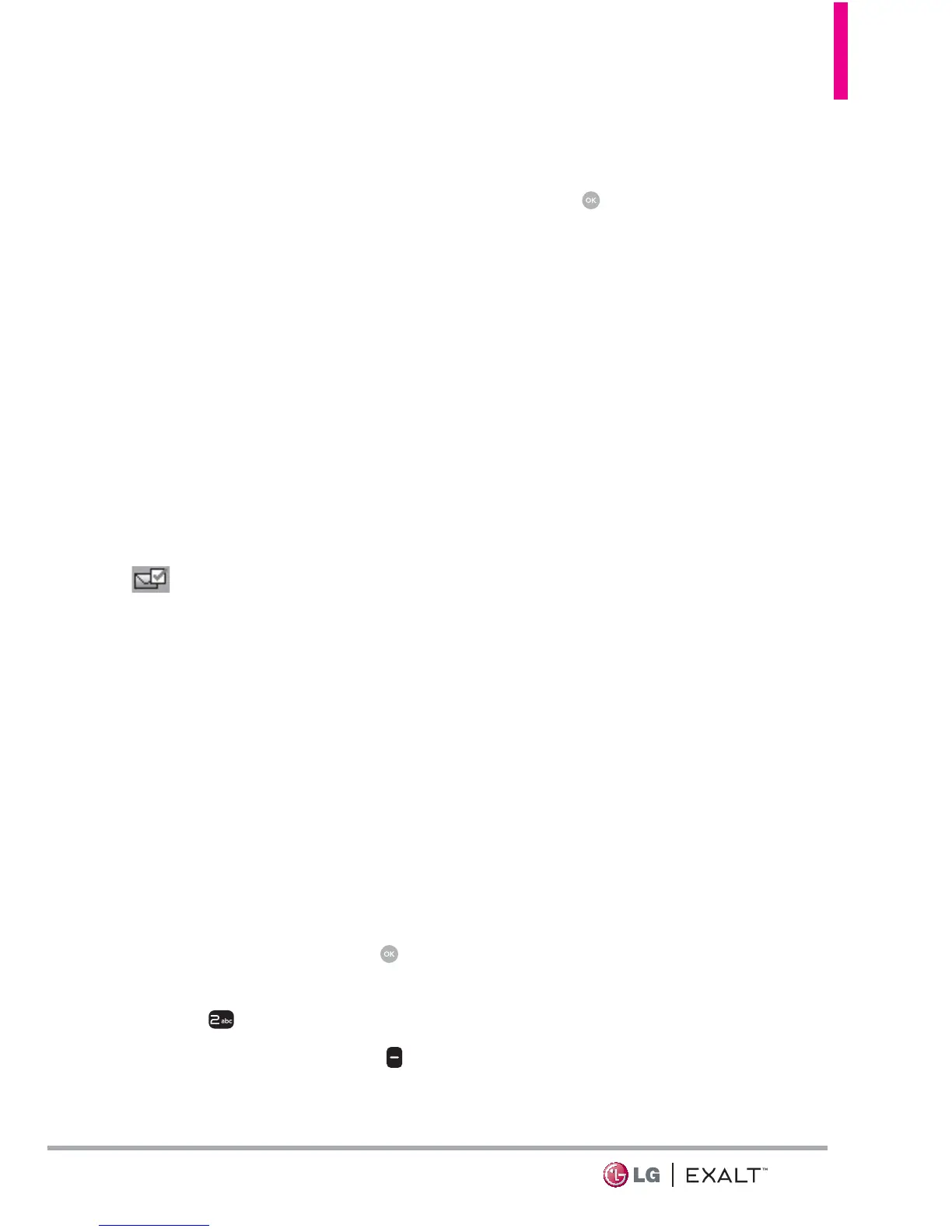33
14. Callback #
Select On to automatically send a
designated callback number with
your messages. Or, select Off.
15. Signature
Select Custom to create/edit a
signature to automatically send
with your messages. Select None
for no signature.
16. Delivery Receipt
When Delivery Receipt is set
to On, you can see if your sent
messages have been delivered
(
). Or select Off.
17. TXT-Media Msg Notification
Displays pop-up notification when
switching message types between
text and media.
Erasing Messages
You can erase messages stored in
your Inbox, Sent, or Drafts folders.
You can also erase all messages at
the same time.
1. Open the flip and press
[MENU].
2. Press
Messaging.
3. Press the Right Soft Key
[Options] then select one of
the following:
Erase Sent/Received/ Erase
Drafts/ Erase All Messages
4. Press
[Yes] to confirm
the deletion or select which
messages you want to delete.
A confirmation message is
displayed.