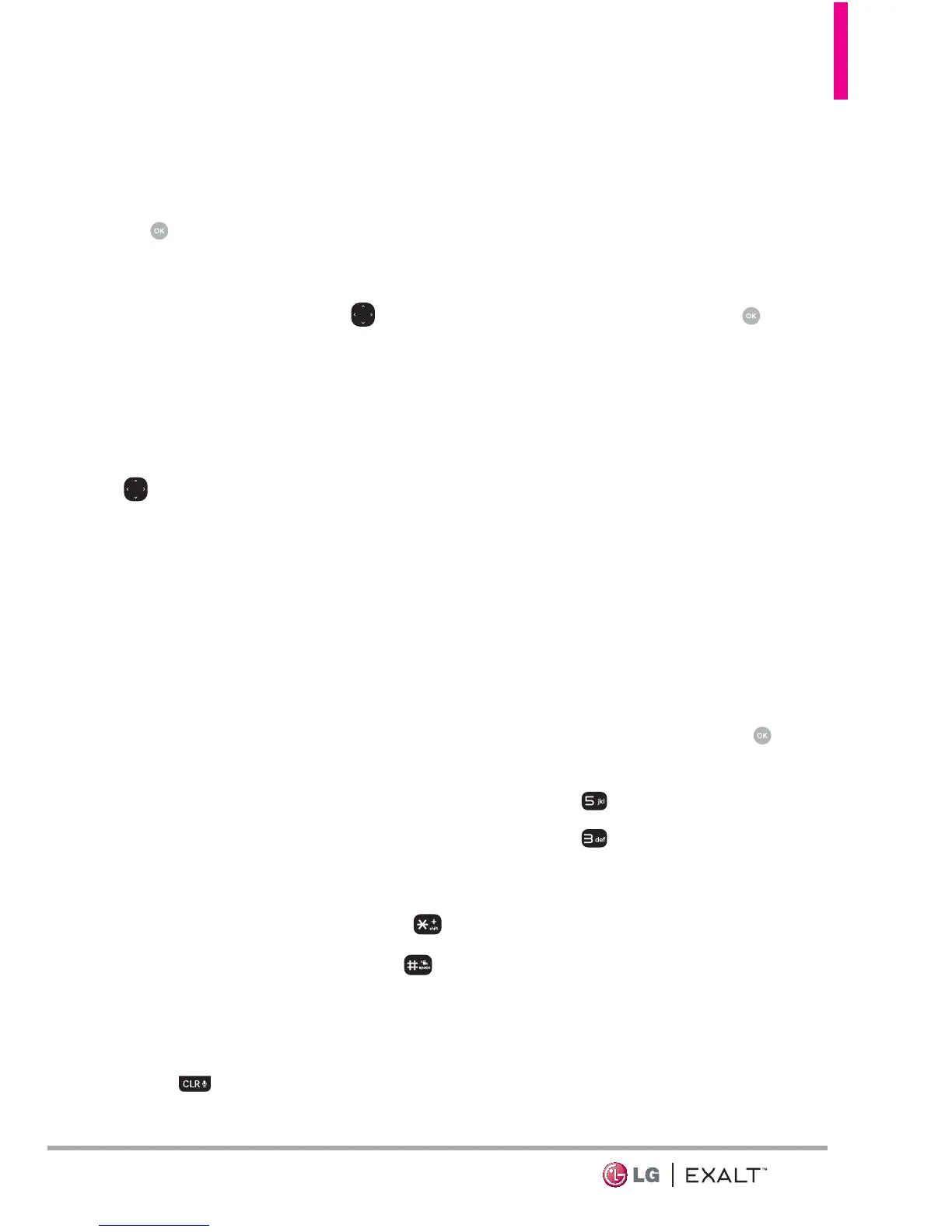39
Text or numbers
You can select the items by
moving the cursor and pressing
.
Scrolling
Use the Directional Key
. The
browser's cursor will highlight
currently selected items.
Fast Scrolling
Press and hold the Directional Key
to quickly move the cursor up
and down on the current screen.
Soft Keys
To use (if available) special
functions press the Soft Keys. The
function, associated with the Soft
Keys can change for each page and
depends on each highlighted item.
Entering Text, Numbers, or
Symbols
When prompted to enter text,
you can enter abc, Abc, ABC, 123,
symbols using a keypad. To enter
an upper case character, press
.
To insert a space, *, #, press .
Deleting Text/Number Entered
When entering text or numbers,
press to clear the last number,
letter, or symbol.
Initiating a Phone Call From the
Mobile Web
You can make a phone call from the
Mobile Web if the site you are using
supports the feature (the phone
number or Call can be highlighted).
Highlight the link and press
to place the call. The browser
connection is terminated when you
initiate the call. After you end the
call, your phone returns to the screen
from which you initiated the call.
3. Music & Tones
Personalize your phone with
ringtones. A wide variety of choices
are available, such as current hits,
pop, hip-hop, and more.
Access and Options
1. Open the flip and press
[MENU].
2. Press
Media Center.
3. Press
Music & Tones.
4. Select a submenu by pressing
the number that corresponds
with the submenu.
3.1 My Ringtones
Allows you to select a desired
ringtone.