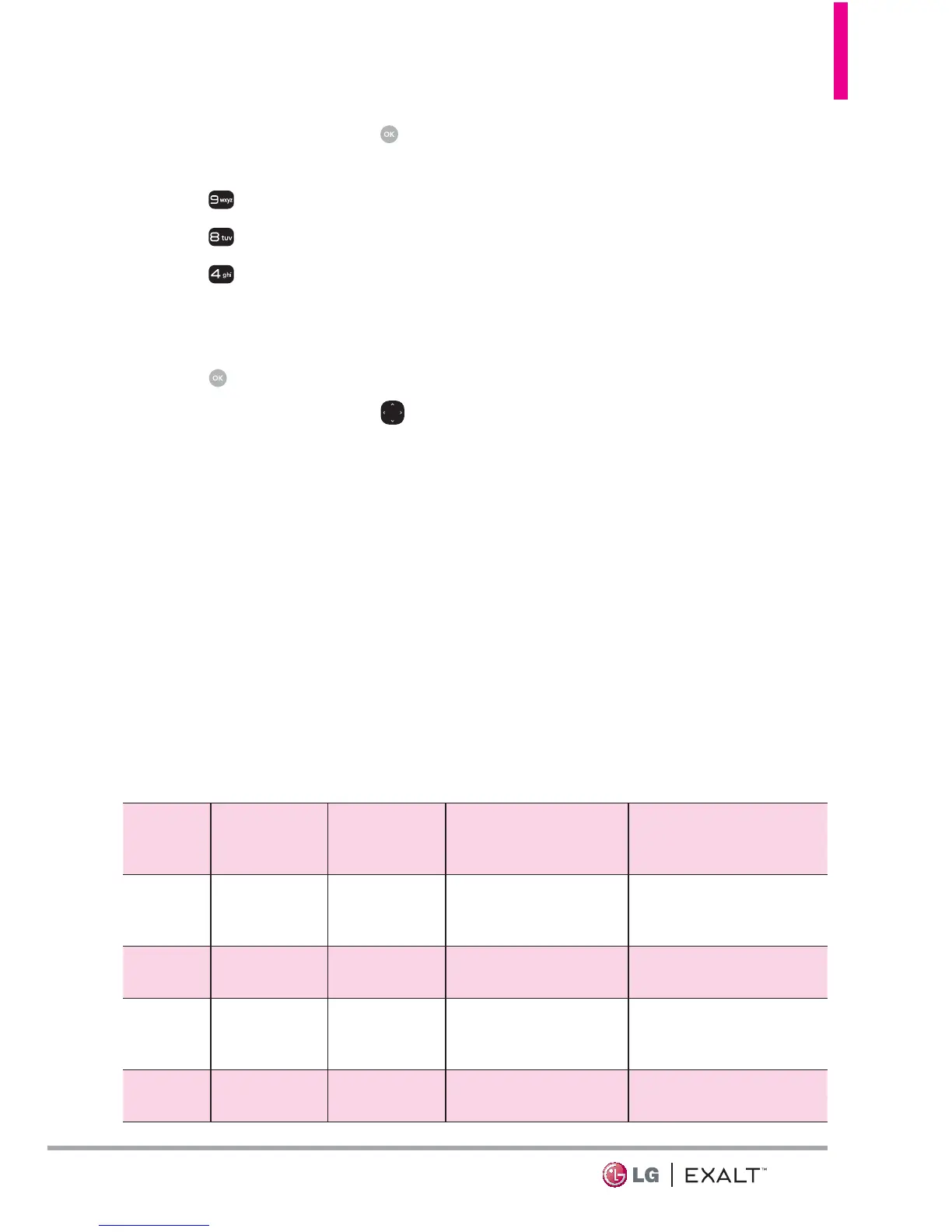69
1. Open the flip and press
[MENU].
2. Press
Settings & Tools.
3. Press
Call Settings.
4. Press
TTY Mode.
5. An explanation message is
displayed.
6. Press
to continue.
7. Use the Directional Key
to
highlight a setting, then press
[SET].
TTY Full: Users who cannot
t
alk or hear send and receive
a text message through TTY
equipment.
TTY + Talk: Users who can talk
but cannot hear receive a text
message and send voice through
TTY equipment.
TTY + Hear: Users who can
hear but canno
t talk send a
text message and receive voice
through TTY equipment.
TTY Off: Users send and receive
without TTY equipment.
Connecting TTY Equipment and
a Terminal
1. Connect a TTY cable to TTY
connection on the terminal
(TTY connection location is the
same as a headset jack).
2. Enter the phone menu and set
the desired TTY mode.
3. After setting a TTY mode, check
the LCD screen of the phone
for the TTY icon.
4. Connect the TTY equipment to
the power source and turn it on.
Menu User Menu
Transmission/
Receiving Mode
When making
communications with a
non-TTY terminal
TTY Full
For hearing-/
verbally-
impaired
Text message
transmission, text
message receiving
Operator
required
TTY +
Talk
For hearing-
impaired
Able to talk
Voice transmission,
text message receiving
Operator required
TTY +
Hear
For verbally-
impaired
Audible
Text message
transmission, voice
receiving
Operator required
TTY Off
Voice transmission,
voice receiving
TTY Mode (Tele Type writer)