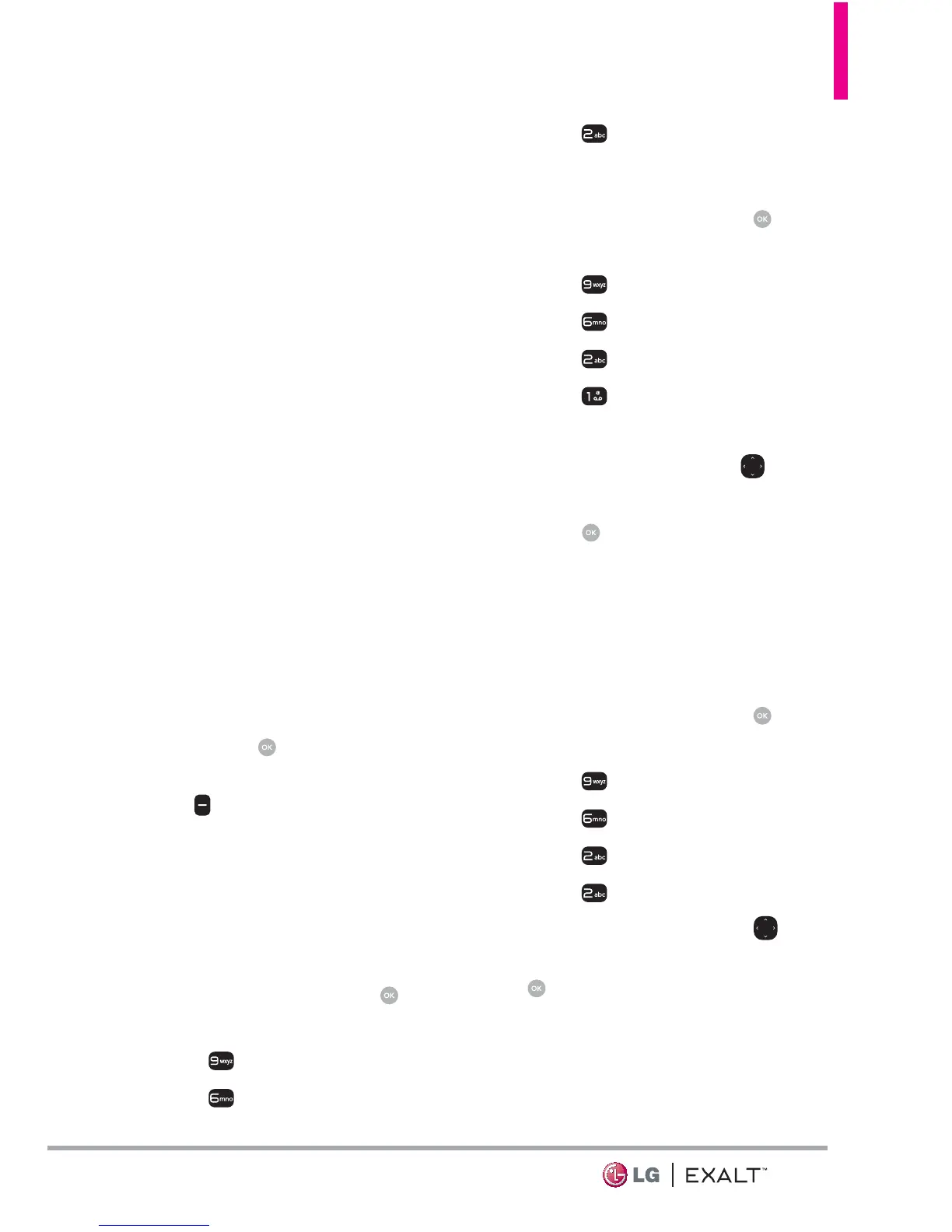59
Classic/ Modern/ Artistic
MENU LAYOUT
Select your main menu layout.
Grid/ List/ Tab
FONT SIZE
When resizable is set, you can
use the Volume Keys to adjust
the font size.
Dial Digits/ Menu & List/
Message
CLOCK FORMAT
Select the format of the clock.
Analog/ Large Analog/ Digital
12/ Large Digital 12/ Digital
24/ Large Digital 24/ Dual
City/ Off
5. Read each setting description,
highlight the setting you want,
then press
[SET]. When
finished, press the Right Soft
Key
[Done].
6.2 Banner
Allows you to enter a string of up
to 18 characters which displays on
the LCD screen.
1. Open the flip and press
[MENU].
2. Press
Settings & Tools.
3. Press
Display Settings.
4. Press
Banner.
6.2.1 Personal Banner
1. Open the flip and press
[MENU].
2. Press
Settings & Tools.
3. Press
Display Settings.
4. Press
Banner.
5. Press
Personal Banner.
6. Enter your own banner text.
NOTE Use the Directional Key to
select the color you want.
7. Press [SET] to save the
setting.
6.2.2 ERI Banner
If you use ERI Service, ERI Text is
shown on the sub banner.
1. Open the flip and press
[MENU].
2. Press
Settings & Tools.
3. Press
Display Settings.
4. Press
Banner.
5. Press
ERI Banner.
6. Use the Directional Key
to
highlight a setting, then press
[SET].
On/ Off
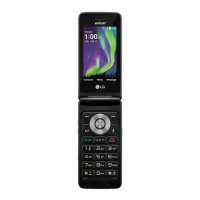