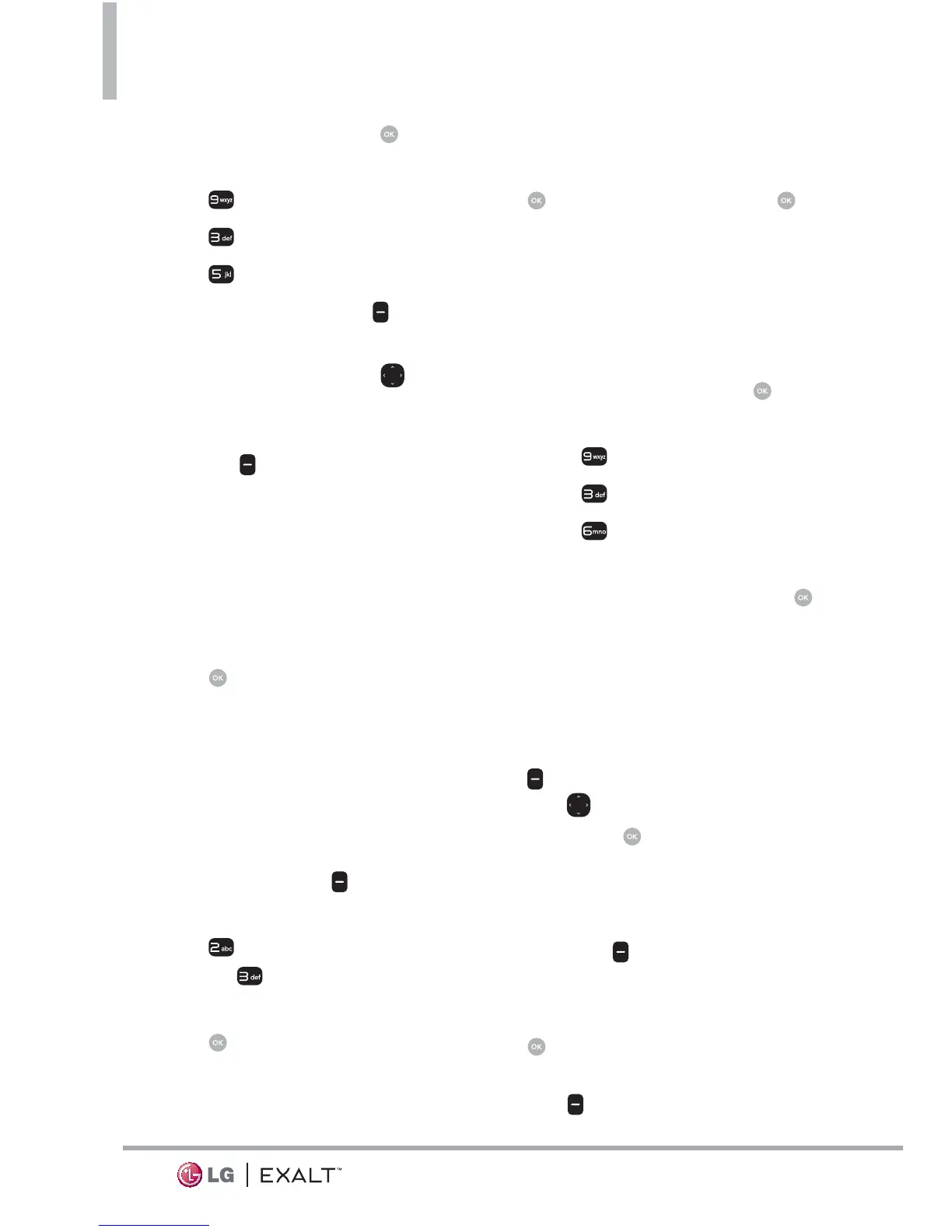Settings & Tools
50
1. Open the flip and press
[MENU].
2. Press
Settings & Tools.
3. Press
Tools.
4. Press
Alarm Clock.
5. Press the Left Soft Key
[Add].
6. Use the Directional Key
to
highlight the information you
want to set, then press the Left
Soft Key
[Set] to view your
setting choices.
7. Enter the alarm information
including:
• Turn On/Off • Set Time
• Repeat • Ringtone
8. Press
[SAVE] after setting all
of the Alarm fields as necessary.
NOTE Snooze or Dismiss the alarm using
the Soft Keys (flip open).
How to delete alarms
1. From the Alarm Clock list, press
the Right Soft Key
[Options]
to view the available options.
2. Press
Erase to delete an
alarm or
Erase All to delete
all alarm entries.
3. Press
[Yes].
How to edit alarms
1. From the Alarm Clock list, press
[VIEW] and then press
[EDIT].
3.6 Info Search
Allows you to search items stored
on the phone.
1. Open the flip and press
[MENU].
2. Press
Settings & Tools.
3. Press
Tools.
4. Press
Info Search.
5. Enter two or more characters
in the search field and press
[SEARCH].
6. By default, the phone will
search all the categories. To
specify the categories, highlight
All and press the Left Soft Key
[Set]. Use the Directional
Key
to highlight a category
and press
[MARK]/
[UNMARK] to mark/unmark
the category. After specifying
the categories, press the Left
Soft Key
[Done].
7. To view a search result, highlight
the desired results and press
[VIEW]. If you want to retry
the search, press the Right Soft
Key
[Retry]. If you want to
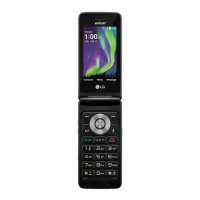