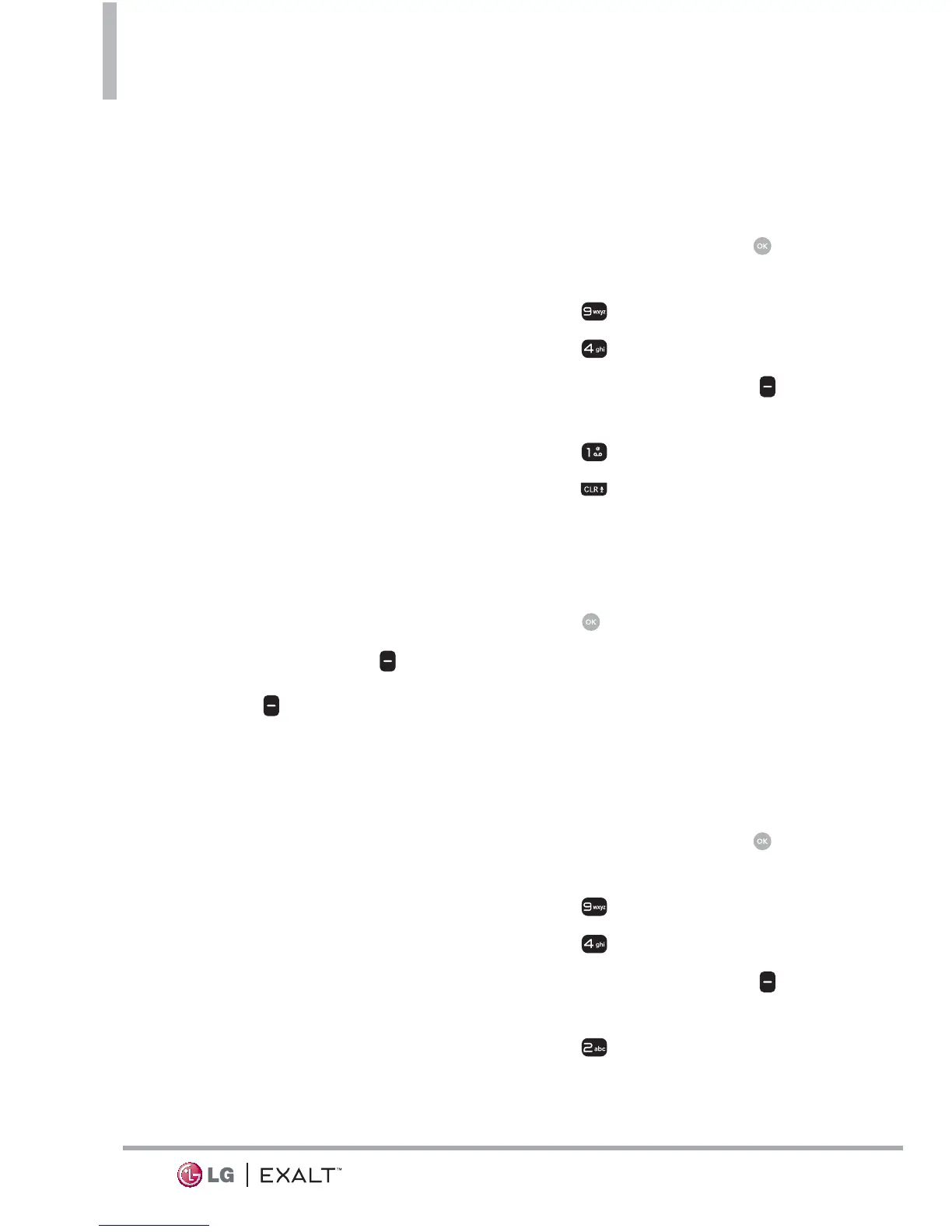Settings & Tools
54
The following options are available
in the paired device.
1. Remove Device: You can
remove the device from the
pairing list.
2. Rename Device: You can
rename the paired device.
3. Incoming Security: Allows
you to set permission before
connecting an incoming device.
4. Service Discovery: Allows you
to search for the services that
the selected device supports.
5. Device Info: Shows the device
information.
NOTES While in the Bluetooth Menu,
you can turn the Bluetooth functionality
off by pressing the Left Soft Key
[Turn Off]. You can turn it on by pressing
the Left Soft Key
[Turn On] again.
When connected with a phone or PC
supporting OPP, the following menus are
possible:
• Send
Name Card: Allows my contact
data to send other device up to 1000
Contacts.
• G
et Name Card: Allows you to pull
name card of other device.
• Exchange Name Card: Allows you to
exchange the handset's name card with
other device.
• Send
Calendar Event: Allows you to
send Calendar events to other devices.
• Send Picture: Allows you to send
pictures.
• Send Video: Allows you to send videos.
My Phone Info
Allows you to view and/or edit the
name of the Bluetooth
®
device.
1. Open the flip and press
[MENU].
2. Press
Settings & Tools.
3. Press
Bluetooth Menu.
4. Press the Right Soft Key
[Options].
5. Press
My Device Info.
6. Press
to clear the existing
name.
7. Use the keypad to enter a new
custom name.
8. Press
[SET] to save and exit.
Discovery Mode
Allows you to set whether your
device is able to be discovered/
found by other Bluetooth
®
devices
in the area.
1. Open the flip and press
[MENU].
2. Press
Settings & Tools.
3. Press
Bluetooth Menu.
4. Press the Right Soft Key
[Options].
5. Press
Discovery Mode.