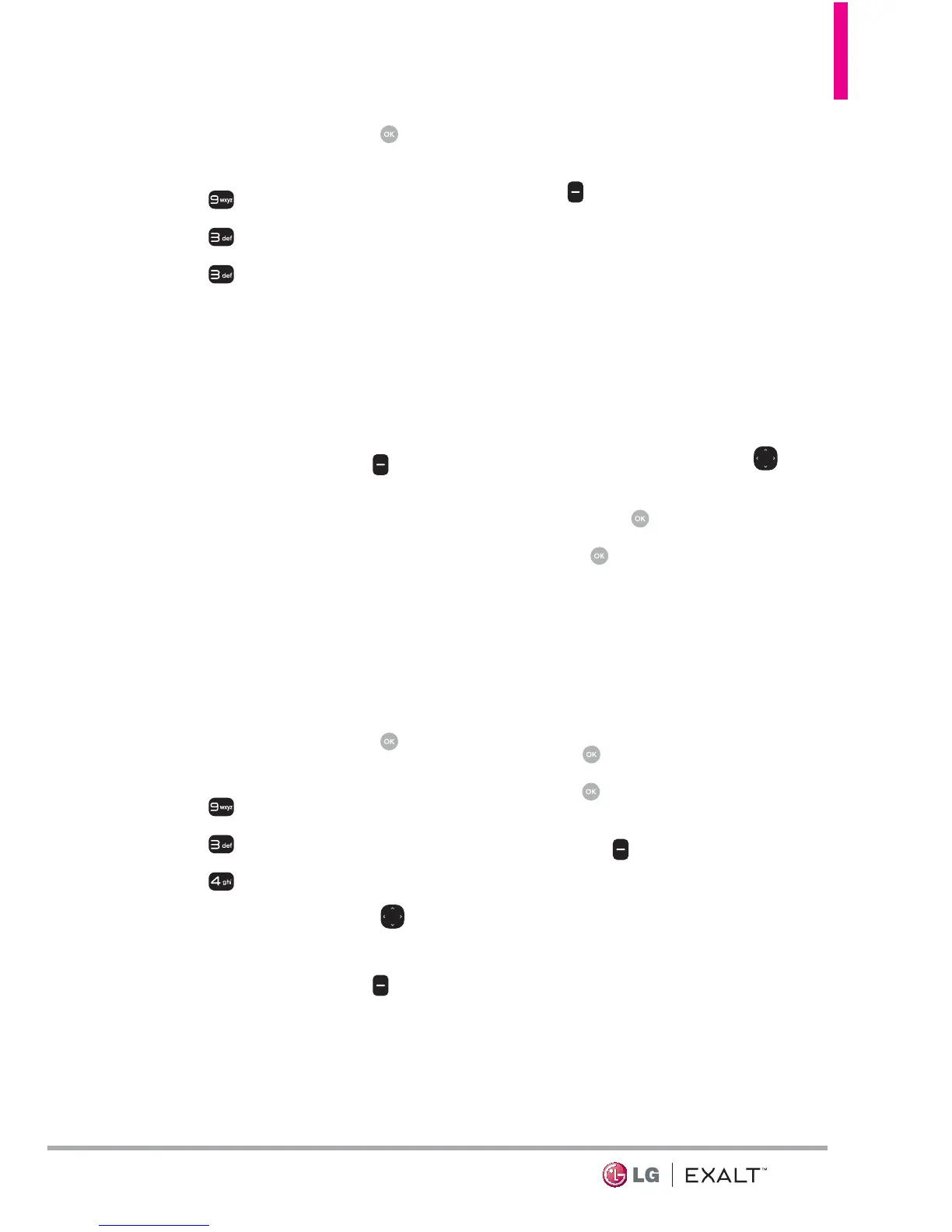49
1. Open the flip and press
[MENU].
2. Press
Settings & Tools.
3. Press
Tools.
4. Press
Ez Tip Calculator.
5. Enter the variable fields (Bill,
Tip (%), Split) and the
corresponding calculation fields
(Tip ($) and Split) appear
automatically.
6. Press the Left Soft Key
[Reset] for another calculation.
3.4 Calendar
Allows you to keep your agenda
convenient and easy to access.
Simply store your appointments
and your phone will alert you with
a reminder you set.
1. Open the flip and press
[MENU].
2. Press
Settings & Tools.
3. Press
Tools.
4. Press
Calendar.
5. Use the Directional Key
to
highlight the scheduled day.
6. Press the Left Soft Key
[Add].
7. Enter the Subject, then scroll
down to set the remaining
settings.
8. Highlight a Calendar setting
field, then press the Left Soft
Key
[Set]. For each Calendar
event you can set:
• Subject • Start Date
• Start Time • End Date
• End Time • Repeat
• Until • Alerts
• Tones • Vibrate
9.
Use the Directional Key
to
highlight the setting you want,
then press
.
10. Press
[SAVE] when
Calendar information is
complete.
Editing and deleting calendar
entries
1. From the calendar entry list,
press
[VIEW].
2. Press
[EDIT] to edit the
calendar entry or press the Left
Soft Key
[Erase] to delete
the calendar entry.
3.5 Alarm Clock
Allows you to set up to 10 alarms.
At the alarm time, your alarm will
be displayed on the screen and the
alarm will sound.
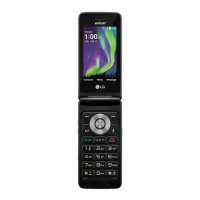