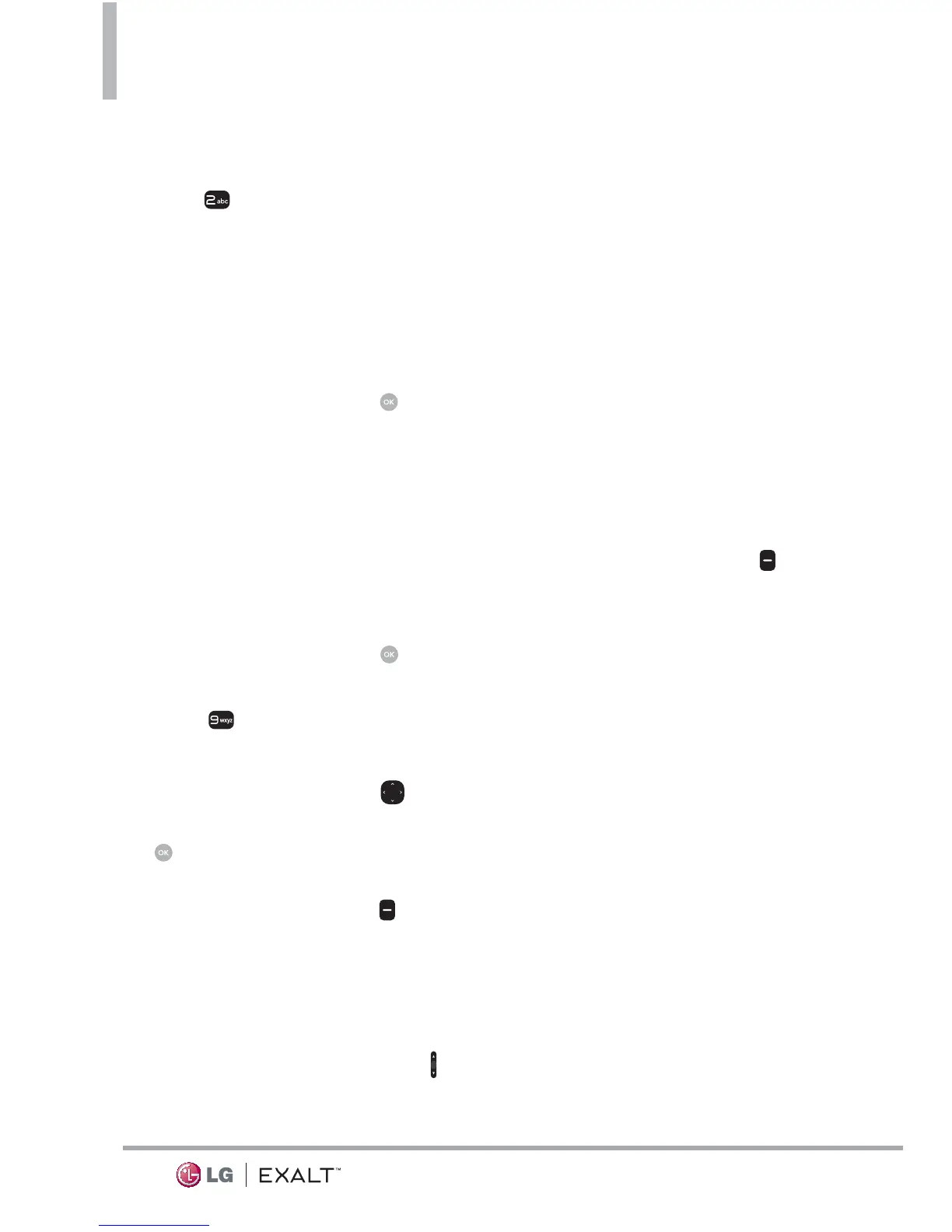Settings & Tools
74
status information will be
unavailable.
Press
Check New to check
if any new software updates are
available to download. If a newer
software version is available,
it will automatically begin
downloading after 30 seconds
or you can begin the download
immediately by pressing
.
11.5 Front Display Patterns
Allows you to view patterns for
notifications on the front display
of your phone.
12. Set-up Wizard
1. Open the flip and press
[MENU].
2. Press
Settings & Tools.
3. Select Set-up Wizard.
4. Use the Directional Key
to
scroll to a setting, then press
[SET].
NOTE If you don't want to change the
setting, press the Right Soft Key
[Skip] to go to the next setting.
FONT SIZE
When you view menus and
lists, you can adjust the font
size using the Volume Keys
CALL SOUNDS
Ring Only/ Vibrate Only/
Ring and Vibrate/ Be Silent
DISPLAY THEMES
Classic/ Modern/ Artistic
MENU LAYOUT
Grid/ List/ Tab
CLOCK FORMAT
Select the format of the
clock.
Analog/ Large Analog/
Digital 12/ Large Digital 12/
Digital 24/ Large Digital 24/
Dual City/ Off
5. Press the Right Soft Key
[Done] to complete set-up.