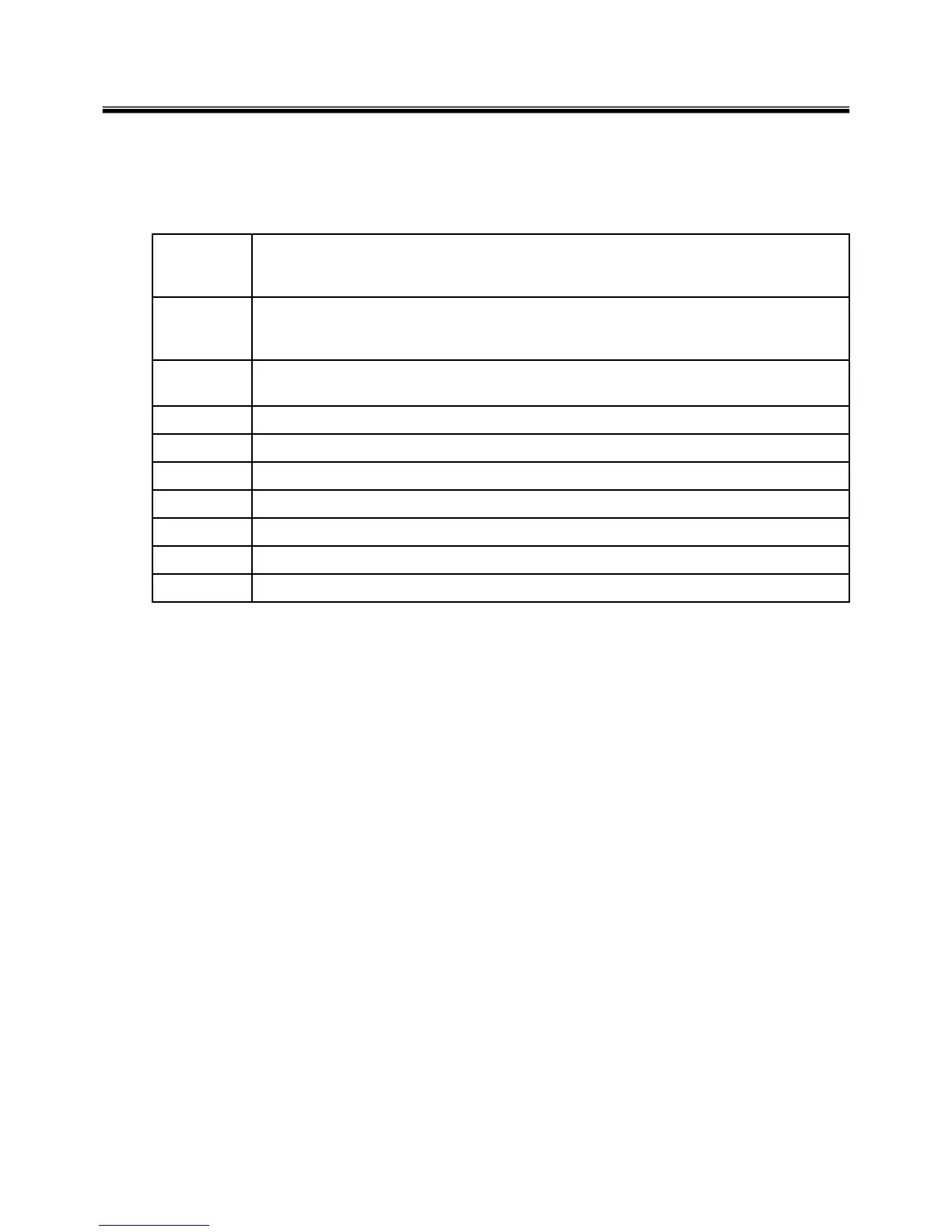18
Fn key combinations
The following table shows the function of each combination of Fn with a function key.
Function of Fn keys has nothing to do with Operating System.
Ch3. System information
EndFn + PgDn
HomeFn + PgUp
Changes the status to System standby.Fn + F12
MUTE On/OffFn + F9
Increases the speaker volume. The volume can be adjusted within a 25 grade range.Fn + F8
Decreases the speaker volume. The volume can be adjusted within a 25 grade range.Fn + F7
Increases the LCD brightness. The brightness can be adjusted within a nine-grade range.Fn + F5
Decreases the LCD brightness. The brightness can be adjusted within a nine-grade
range.
Fn + F4
Switches between Touchpad Disable and
Touchpad-Enable. (The initialization takes 1 ~ 2 seconds. It is recommended that you
use it after initialization.)
Fn + F3
Switches the monitors. If you have an external monitor connected, press Fn + F2 keys to
rotate the display mode in order between Default LCD Only, External Only, and Both
Default LCD and External.
Fn + F2