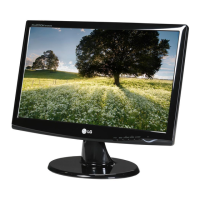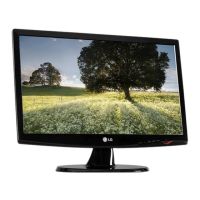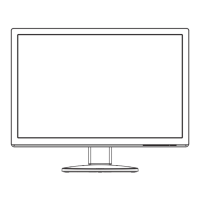Do you have a question about the LG Flatron W1946S and is the answer not in the manual?
Details LCD panel type, resolution, viewing angles, luminance, and contrast ratios for optimal display performance.
Specifies video input signal types, sync signal formats, and the monitor's maximum supported display resolution.
Outlines power supply requirements, operating temperature/humidity ranges, and physical dimensions including weight.
Highlights critical safety components and warns against unauthorized modifications to prevent hazards.
Provides essential guidelines for the safe handling and mounting of the LCD module to prevent damage.
Outlines fundamental safety rules and procedures to be followed before and during equipment servicing.
Details methods and precautions for handling sensitive electronic components to prevent ESD damage.
Provides instructions for using soldering irons, maintaining tips, and ensuring clean solder joints.
Covers procedures for safely removing and replacing ICs, transistors, diodes, fuses, and resistors.
Method for repairing damaged copper traces connected to IC pins using jumper wires.
Technique for fixing damaged copper traces at non-IC connections using jumper wires.
Explains the function of the video signal processing unit, including scaler and LVDS transmitter.
Details the voltage regulators, power conversion, and inverter operation for the backlight lamps.
Describes the microcontroller unit, its memory, and H/V sync signal processing.
Covers EMI components, input rectification, filtering, and energy transfer circuits of the power board.
Details output rectification, isolation, and signal collection feedback mechanisms for stable power.
Instructions for configuring the system port necessary for executing adjustments and software.
Guide for reading and writing Extended Display Identification Data (EDID) for display compatibility.
Details various service functions accessible via the On-Screen Display menu, including initialization and calibration.
Diagnostic flowchart and checks for troubleshooting when the monitor fails to power on.
Troubleshooting steps for no display output originating from the LIPS (power) board.
Troubleshooting steps for no display output originating from the main control board.
Diagnostic steps for resolving problems related to the Digital Picture Mode (DPM) functionality.