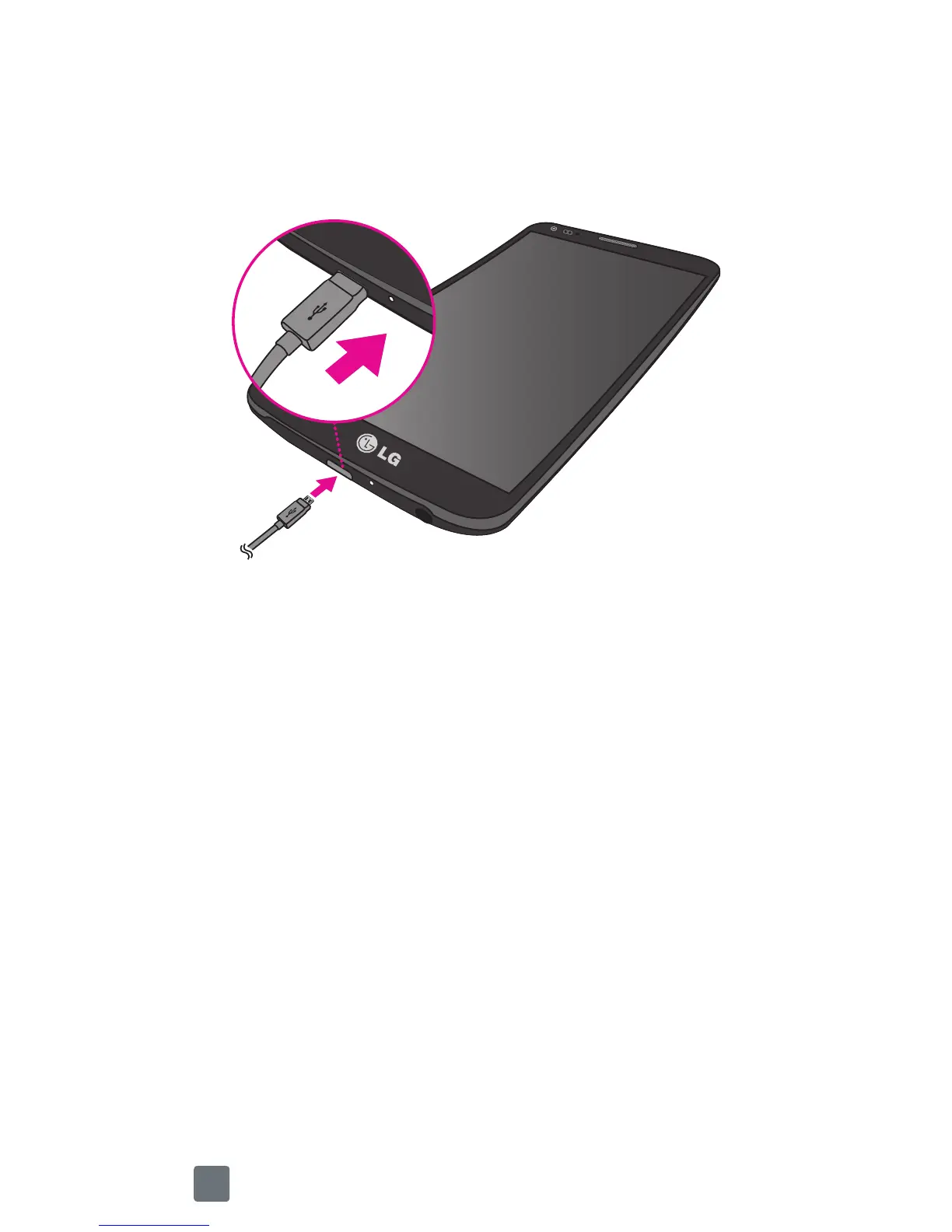8
1 Connect the USB Adapter and USB cable (as
shown on the previous page).
2 Plug the USB cable (as shown on the next image)
into the phone’s Charger/Accessory Port.
NOTE
• The battery must be fully charged initially to improve
battery lifetime.
• Your phone has an internal antenna. Be careful not to
scratch or damage this rear area, as that will cause loss
of performance.
• When charging your phone with a fully discharged
battery, the red LED indicator will briefly flash indicating
charging is occurring in a mode designed to prevent
battery damage. The blinking will stop and normal
charging will commence once a sufficient minimum
charge has been established.
