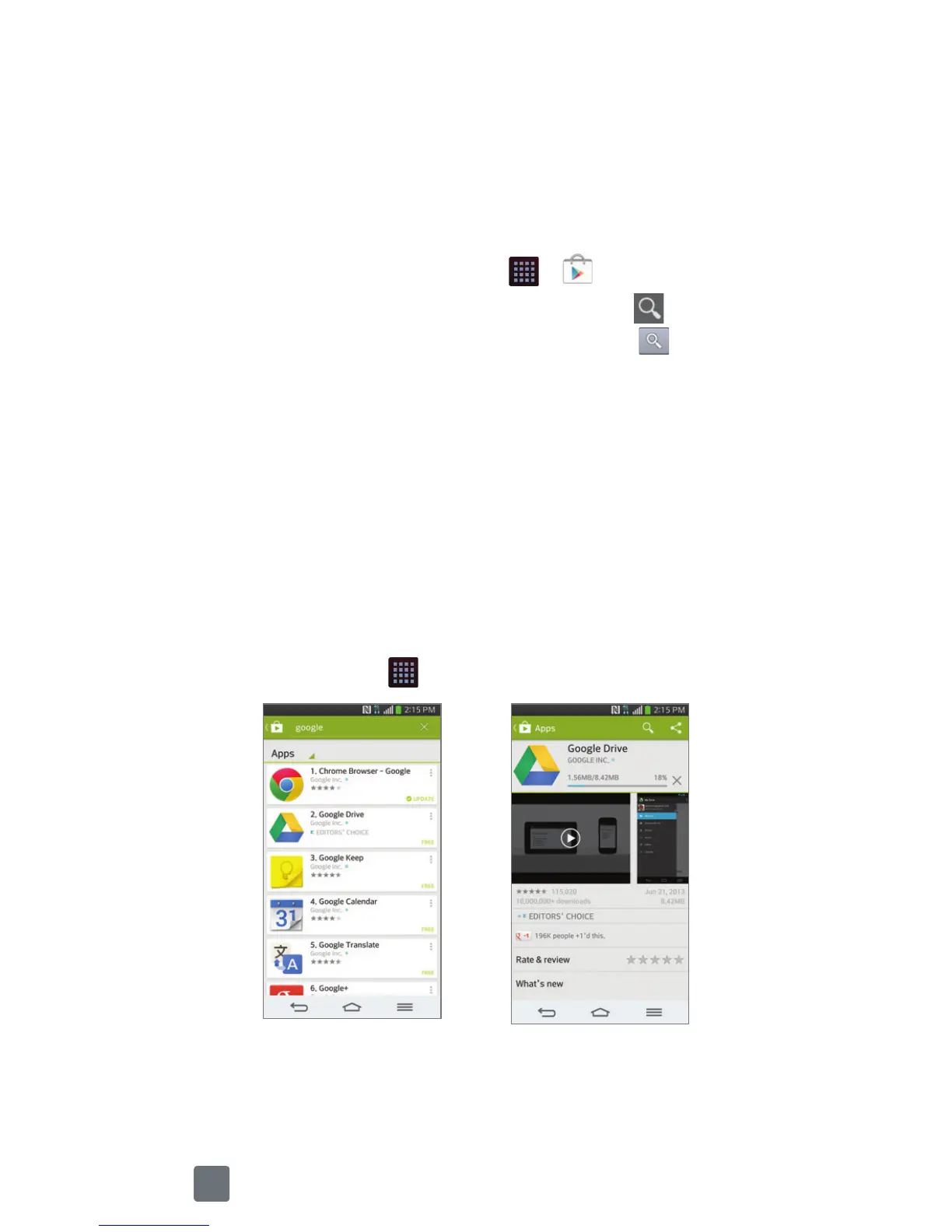28
Google Play™ Store
Once you have set up your Google™ account, you
can download apps from the Play Store. You may
want to download apps over Wi-Fi to save on your
data plan usage.
1 From the Home screen, tap > .
2 Tap a category to browse selections, or tap to
search for an item. Enter a keyword and tap
on
the keyboard.
3 Tap an app to view information about it, then tap
INSTALL.
4 Read the app permissions and, if you agree, tap
ACCEPT. Once the app has been downloaded
and installed, you will see a notification in the
Notifications Bar.
5 To open the app, swipe down from the top of the
screen and tap the notification. You can also find the
app by tapping .
NOTE
To purchase a paid app, you will need to set up a payment
method with Google Wallet™.
