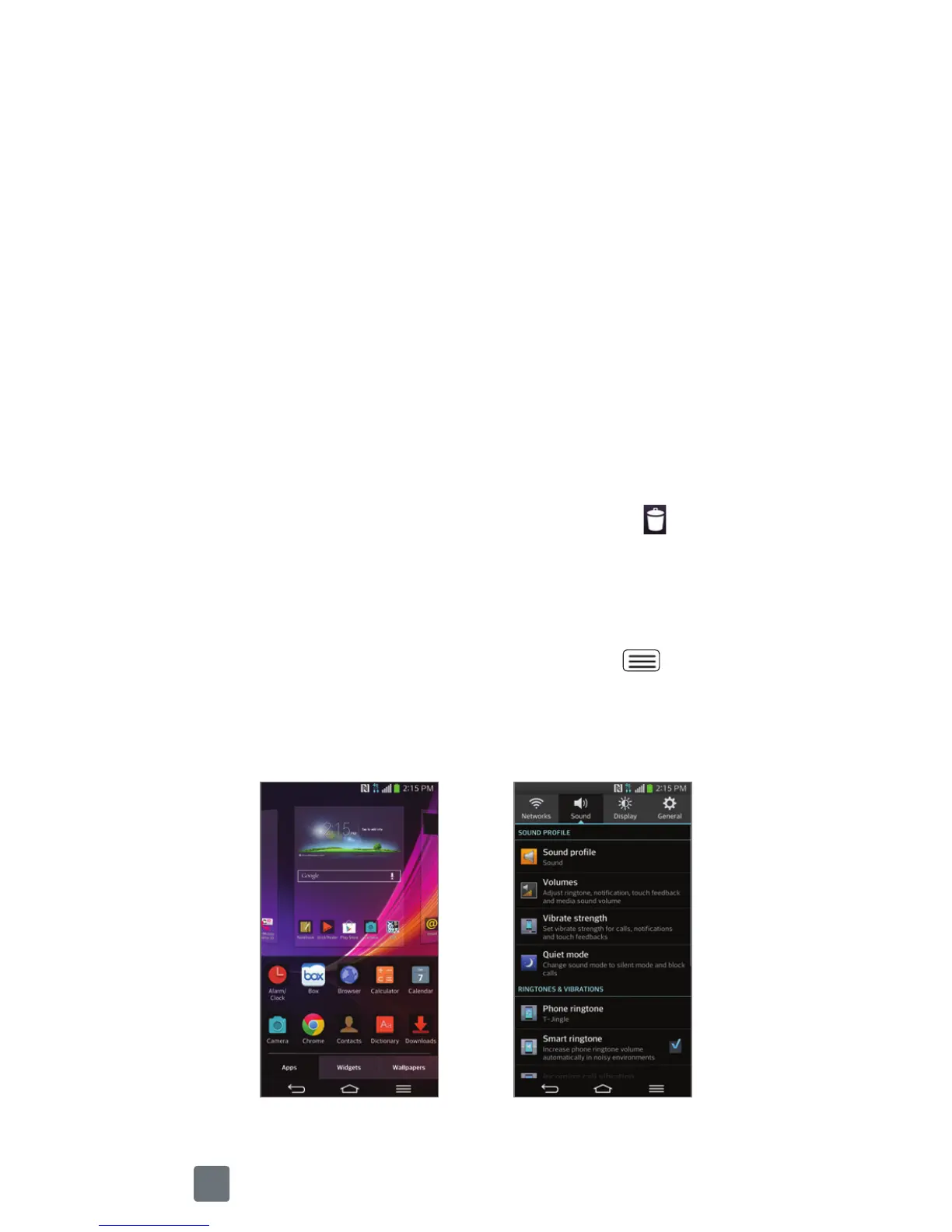10
Customize Your Phone
Add widgets and apps to your Home screen, change
the wallpaper, and more.
Customize a Home Screen
1 Press and hold an empty spot on a Home screen
panel and choose a category:
•
Apps
: Add shortcuts to your favorite apps.
•
Widgets
: Add dynamically updating widgets.
•
Wallpapers
: Change your wallpaper.
2 Tap the desired option to add it to the Home screen.
To move an item, press and hold it and drag it to a
new location. To delete it, drag it to Remove at the
top of the screen.
Customize Your Sounds
From the Home screen, tap the
Menu Key
>
System settings
>
Sound
tab. You can change your
ringtones, set notification sounds, and adjust your
touch feedback options.
