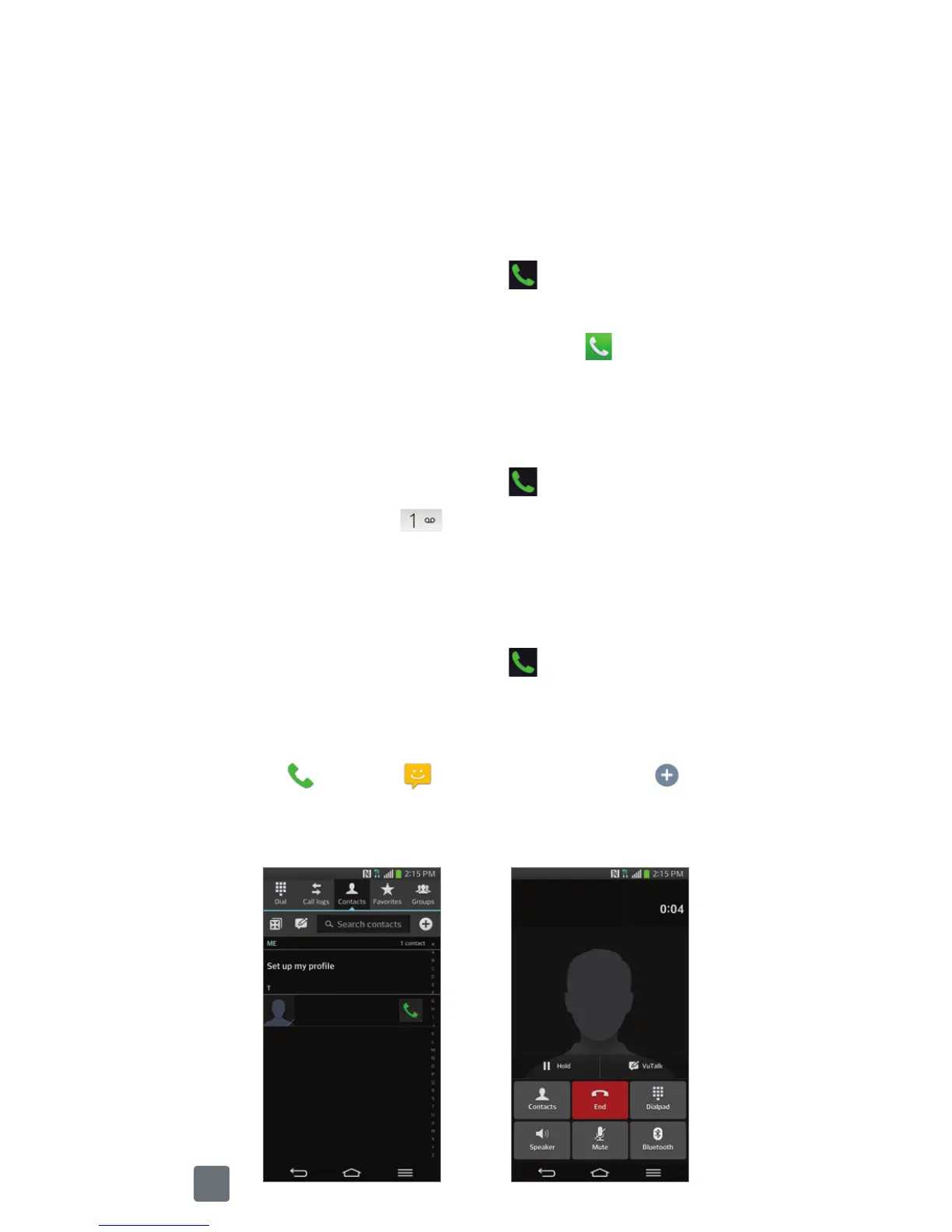20
Calls and Voicemail
It’s easy to make calls and access voicemail and
your call logs with your phone.
Make a Call
1 From the Home screen, tap .
2 Enter a phone number or spell the name of a
contact. Tap the contact and then tap
to place
the call.
Access Voicemail
1 From the Home screen, tap .
2 Touch and hold .
3 Follow the voice prompts to listen to messages.
Access Call Logs
1 From the Home screen, tap .
2 Tap the Call logs tab.
3 Tap an entry to view it.
4 Tap to call or to send a message. Tap
to create a new contact or add the number to an
existing entry.
Julia
Julia
1 555-555-5555
