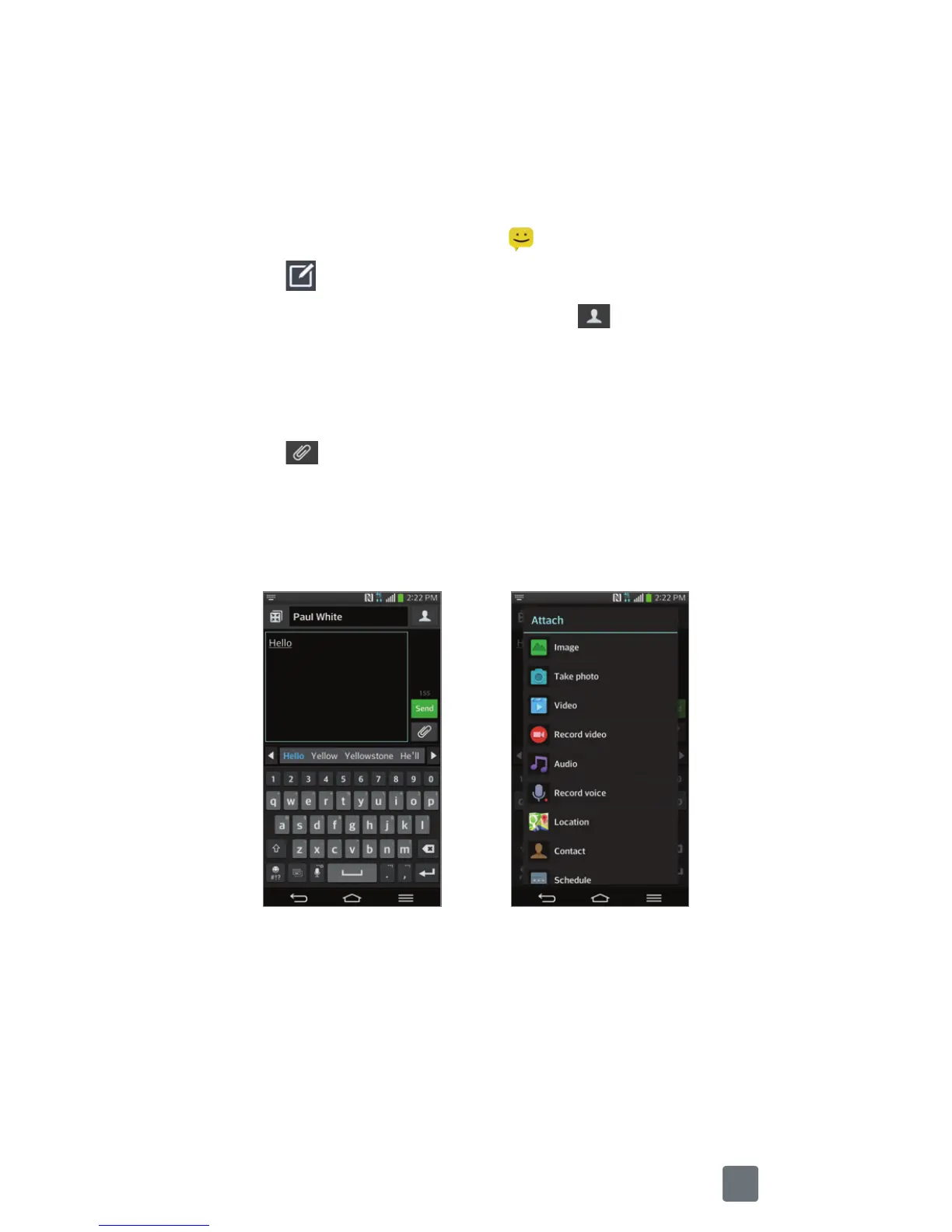21
Text Messaging
Communicate quickly via text message with the
phone. Attach images, videos, and other files to your
messages.
1 From the Home screen, tap .
2 Tap to compose a new message.
3 In the To field, enter a number or tap to select a
name from your contact list. You can enter several
names to send your message to multiple people.
4 Enter your message.
5 Tap to attach a file.
6 Tap Send to send the message.
NOTE
Messaging rates apply.
NOTE
Please don’t text and drive.
