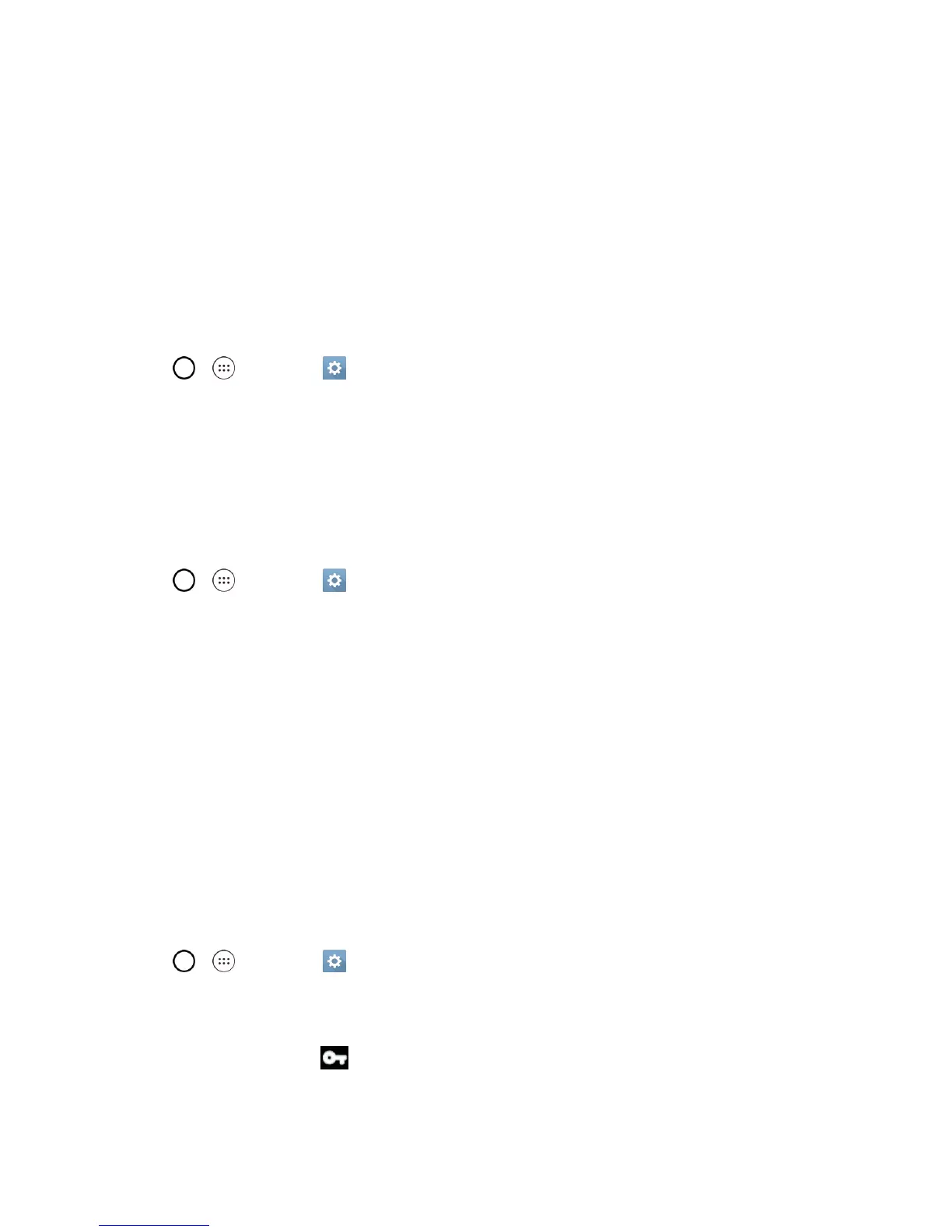Connectivity 108
Prepare Your Phone for VPN Connection
DependingonthetypeofVPNyouareusingatwork,youmayberequiredtoenteryourlogin
credentialsorinstallsecuritycertificatesbeforeyoucanconnecttoyourcompany’slocalnetwork.
Youcangetthisinformationfromyournetworkadministrator.BeforeyoucaninitiateaVPN
connection,yourphonemustfirstestablishaWi-Fiordataconnection.
Set Up Secure Credential Storage
Ifyournetworkadministratorinstructsyoutodownloadandinstallsecuritycertificates,followthe
instructionsbelow.
1.
Tap > >Settings >Generaltab>Security.
2. TapInstall from storagefordesiredcertificates.
Youcanthendownloadandinstallthecertificatesneededtoaccessyourlocalnetwork.Your
networkadministratorcantellyouhowtodothis.
Add a VPN Connection
UsetheWireless&networkssettingsmenutoaddaVPNconnectiontoyourphone.
1.
Tap > >Settings >Networks tab> More>VPN.
2. TapAdd VPN network.
Note:AscreenlockisrequiredtoconfigureVPN.
3. Configurethesettingsaccordingtothesecuritydetailsyouhaveobtainedfromyournetwork
administrator.
4. Whenfinished,tapSave.
TheVPNisthenaddedtotheVPNssectionoftheVPNsettingsscreen.
Connect to or Disconnect From a VPN
OnceyouhavesetupaVPNconnection,usetheWireless&networkssettingsmenutoconnectto
ordisconnectfromtheVPN.
Connect to a VPN
1.
Tap > >Settings >Networks tab> More>VPN.
2. IntheVPNssection,taptheVPNthatyouwanttoconnectto.
3. Whenprompted,enteryourlogincredentials,andthentapConnect.Whenyouareconnected,
theVPNconnectedicon appearsinthenotificationareaoftheStatusBar.
4. OpentheWebbrowsertoaccessresourcessuchasintranetsitesonyourcorporatenetwork.
