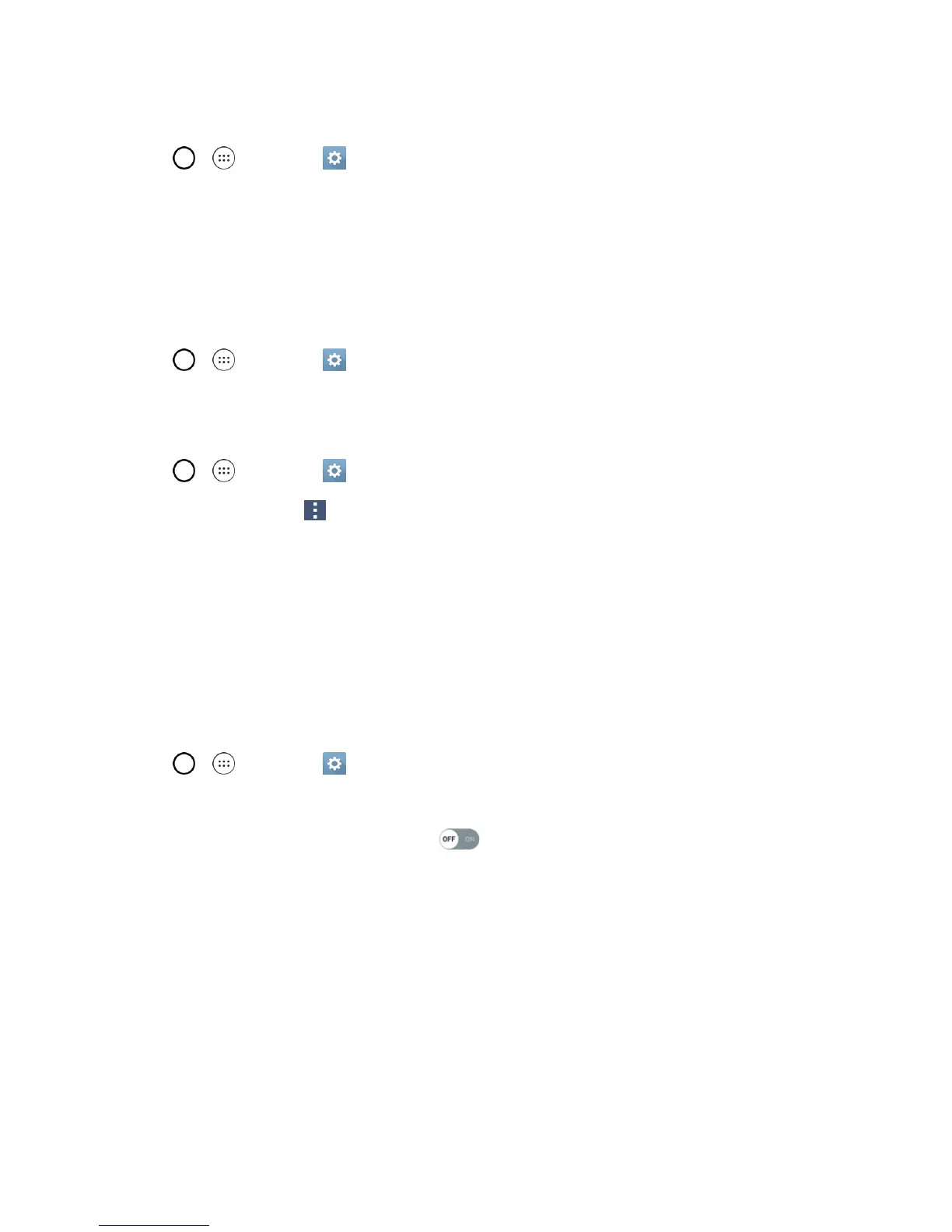Settings 124
Toaddacloudaccount:
1.
Tap > >Settings >Generaltab.
2. TapCloud.
3. Toaddanaccount,tapADD ACCOUNTandselectDrive, Box,Dropbox,LG Cloud,orOne
Drive.
4. Aftersigningin,tapthecloudmenuinGalleryorMusicapptousecloudcontent.
Tosetwhichappstousethecloudwith:
1.
Tap > >Settings >Generaltab>Cloud.
2. Selectacloudandtaptheappsyouwanttousewithit.
Toremoveanaccount:
1.
Tap > >Settings >Generaltab>Cloud.
2.
Selectacloudandtap >Remove account>OK.
Accessibility
UsetheAccessibilitysettingstoconfigureanyaccessibilityplug-insyouhaveinstalledonyour
phone.
Note:Requiresadditionalplug-instobecomeselectable.
Vision
TheVisionsettingallowsyoutoconfigurethevisualoptions.
1.
Tap > >Settings >Generaltab>Accessibility>Vision.
2. Setthefollowingoptions:
l
TalkBack:TaptheTalkBackswitch toturniton.TapSettingsatthebottomofthe
screentoadjusttheTalkBacksettings.WhenTalkBackisturnedon,thetouchscreen
settingsrequiretheusertofirsttapanitemtheywishtoselect,andthendoubletaptheitem
againinordertoaccessthisfeature.
l Message/call voice notifications:Useautomaticspokenalertsforincomingcallsand
messages.
l Screen shade:Setto0%brightnessofdeviceforsavingpowerandlowvision.
l Font size:Checkmarktoincreasethesizeofthetext.
l Touch zoom:Zoominoroutbytripletappingthescreen.
l Screen color inversion:Checkmarktoinvertthecolorsofthescreenandcontent.
