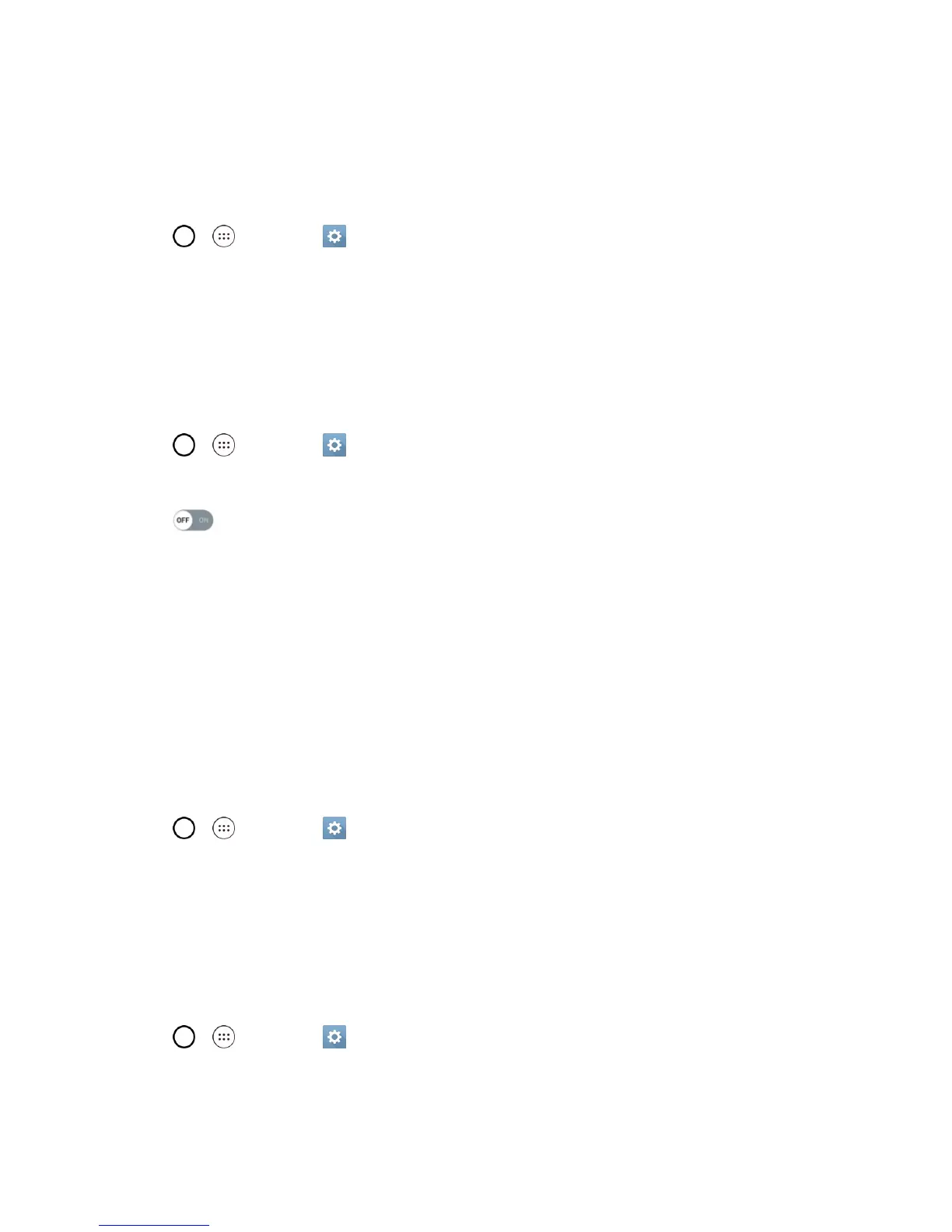Settings 116
Sound Effects
TheSoundeffectsmenuletsyouselectwhetheryouheartoneswhentouchingnumbersonthe
dialpad,selectingon-screenoptions,andmore.
1.
Tap > >Settings >Sound tab.
2. TapMore>Sound effects.
3. Tapthecheckboxnexttoadesiredoptiontoenableordisablethefeature.(Abluecheckmark
willappear.)
Message/Call Voice Notifications
Toreadouttheincomingcallandthemessageeventautomatically:
1.
Tap > >Settings >Sound tab.
2. TapMore>Message/call voice notifications.
3.
Tap toturnthefeatureonandsetthedesiredoptions.
Display Settings
Adjustingyourphone'sdisplaysettingsnotonlyhelpsyouseewhatyouwant,itcanalsohelp
increasebatterylife.
Home Screen
Configureyourphone'shomescreensettings.
Select Home
ChoosethedesiredHometheme.
1.
Tap > >Settings >Displaytab.
2. TapHome screen>Select Home.
3. ChooseHome(standardAndroidlayout)orEasyHome(simplifiedversionforusersless
familiarwithAndroidnavigation).
Wallpaper
ChoosethedesiredwallpaperfortheHomescreen.
1.
Tap > >Settings >Displaytab.
2. TapHome screen>Wallpaper.
