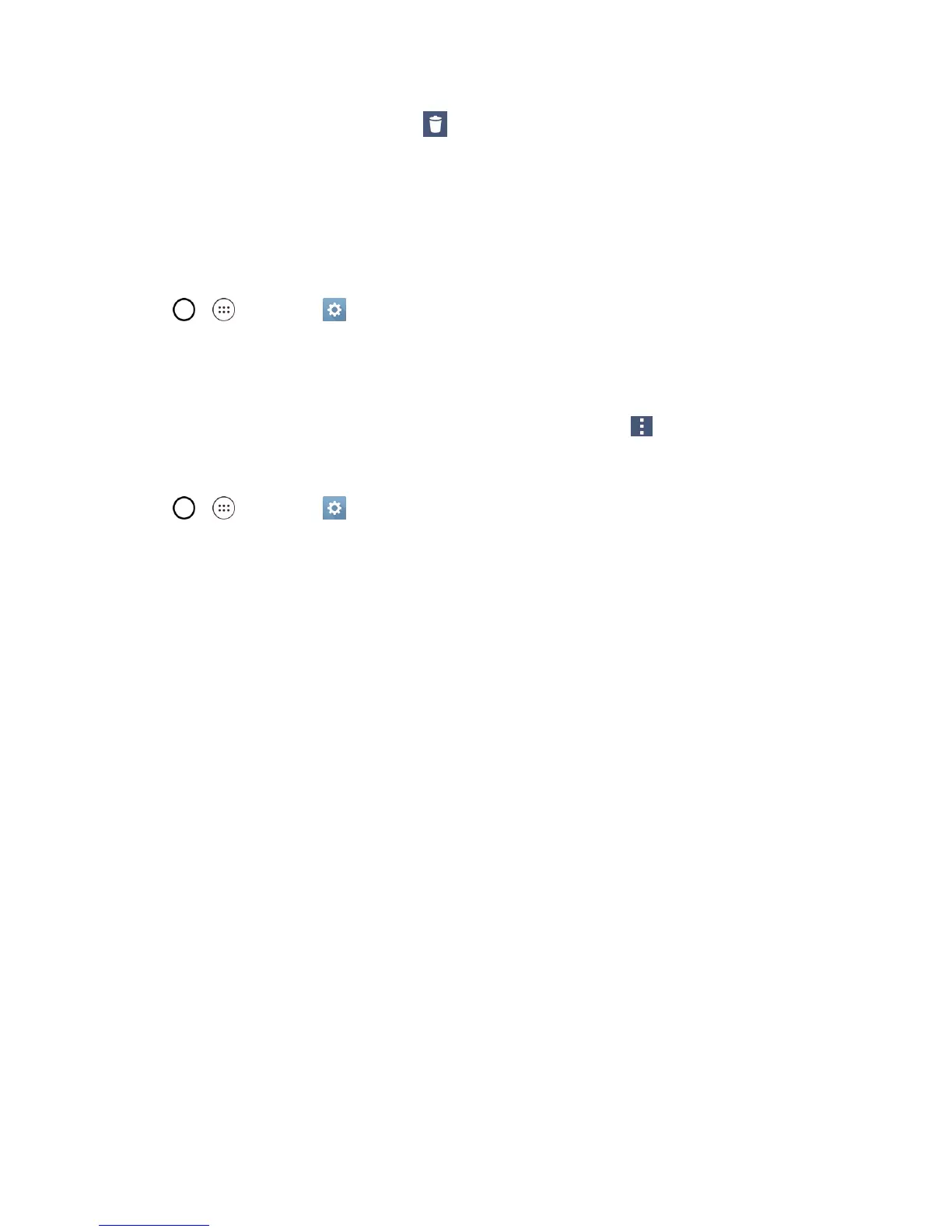Messaging and Internet 69
Withtheemailmessagedisplayed,tap .
Configure and Sync Corporate Email Settings
Youcansyncandconfigurevarioussettingsforyourcorporateemailandcreateacorporateemail
signature.
Sync Your Accounts
1.
Tap > >Settings >Generaltab>Accounts & sync.
2. TapMicrosoft Exchange,thenselecttheCorporateaccounttorevealtheaccount’s
synchronizationsettingsscreen.
3. Iftheoptionisavailable,placeacheckmarknexttoeachoptionifyouwantthephoneto
automaticallysynchronize.Ifyouwanttomanuallysynchronize,tap >Sync now.
Configure Corporate Email
1.
Tap > >Settings >Generaltab>Accounts & sync.
2. TapMicrosoft Exchange,thenselectEmail Settingsandtapthedesiredaccounttoreveal
theaccount’ssynchronizationsettingsscreen.
3. Thefollowingsettingsareavailable.
l Account name:Displaysthenameusedbythephonetotracktheaccount.
l Your name:Displaysyourname.Tapthistochangeit.
l Signature:Displaysasignature.Tapthistochangeit.
o
Edit signature:Toaddasignatureorotherinformationtooutgoingemail.
l Notifications:Allowsyoutodecidewhethertonotifyyouofnewemail.
o
Notification sound:Allowsyoutoselectthenotificationsoundfornewemails.
o
Vibrate:Allowsyoutoconfigurevibrateoptionsfornewemails.
o
Vibrate Type:Allowsyoutoselectthevibrationtypefornewemails.
l Auto-sync email:Allowsyoutoautomaticallysyncemail.
l Syncschedule:Choosetheupdateschedule.
l Folders to sync:Selectthefoldersyouwanttosynchronize.
l Email sync period:Choosehowmanydaysofemailyouwanttosync.
l Message size limit:Allowsyoutosetthesizelimitformessages.
l Advanced settings:Allowsyoutoconfigureadvancedemailsettings.
