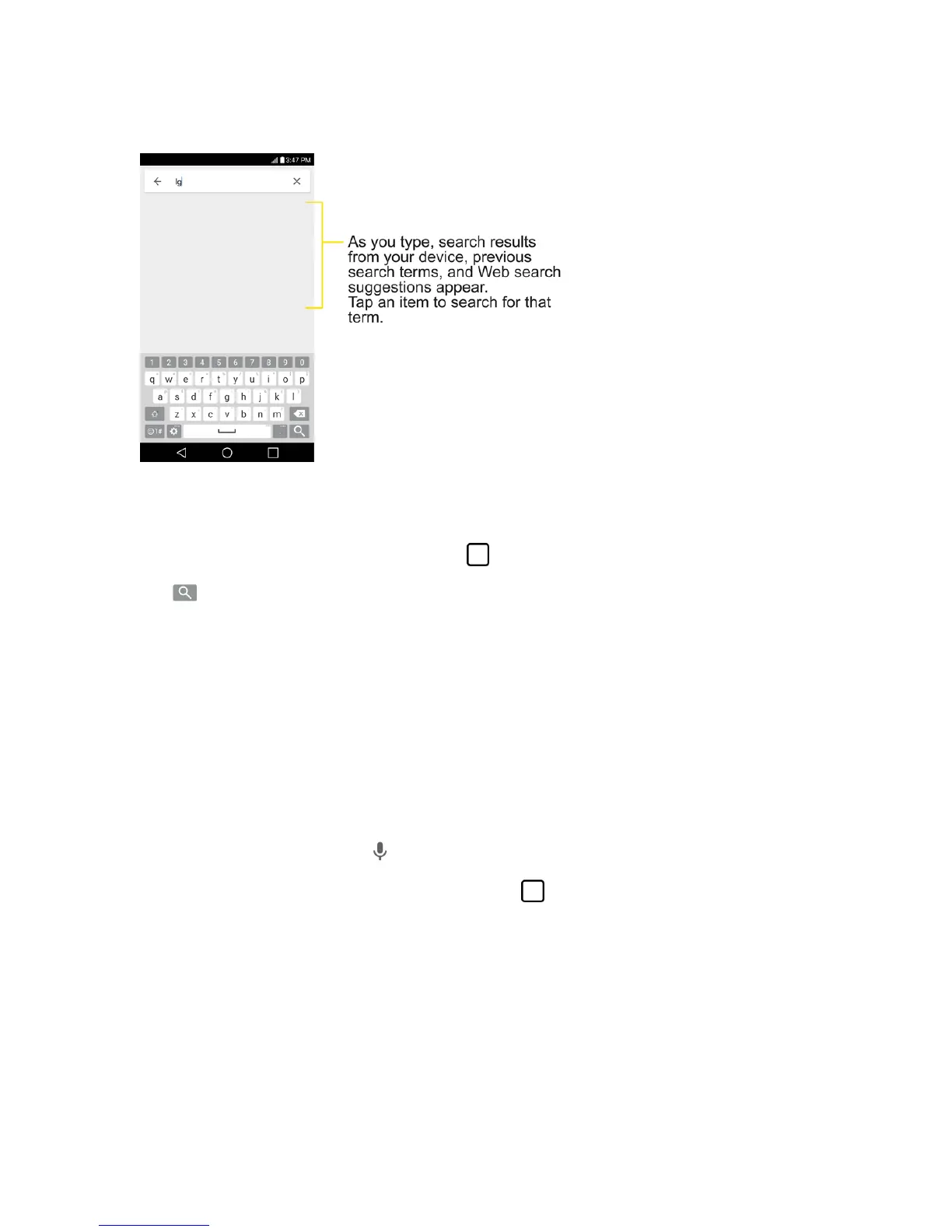Basic Operations 28
2. Enterthetextyou'researchingforinthesearchfield.
l YoucanusetheSearchpreferencestoconfiguresomeaspectsofGoogleWebsearch(for
example,whetheritmakessuggestionsbelowthesearchfieldasyoutype),andwhatphone
featuresyouwanttoincludeinsearches.
Toaccessthesesettings,touchandhold >Settings.
3.
Tap tosearchfortheenteredtext.
–or–
Ifwhatyouwanttosearchforappearsinthesuggestionslist,tapthatitemtoconductthesearch.
4. Ifthephonesasksyoutoselectwhichbrowsertouse,tapyourpreference.Then,makesurethat
theUse as default appcheckboxisselectedtokeepthispreferencesetting.
Phone and Web Search Using Voice Command
YoucansearchonyourphoneandontheWebbyvoicecommand.
n
FromtheHomescreen,tapthe ontheGoogleSearchWidget.
FormoreinformationonGoogleSearch,touchandhold >Help & feedbackfromtheGoogle
searchscreen.
Using Clip Tray
EasilyaccessthecontentsyoustoredintheClipTraywheneverandwhereveryouwant.Youcan
copyimagesortextsandkeepthemintheClipTray.Then,youcanpastethemwheneverand
whereveryouwant.
