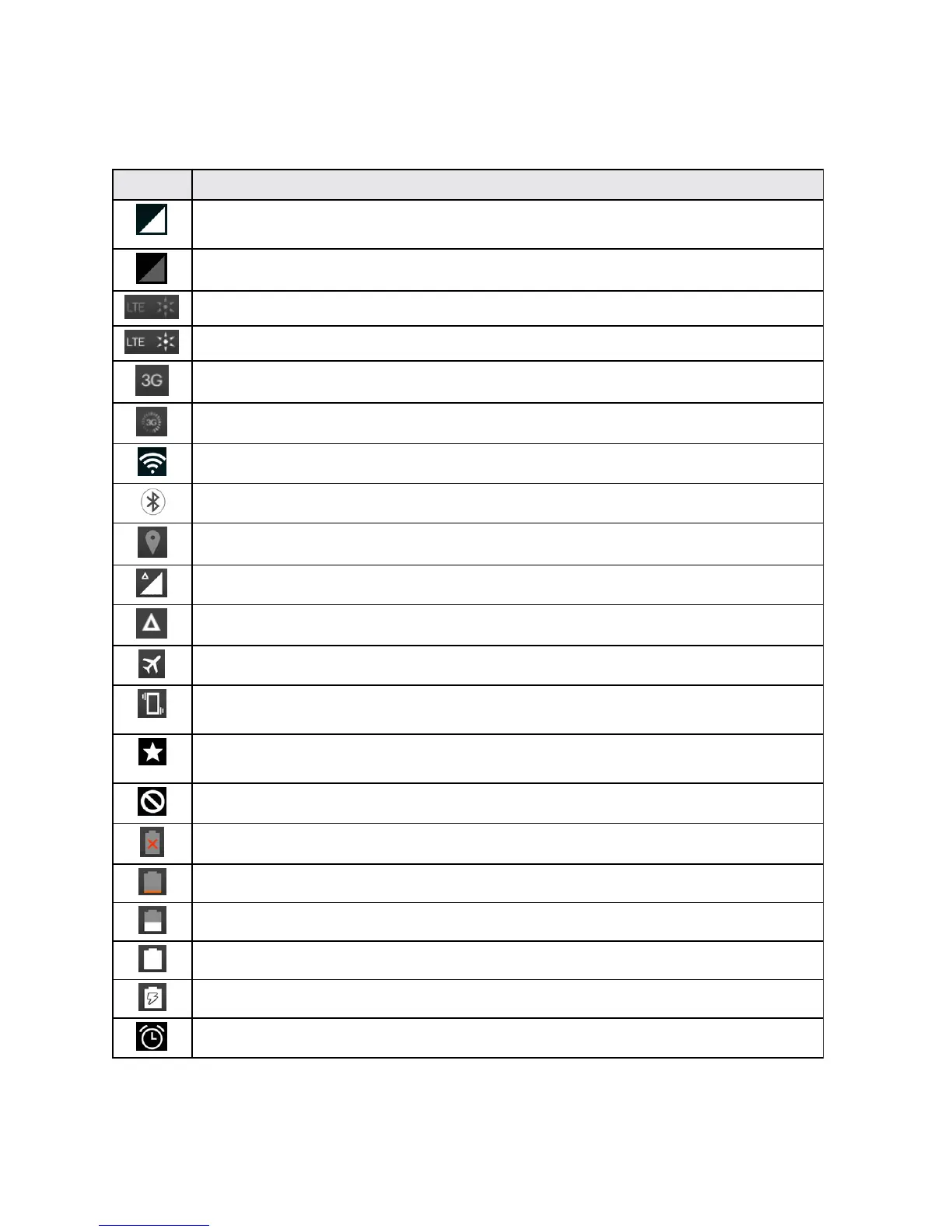Your Phone Interface 37
Main Status Icons
Icon Status
Signal Strength –Showsyourcurrentsignalstrength(themorebarsthereare,the
strongerthesignalis).
No Service –Yourphonecannotfindamobilenetwork.
SprintSpark™enhancedLTEnetwork(dataservice)isavailable.
SprintSparkenhancedLTEnetwork(dataservice)inuse.
3G/1x Connected –Indicatesthat3G/1xdataserviceisavailable.
3G/1x In Use –Indicatesthat3G/1xdataserviceisinuse.
Wi-Fi Connected –IndicatesthatWi-Fiisinuse.
Bluetooth On –IndicatesthatBluetoothison.
Location On –IndicatesthatLocationison.
Roaming –Yourphoneis“roaming”offtheNationwideSprintNetwork.
CDMA Roaming –Indicatesthatthephoneisroaming.
Airplane Mode –IndicatesthatthephoneisinAirplaneMode.
Vibrate Mode –Indicatesthattheringervolumeissettovibrateandanysoundsare
silenced.
Priorityonly–IndicatesthatInterruptionsissettoPriorityonlymodeandonlycertain
featuresareallowedtointerrupt.
Ringer Silenced –Indicatesthatallsoundsareturnedoff.
Very Low Battery –Indicatesthatthebatteryisverylow.
Low Battery –Indicatesthatthebatteryislow.
Battery Drained (40%) –Indicatesthatthebatteryispartiallydrained.
Battery Full –Showsyourcurrentbatterychargelevel.(Iconshownisfullycharged.)
Battery Charging –Indicatesthatthebatteryischarging.
Alarm Clock –Indicatesthatanalarmisset.
