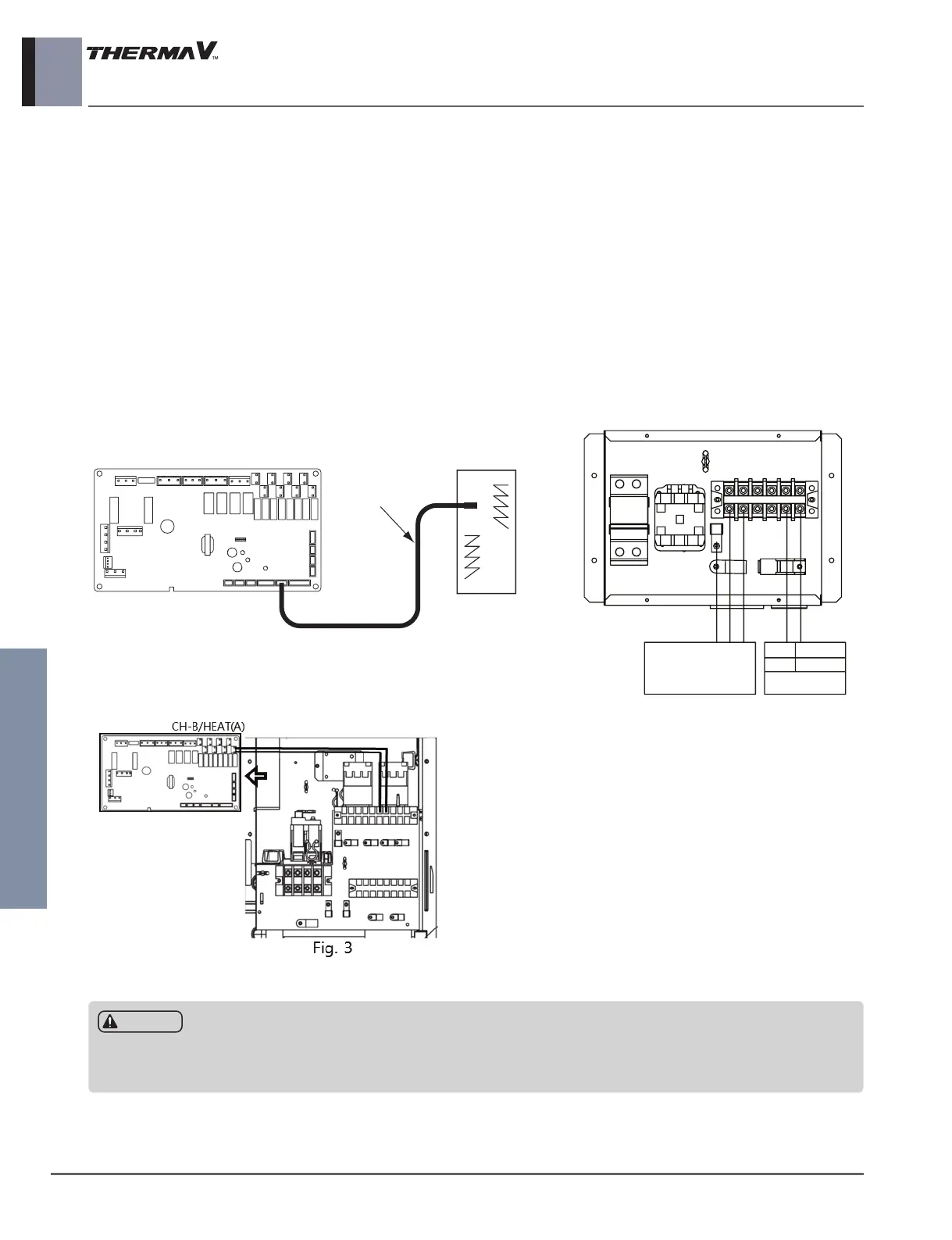Fig. 1
Fig. 2
3.3 Installation Method
How to Install Domestic Hot Water Tank Kit
Follow below procedures Step 1 ~ Step 5.
Step 1. Uncover the water tank kit and locate it on the wall.
Step 2. Connect the water tank kit to the main power like the below figure 2.
Step 3. Connect the water tank kit to the Main PCB Assembly1 like the below figure 2.
Step 4. Connect power cord of Domestic Hot Water Tank heater. It is located inside of the tank.
Step 5. Find Domestic Hot Water Tank sensor. Plug it to 'CN_TH4' (Red Connector) of the main PCB assembly 1. The sen-
sor should be mounted correctly to the sensor hole of Domestic Hot Water Tank. (figure. 1)
Step 6. Connect the Main PCB to terminal block with wire(Part 4) like figure 3.
❈ This wire is only for AHBWXXXA0 model.
Sensor mounting
Insert sensor into sensor socket and bolt it tightly.
