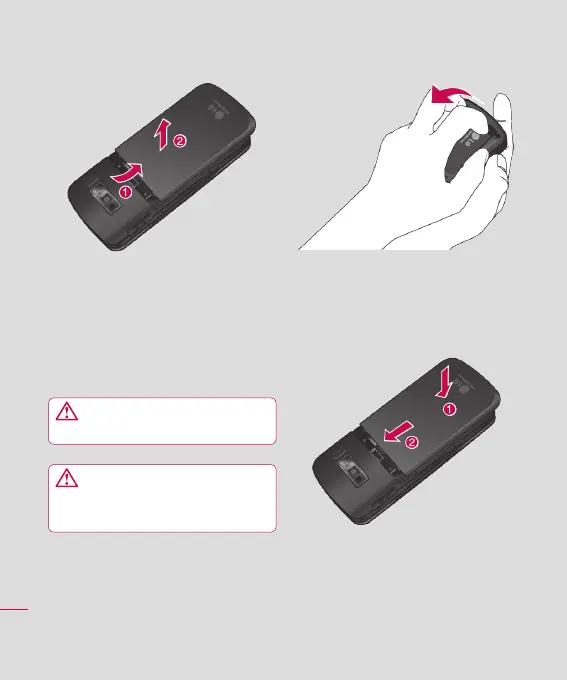LG KF600 | User Guide
10
1 Remove the battery cover
Slide the battery cover towards the bottom
of the phone and away from it.
WARNING: Do not use your
fingernail when removing the battery
WARNING: Do not remove the
battery when the phone is switched on,
as this may damage the phone.
2 Remove the battery
Lever the bottom edge of the battery
and remove it carefully from the battery
compartment.
5 Replace the battery cover
Slide the battery cover towards the top of
the phone until it clicks into place.
Set up
Installing the SIM and battery