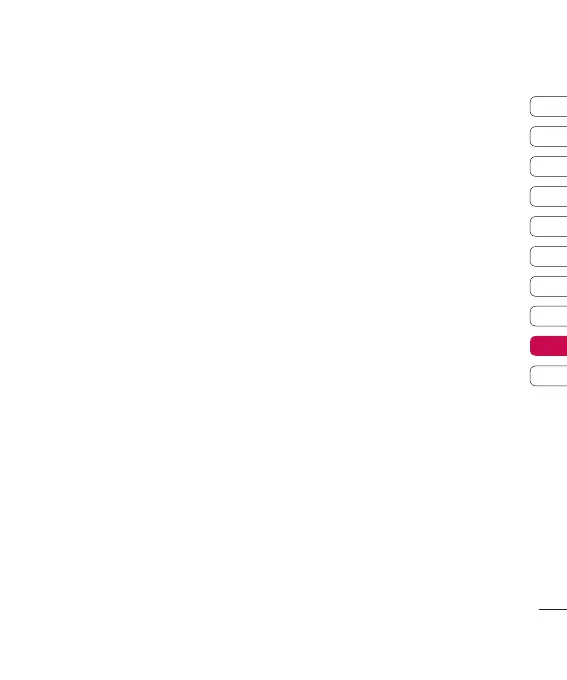55
Settings
01
02
03
04
05
06
07
08
09
10
Settings
Date & Time Menu 9.1
You can set functions relating to the date
and time.
Set date (Menu 9.1.1)
You can enter the current date.
Date format (Menu 9.1.2)
You can set the Date format such as YYYY/
MM/DD, DD/MM/YYYY, MM/DD/YYYY.
(D: Day / M: Month / Y: Year)
Set time (Menu 9.1.3)
You can enter the current time.
Time format (Menu 9.1.4)
Your can set the time format between 24
hours and 12 hours.
Auto update (Menu 9.1.5)
Select On, the phone will automatically
update the data and time.
Languages Menu 9.2
You can change the language for the display
texts in your phone. This change will also
affect the Language Input mode.
Screen Menu 9.3
Wallpaper (Menu 9.3.1)
You can select the background pictures in
standby mode.
Backlight timer (Menu 9.3.2)
You can set the light-up duration of the
display.
(Off/10 secs/20 secs/30 secs/60 secs)
Brightness (Menu 9.3.3)
You can set the brightness of LCD: 100%,
80%, 60%, 40%
Home screen shortcut (Menu 9.3.4)
Selecting On displays the functionalities of 4
Navigation keys and Menu key as pictures on
the middle of the idle window.