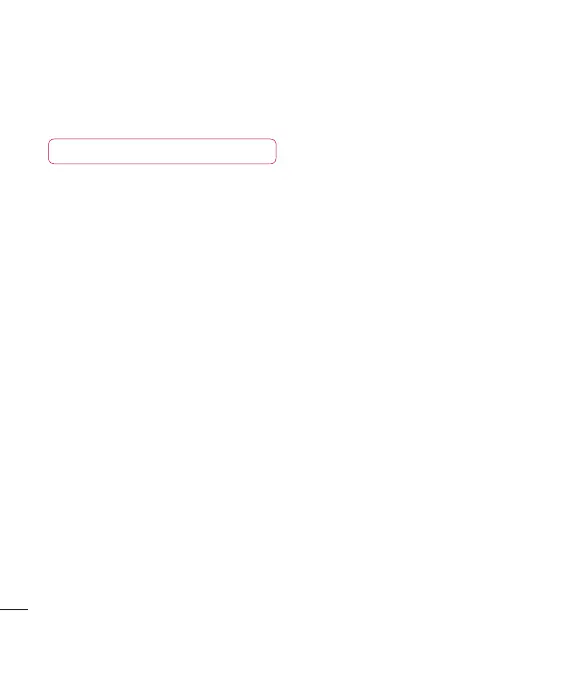LG KF600 | User Guide
60
Settings
Settings
Acess point (Menu 9.4.2.3)
v
View: View the access point name.
v
Edit: Edit the access point name.
TIP!
Changes could effect other contents.
Network profile
v
Data connections
• Name: You can type the network name.
•
Bearer: You can set the bearer data
service.
1 Data/2 GPRS
<Data settings>
Appears only if you select Data Settings as
a Bearer/service.
-
Dial number: Enter the telephone
number to dial to access your WAP
gateway.
-
User ID: The users identity for your dial-
up server (and NOT the WAP gateway).
-
Password: The password required by
your dial-up server (and NOT the WAP
gateway) to identify you.
-
Call type: Select the type of data call;
Analogue or Digital (ISDN).
-
Call speed: The speed of your data
connection; 9600 or 14400 (Depends
on Operator)
-
Linger time: You need to enter timeout
period.
After entering that, the WAP navigation
service will be unavailable if any data is
not input or transferred.
-
Primary server: Input the IP address of
the primary DNS server you access.
-
Secondary server: Input the IP address
of the secondary DNS server you access.
<GPRS settings>
The service settings are only available
when GPRS is chosen as a bearer service.
- APN: Input the APN of the GPRS.
-
User ID: The users identify for your APN
server.
-
Password: The password required by
your APN server.
-
Primary server: Input the IP address of
the primary DNS server you access.
-
Secondary server: Input the IP address
of the secondary DNS server you access.