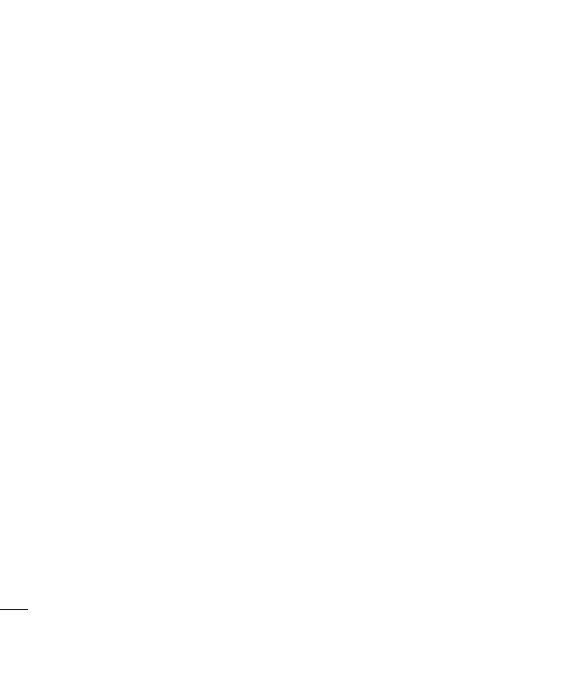LG KF600 | User Guide
38
Messaging
Messaging
Inbox Menu 5.2
You will be alerted when you have received
messages. They will be stored in Inbox.
If the phone shows No space for SIM
message , you have to delete only SIM
messages from Inbox. If the phone displays
No space for message , you can make space
of each repository as deleting messages,
media and applications.
*
SIM message
SIM message means the message
exceptionally stored in SIM card. You can
move this message to the phone.
For notified multimedia message, you have
to wait for downloading and processing of
the message.
v
View: You can view the received
messages.
v
Delete: You can delete the current
message.
v
Reply: You can reply to the sender.
v
Reply all: You can reply to all senders.
v
Forward: You can forward the selected
message to another party.
v
Return call: You can call back to the
sender.
v
Information: You can view information
about received messages; Senders
address, Subject (only for Multimedia
message), Message date & time, Message
type, Message size.
v
Multi delete: After selecting the
messages you want to remove, you can
delete the selected messages.
v
Delete all read: You can delete all read
messages.
v
Delete all: You can delete all messages.
Mailbox Menu 5.3
When you access this menu, you can either
connect to your remote mailbox to retrieve
your new email messages, or you can view
the previously retrieved email messages
without logging in to the email server.
You can check the Drafts, Outbox.