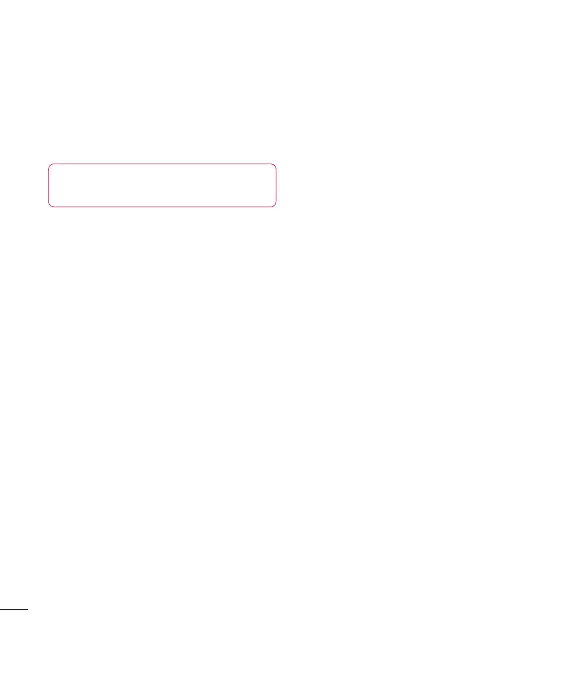LG KF600 | User Guide
20
Browser
Browser
Cache (Menu 1.7.3)
The information or services you have
accessed are saved in the cache memory of
the phone.
TIP! A cache is a buffer memory, which is
used to save data temporarily.
Cookies (Menu 1.7.4)
Check whether a cookie is used or not.
Security certificates (Menu 1.7.5)
You can see the list of personal certificates
that have been stored in your phone.
Show image (Menu 1.7.6)
Select whether to display image/avatar or not.
JavaScript (Menu 1.7.7)
You can set the JavaScript working on and
off.
Storage location (Menu 1.7.8)
v
Phone: Displays memory used and
memory available for storing new
applications in the phone.
v
External: Displays memory used
and memory available for storing new
applications in the external memory.
Yahoo settings
Menu 1.8
You can set the network profiles Yahoo! Go
and Java application.
Information Menu 1.9
You can view the information of WAP browser
version.