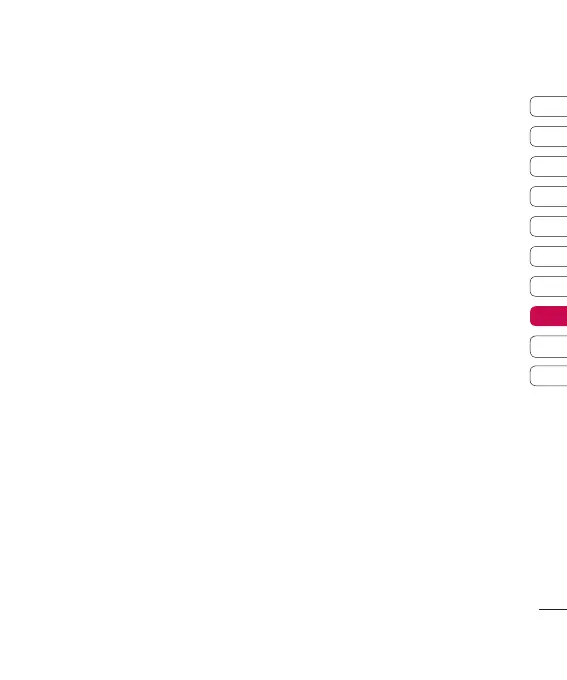53
Contacts
01
02
03
04
05
06
07
08
09
10
Speed dials Menu 8.3
You can assign any of the keys 2to 9
with a Name list entry. You can call directly by
pressing this key.
1 Select Speed dial.
2 If you want to add speed dial, select
<empty> by pressing Assign. Then, you
can search the name in phonebook.
3 After assigning the number as speed dial,
you can change and delete the entry. You
can also make a call or send a message by
this number.
Groups Menu 8.4
You can list up to the members per each
group. There are 7 groups you can make
lists to.
v
View members: Shows the group
members you have selected.
v
Group ringtone: Allows you to specify
ring tone for the group members call.
v
Group icon: Allows you to select the icon
dependent on Group.
v
Remove member: You can remove the
member from the Group member list. But
the name and the number will remain in
phonebook.
v
Remove all member: You can remove all
the members from the Group member list.
v
Rename: You can change a group name.
v
Reset all: You can reset all.
v
View: Shows the group you have selected.
v
Add: You can add the group members.