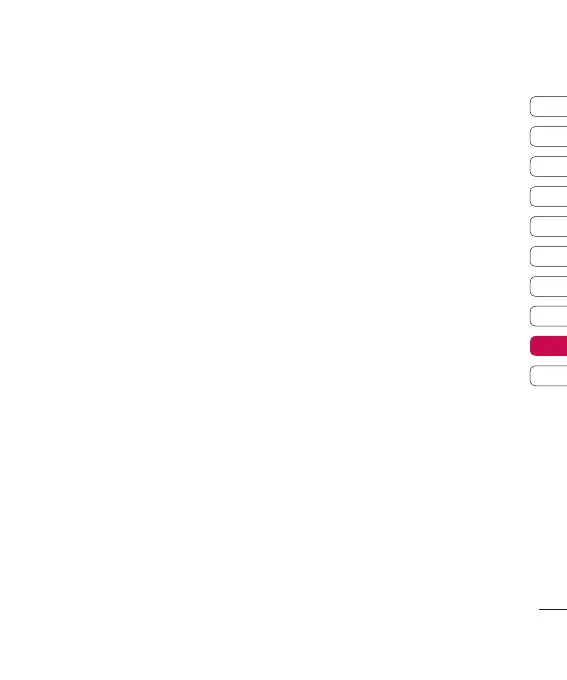65
Settings
01
02
03
04
05
06
07
08
09
10
The submenus:
- Activate
Allows to request the network to set call
restriction on.
- Deactivate
Set the selected call restriction off.
- View status
View the status whether the calls are
barred or not.
Fixed dial number (Menu 9.6.5)
(SIM dependent)
You can restrict your outgoing calls to
selected phone numbers. The numbers are
protected by your PIN2 code.
v
On
You can restrict your outgoing calls to
selected phone numbers.
v
Off
You can cancel fixed dialling function.
v
List view
You can view the number list saved as
Fixed dial number.
Change codes (Menu 9.6.6)
PIN is an abbreviation of Personal
Identification Number to prevent use by
unauthorized person.
You can change the access codes: Security
code, PIN1 code, PIN2 code.
1 If you want to change the Security code/
PIN1/ PIN2 code input your original code,
and then press OK.
2 Input new Security code/PIN/PIN2 code
and verify them.