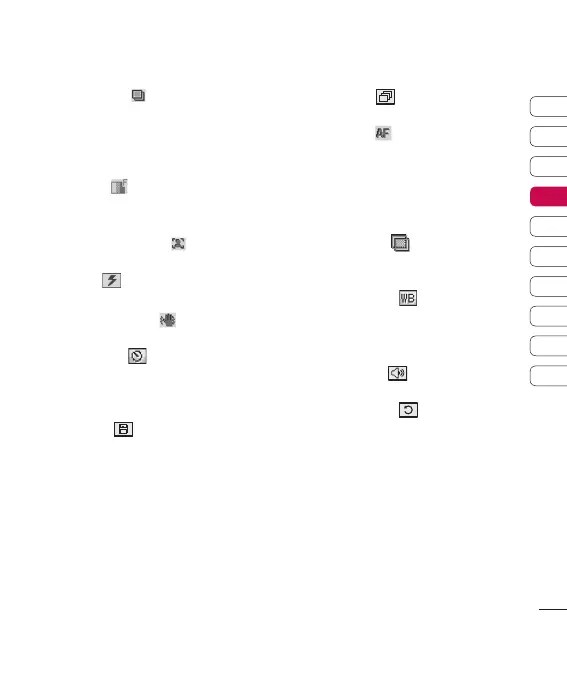31
Multimedia
01
02
03
04
05
06
07
08
09
10
v
Resolution [ ]: Allows you to set the
image size. (2048x1536)(1600x1200),
(1280x960) (640x480) and (320x240).
Multishot is only available with the
(320x240), (640x480) pixel resolution.
v
Quality [ ]: Allows you to set the
image quality from Normal, Fine and
Super fine.
v
Portrait enhancer [ ]: Allows you to
set Portrait enhancer.
v
Flash [ ]: Allow you to set the flash
when you take a photo in dark place.
v
Shake reduction[ ]: Select On for
unsteady hands.
v
Self timer [ ]: Allows you to select
the delay time (3 seconds, 5 seconds or
10 seconds). Then the phone takes a photo
after the specified time.
v
Save to [ ]: You can set the space
after taking a picture. (External/Phone)
v
Multi shot [ ]: Allows to take
multishot photos successively.
v
Auto focus [ ]: Turn Auto focus On
or Off. Alternatively select Macro to take
extreme close-ups - If you are trying to
take a closeup shot but the focus box
remains red, try turning the macro mode
On.
v
Colour effect [ ]: 4 settings are
available. Off (normal/colour), Sepia, Mono
(black and white) or Negative.
v
White balance [ ]: Allows you
to change the settings according to the
enviroment. Auto, Daylight, Incandescent,
Cloudy or Fluorescent.
v
Shutter tone [ ]: You can set the
sound when taking a picture.
v
Reset settings [ ]: Allows you to
reset the settings.