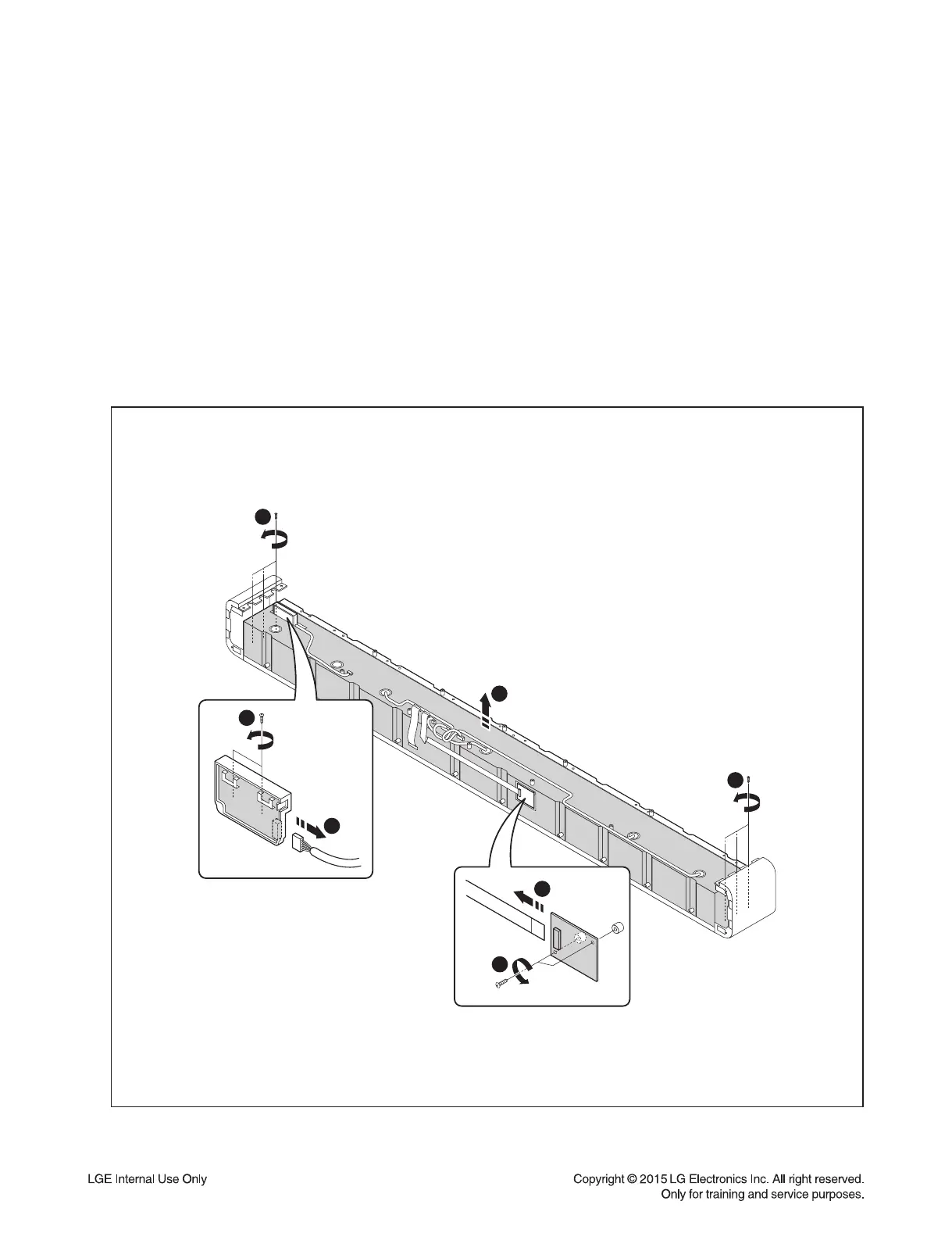3-6
8. Wi-Fi Module
1) Remove the 2 screws securing the Bracket Wi-Fi.
2) Disconnect the Harness cable from the Wi-Fi Module.
3) Remove the Wi-Fi Module.
9. Wireless Module
1) Remove the 2 screws securing the Wireless Module.
2) Disconnect the FFC cable from the Wireless Module.
3) Remove the Wireless Module.
10. Case Chamber Assembly
1) Remove the 6 screws securing the Case Chamber Assembly.
2) Remove the Case Chamber Assembly.
Fig. 8
1
1
2
Case Chamber Assembly
1
2
1
2
Wi-Fi Module
Wireless Module