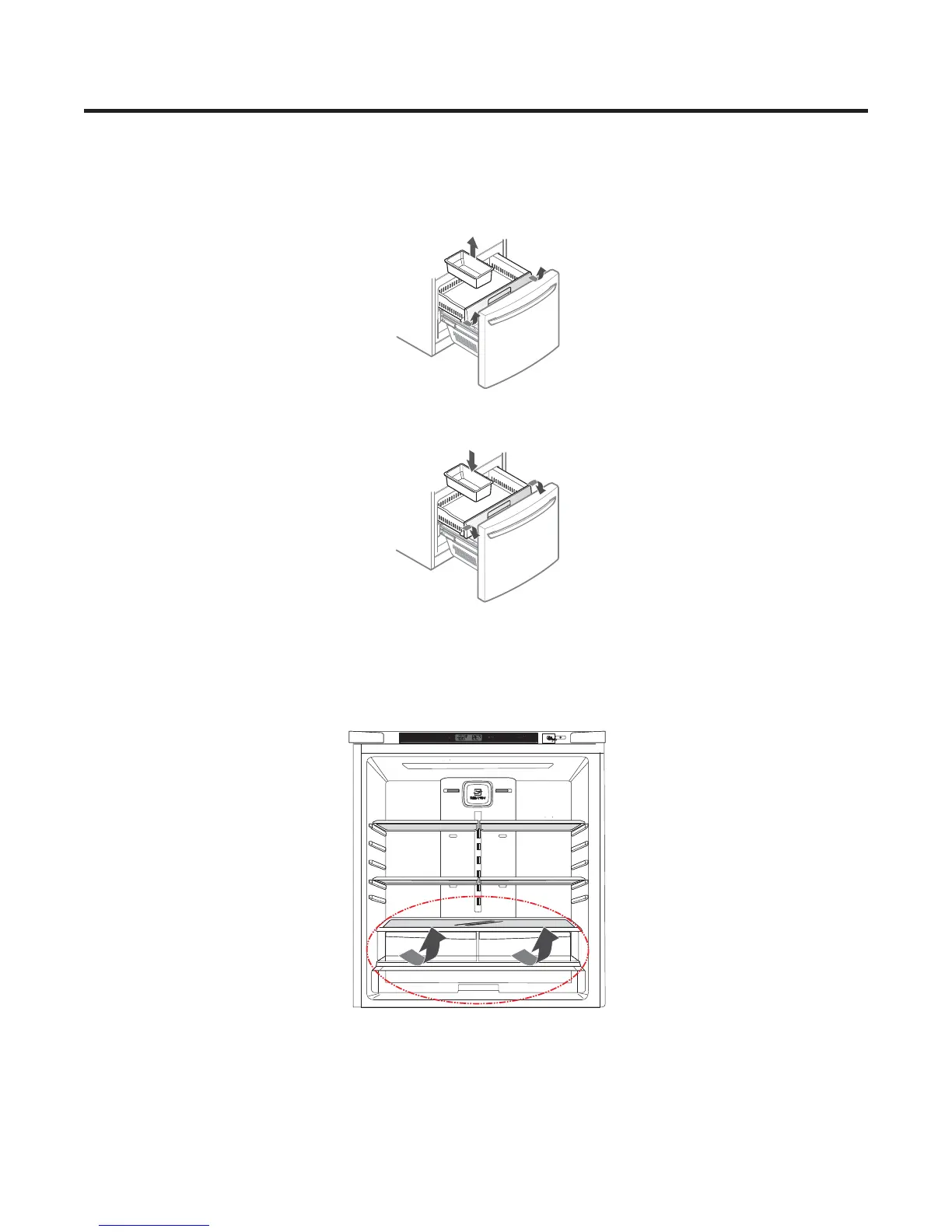3-10 PULL OUT DRAWER
Top Drawer
3-11 COVER T/V ASSEMBLY
1. To remove the Top drawer.
Pull the drawer out to full extension. Lift the front of the drawer up, then pull it straight out.
2. To install, slightly tilt up the front and insert the drawer into the frame and push it back into push it back place.
1) Refer to sections “How to remove the left refrigerator door” and “How to remove the right refrigerator door” in order to move
the doors and then replace the cover assembly t/v
2) Pull out the cover assembly t/v.
11
