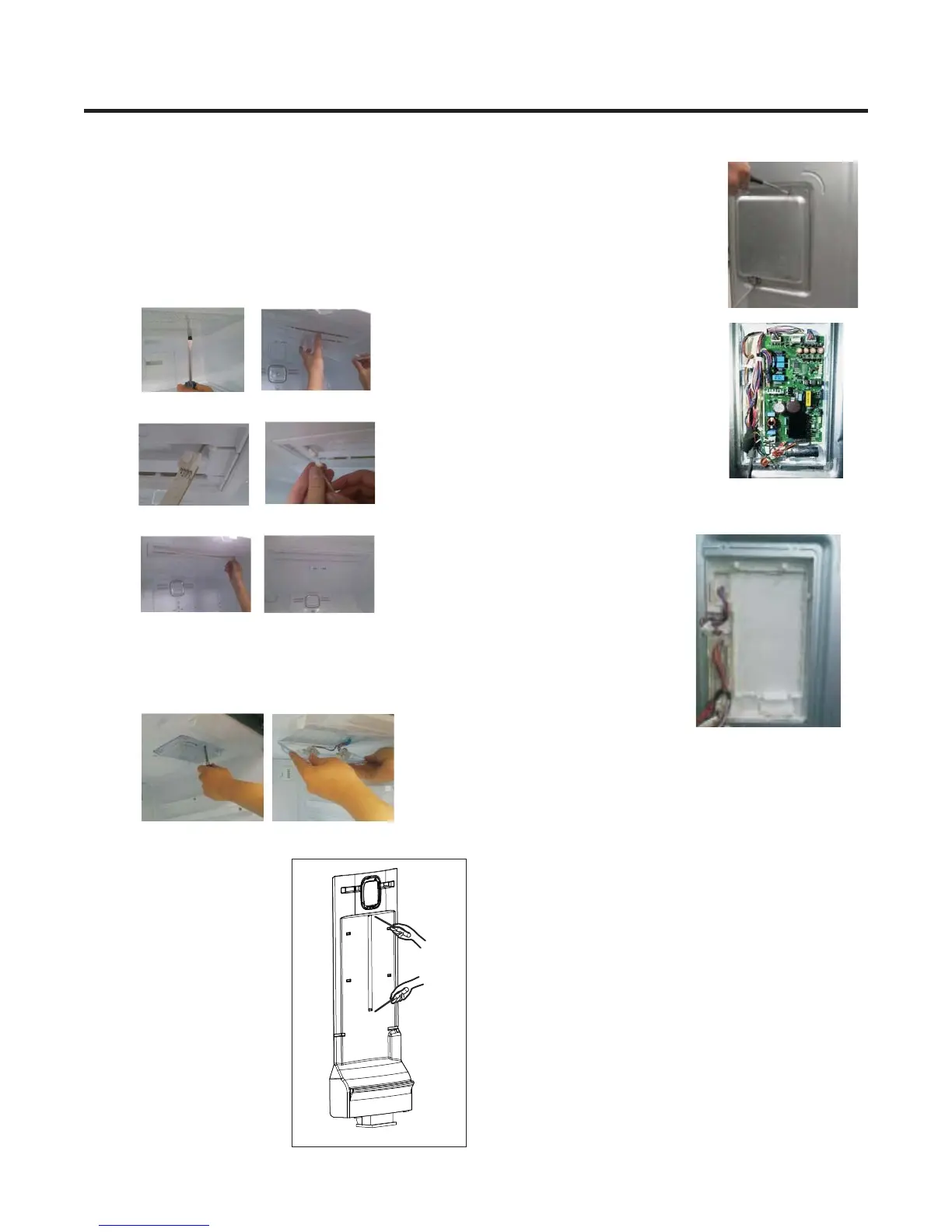3-6 LAMP
3-6-1 Refrigerator Compartment Lamp
3-6-2 Freezer Compartment Lamp
3-7 MULTI DUCT
Unplug Refrigerator, or disconnect power at the circuit
breaker.
If necessary, remove top shelf or shelves.
1) Unplug refrigerator power cord from electric outlet.
2) Put flat screwdriver into service hole and remove cover
of refrigerator light.
3) Remove the LED assembly from connector.
4) Replace the LED assembly.
1. Unplug refrigerator power cord form outlet.
2. Remove screw with driver.
3. Grasp the cover Lamp, pull the cover downward.
1. Remove the upper and lower
caps by using a flat screwdriver,
and remove 2 screws.
(Figure 3)
2. Disconnect the lead wire on
the bottom position.
3-8 MAIN PWB
1) Loosen 3 screws on the PWB cover.
2) Remove the PWB cover.
3) Disconnect wire harness and replace the main PWB in the
reverse order of removal.
Figure 3
8
