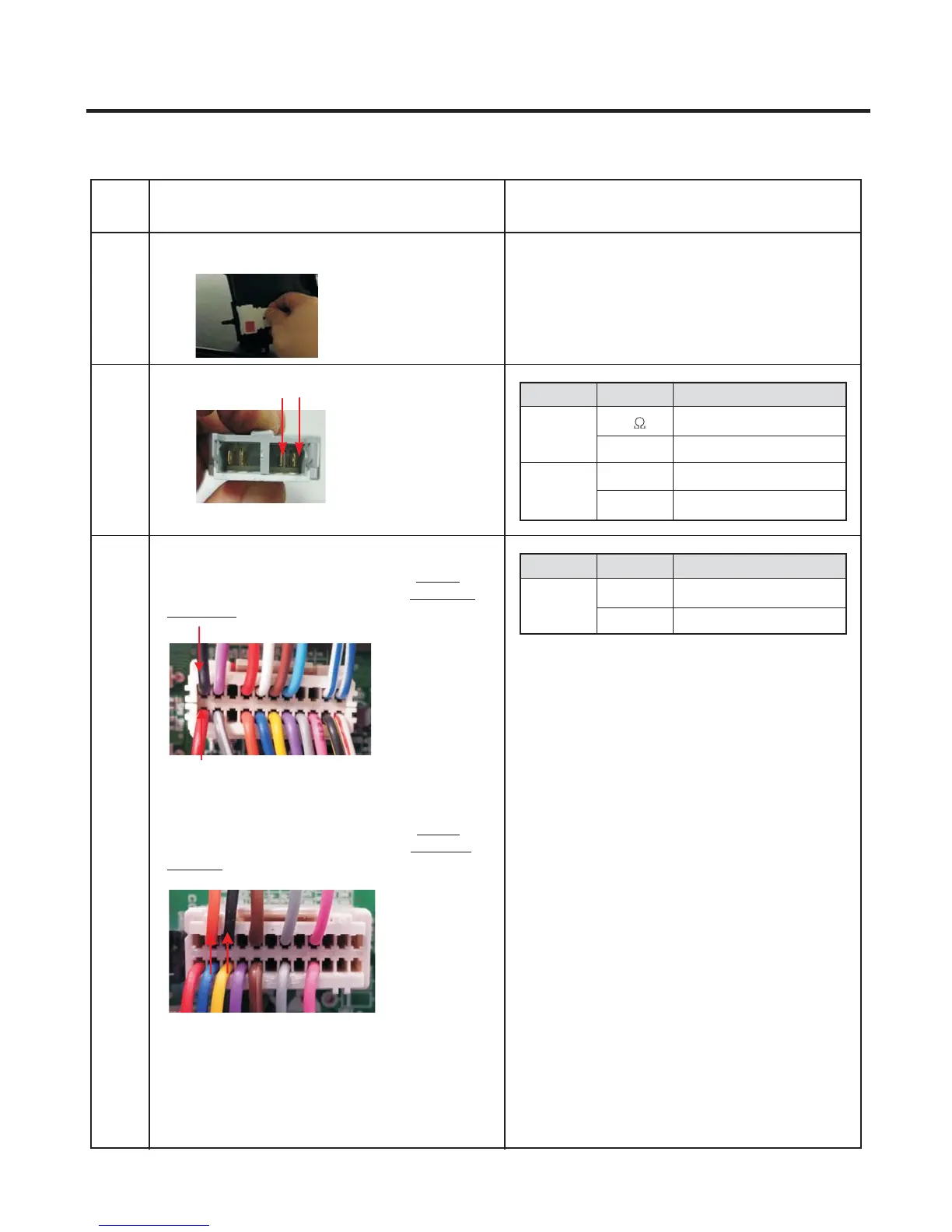8-2 Refrigerator room LED Lamp doesn’t work
No
1
Checking flow
Check the Refrigerator door switch.
If feel sticky, Change the door s/w.
Result & SVC Action
2
Check the door Switch resistance.
3
Normal
Push
S/W
0
Other
Infinity
Other
Go to the 3
Change door Switch
Go to the 3
Change door Switch
Status Result SVC Action
Normal
12 V
Other
Go to the 4
Change the PCB
Status Result SVC Action
<CON8>
<CON5>
1.- Check for loose connection in .
2-. Check voltage between wires
.
CON8
Black to
Gray/Red
1.- Check for loose connection in .
2-. Check voltage between wires
.
CON5
Black to
Orange
<Drawer Model>
<Swing Model>
27
